-
Posts
15 -
Joined
-
Last visited
About Olly_Norway
.png.e3386be012121e97da5d72ae18de2ad6.png)
- Birthday December 29
Profile Information
-
Gender
Male
-
Location
Norge
-
Interests
Scania, ship, trucks.
-
Preferred Trucks
Scania
-
EU Garage Location
Norway: Bergen
-
Known languages
Norwegian and English
TruckersMP Information
-
VTC Name
N/A
Recent Profile Visitors
The recent visitors block is disabled and is not being shown to other users.
Olly_Norway's Achievements
0
Reputation
-
Hello, I still have problems. And the game keeps crashin sometimes. I was trying to take the ferry from Bergen to Hirtshals.
-
Hello everyone, after I updated the game I've found some bugs with my trailer (B-double). If I want to take a ferry with it, the game crashes. and if I want to rest the game crashes....
-
Hello everyone, it worked! I will thank all of you for helping me. I couldn't do this without you guys.
-
Ok, Thank you so much. I will try and come back to you guys.
-
Olly_Norway changed their profile photo
-
Hello everyone, For a few days ago I brought a new Laptop and I downloaded the ETS2 from my Steam account again, also I downloaded my Euro truck simulator 2 file, in hope that all my settings were downloaded. I started up the game and then I was once again told to make a new profile. I closed the game, opened the ETS2 file and there I saw it. My profile file wasn't downloaded ( perhaps some others too). Can some of you help me with what I should do to get the game up and running? I tried to take some screenshots, however I can't download more then 0.02 MB. And the screenshots are too big. Best regards Olly_Norway
-
Ok thank you guys, It worked.
- 6 replies
-
- help
- how to get my profile
-
(and 1 more)
Tagged with:
-
Hello, I just brought a new PC and downloaded ETS2 from my Steam account to transfer it from my old Laptop to my new. And I have the game. Unfortunately, my profile didn 't download from Steam, and I figured out that it's because my profile is on my old PC, not in Steam. What should I do to get my profile on the new laptop?
- 6 replies
-
- help
- how to get my profile
-
(and 1 more)
Tagged with:
-
Hello guys, I've finally solved the problems. After checking around I found out that my new profiles were saved in the documents. Not in a folder I made that was named Games. So I took the old profile and moved it over to the documents, and re-joined. Suddenly all my data was back. I'm really sorry for making all this trouble when it was a silly thing like this. When I made the new folder named GAMES, I never thought that would be a firewall for the games. Again I'm so sorry, and in the end, I will thank you all for helping me out!
-
As you see here, it seems like I've made "a new profile", I haven't played since 08.05.2018, as the profile below says, in that folder, all the autosaves are there. That is my real profile that "are missing". When I started the game yesterday the game said I had to make a new profile, I didn't think much about that before it said I had to make a new avatar. So it seems like I have 2 profiles instead of one... and by this, I don't mean avatars. I've tried to delete the new profile both in the game, but also in the documents. Every time I re-connect with the games, it says I have to make a new profile.
-
Unfortunately, it still says it's updating. I've had the PC on the whole night until now. As you also see my TruckersMP profile are also missing its data. Are there any other things I can do? The photo shows the current state.
-
Ok, I will wait. perhaps it's a lot to update since the last time I was online was before 1.31 that will say around May 2018. On forehand thanks for helping me, all of you.