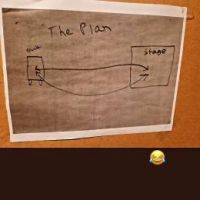About Wandep
.png.660f7fd7e549b251c8a8076db6680b20.png)
- Birthday August 17
Profile Information
-
Gender
Male
-
Location
Turkey
-
Preferred Trucks
Scania
-
American Garage Location
New Mexico: Santa Fe
-
EU Garage Location
Italy: Genova
-
Known languages
Turkish, English
Recent Profile Visitors
2146 profile views
Wandep's Achievements
Recent Badges
5
Reputation
-
Wandep changed their profile photo
-
berechtigter started following Wandep
-
[VTCSL] NUWA GAMING started following Wandep
-
Hello @Woodpeacker, 1-) First you have to verify the integrity of the game cache in steam. Steam > library > Euro Truck Simulator 2 > ( right click) Properties > Local Files verify the integrity of the game by pressing "verify the integrity of game files".. 2-) Create a new profile file. 3-) If you are using any mod can cause problems. Try deleting mods. Regards.
-
Leon Baker started following Wandep
-
Hello @a_s_42, 1-) First, reset your modem. 2-) Delete the C/ProgramData/TruckersMP folder completely. 3-) Delete the C/ProgramFiles/TruckersMP folder completely. 4-) Delete the C/My Documents/ETS2MP folder completely. NOTE : Make sure you completely delete the TruckersMP from your computer. 5-) Then, verify the integrity of the game files. Steam > Euro Truck Simulator 2(Right Click) Properties > Local Files > Verify Integrity of Game Files. 6-) Finally, download Truckersmp again and try logging in. Regards.
-
Hello @Volks63, 1-) First you have to verify the integrity of the game cache in steam. Steam > library > Euro Truck Simulator 2 > ( right click) Properties > Local Files verify the integrity of the game by pressing "verify the integrity of game files".. 2-) Create a new profile file. 3-) If you are using any mod can cause problems. Try deleting mods. 4-) Delete and reinstall truckersmp. 5-) You may have shut the sound of the game off the desktop. Regards.
-
First of all, let's note that playing by watching movies definitely increases the risk of accidents. Click here to download the program( OnTopReplica ). Setup the program on your computer. Run the game. Set the game to window mode. Go back to the desktop. Open the video with the video player you want ( except for GOM Player ). Open the OnTopReplica. Right-click the program and select Select Window > ( select movie ). Then right click again and select Select Region > You can do the cropping. Right click again and disable the Show Window Border. Enjoy the game. Regards, Wandep
- 1 reply
-
- ets2
- truckersmp
-
(and 1 more)
Tagged with:
-
https://answers.microsoft.com/tr-tr/windows/forum/windows_vista-update/hizmet/4c8abee5-076a-4abd-9113-d8d940a719a1 Birde buraya bir göz at bunun yardımcı olacağını düşünüyorum. Saygılarımla.
-
Biraz araştırma yaptım, D-Smart ve Netspeed kullananların çoğunda bu sıkıntı oluyormuş. Vpn değiştirerek giriş yapabilirsin. İşe yaramaz ise ; Müşteri hizmetlerini arayarak yardım isteyebilirsin modem değiştirmeni önerebilirler ama değiştirenlerde de pek işe yaramamış. Sanırım çözüm maalesef İSS'ni değiştirmekte. Saygılarımla.
-
Merhaba @inlanaşşa, TruckersMP'yi silip yüklemeyi deneyiniz. Saygılarımla.
-
Merhaba @JhuZang, Önceden açılmış bu konularada göz atabilirsin belki işe yarar bir şeyler bulursun. Saygılarımla.
-
Hello, @NorrskeN Crew l ZamWox ; First of all, it may be caused by any mode you use, try to remove the modes you use. If this doesn't work, Options > Graphics > High Dynamic Range (HDR) you could try turning off or open this feature. Regards, Wandep
-
Motor gücüne ve şanzımanın seriliğine göre fark gösterebilir. Bu yönden bence en iyisi Scaina Streamline. İyi oyunlar.
-
GökTürk Lojistik olarak başarılar dileriz..




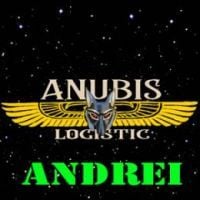
![[VTCSL] NUWA GAMING](https://forum.truckersmp.com/uploads/monthly_2021_03/imported-photo-233401.thumb.jpeg.0d589f338796b1f31f042dd337ebfafe.jpeg)