Everything posted by Polyxena
-
//Moved to the Spanish help section - Ayuda.
-
Hallo @[GER] Pete_for_Speed, erst einmal herzlich Willkommen auf dem TruckersMP Forum! Wenn du maximal 90 km/h fahren kannst gehe ich davon aus, dass du Aufträge aus dem "externen (Fracht-)markt" fährst, kann das sein? Dabei handelt es sich um Aufträge von World of Trucks, die allgemein auf 90km/h begrenzt sind (egal ob auf TMP oder im Singleplayer). Die generelle maximale Geschwindigkeit auf dem Server Simulation 1 oder auch ProMods ist in der Tat 110km/h (die Arcade Server haben keine Geschwindigkeitsbegrenzung), weshalb du entsprechend schnell von Spielern überholt werden kannst, wenn diese keine World of Trucks Aufträge machen. Ich hoffe, dass ich dir mit diesen Informationen weiterhelfen konnte. Mit freundlichen Grüßen Polyxena TruckersMP Support
-
Hello @Norbix17, Did the above suggested solutions helped you to solve the problem? A short confirmation of the status of your topic helps us to keep this forum organized. I am looking forward to hearing from you. Kind regards, Polyxena TruckersMP Support
-
Hallo @Saiirahcaz, da dieses Thema nun bereits seit mehr als einer Woche inaktiv ist werde ich dieses nun schließen und in "Ungelöst" verschieben. Solltest du weitere Fragen oder Probleme bezüglich TruckersMP haben, so zögere bitte nicht ein neues Thema zu eröffnen. Mit freundlichen Grüßen Polyxena TruckerdMP Support //Thema geschlossen und in Ungelöst verschoben.
-
If you don't have ETS 2 and TruckersMP installed on your computer at the moment, then you need to create more space on your drive --> then install ETS 2 & TruckersMP --> then follow the steps from the article I linked above regarding bans due to inappropriate nametags. There is no other way than this one to ask for getting unbanned in your case! You need to provide a screenshot showing that you no longer have this nametag chosen in TruckersMP or your ban will remain. As soon as you have the screenshot, you can either create a ban appeal or (if you can't create another appeal) create a feedback ticket towards the Game Moderation Management: https://truckersmp.com/feedback Kind regards, Polyxena TruckersMP Support
-
Hello @69420xXXxxX, It is not possible to request getting unbanned on our forum. Therefore, the link @berechtigter sent above is the only correct address if you want to get unbanned. However, if I understood you correctly, you had an issue with your name(tag) and don't know how to react in this case. I personally recommend to have a look at the following Knowledge Base article which answers several questions regarding bans and appeals (also how to change the nametag in-game and request getting unbanned): https://truckersmp.com/knowledge-base/article/1572 Hopefully this information helped you to solve the problem. Kind regards, Polyxena TruckersMP Support
-
Hallo @MamaBig, hast du denn bereits den Lösungsvorschlag mit dem Überprüfen deiner Dateien in Steam ausprobiert? Zusätzlich kann ich einmal empfehlen die TruckersMP Dateien im Launcher einmal auf Fehler zu prüfen. Dies kannst du tun, indem du in dem Launcher einmal auf "Installation up-to-date" klickst. Ich freue mich auf deine Antwort. Mit freundlichen Grüßen Polyxena TruckersMP Support
-
Hallo @Saiirahcaz, wenn ich das richtig verstehe möchtest du also einen eigenen Auftrag über unseren Truck Delivery Dispatcher (https://truckersmp.com/knowledge-base/article/1429) erstellen und dabei einen Krone Anhänger nutzen, richtig? Um welchen Anhänger handelt es sich denn dabei genau und welche Fracht wählst du aus? Ich freue mich auf deine Rückmeldung. Mit freundlichen Grüßen Polyxena TruckersMP Support
-
You can update ETS 2 in Steam without problems. And what about your GPU driver? Kind regards, Polyxena TruckersMP Support
-
Hello @[Ramin], In case the update of your graphic card driver didn't solve the issue, then I recommend to completely remove and reinstall the GPU driver once. Do you encounter those graphic bugs also when you play on singleplayer? Kind regards, Polyxena TruckersMP Support
-

TruckersMP keeps giving Fatal Error.
Polyxena replied to anilarslanofficial's question in Solved Topics
Hello @Kondrin, Regarding your game.log file I personally suggest to completely remove Trucky from your computer (also from C:/Program Files (x86)/Steam/steamapps/common/Euro Truck Simulator 2/bin/win_x64/plugins) and see if your game keeps crashing. Kind regards, Polyxena TruckersMP Support -
//Beitrag in das richtige Unterforum verschoben und freigegeben.
-
Hello @p1tsazavr, Has your question been answered with the information provided above? A short confirmation of the status of your topic helps us to keep this forum organized. I am looking forward to hearing from you. Kind regards, Polyxena TruckersMP Support
-
Hello there, Your topic has been inactive for more than 3 days since the last reply. Because of the inactivity, I will have to move this topic to "Inactive" topics. If you have any further queries, feel free to DM me or another Support Team member and we will open this topic as per your request (you have 1 week to contact us). I hope you understand. Thanks to everyone for the assistance here! Kind regards, Polyxena TruckersMP Support //Locked and moved to Inactive
-
Hello @Hyouki, Your topic has been inactive for more than 3 days since the last reply. Because of the inactivity, I will have to move this topic to "Inactive" topics. If you have any further queries, feel free to DM me or another Support Team member and we will open this topic as per your request (you have 1 week to contact us). I hope you understand. Thanks to everyone for the assistance here! Kind regards, Polyxena TruckersMP Support //Locked and moved to Inactive
-
Hello @PimpyBoy, Your topic has been inactive for more than 3 days since the last reply. Because of the inactivity, I will have to move this topic to "Inactive" topics. If you have any further queries, feel free to DM me or another Support Team member and we will open this topic as per your request (you have 1 week to contact us). I hope you understand. Thanks to Akoa for the assistance here! Kind regards, Polyxena TruckersMP Support //Locked and moved to Inactive
-
Hello @PimpyBoy, Has your question been answered with the information provided above? A short confirmation of the status of your topic helps us to keep this forum organised. I am looking forward to hearing from you. Kind regards, Polyxena TruckersMP Support
-
Hello there @_Pocieszekk, I personally have no experiences with wheels but made some research on this and it seems like many people that bought this steering wheel have problems using it properly in ETS 2. Here are some examples I found: https://www.reddit.com/r/EuroTruck2/comments/ms7sae/steering_wheel_turning_is_choppy_seaborg_400_900/ https://www.reddit.com/r/ETS2/comments/y0ppat/steering_wheel/ (the comment of -AntiSkill-) https://steamcommunity.com/app/227300/discussions/0/3185740024684969280/ And I also saw that you created a topic in the SCS forum about this as well (= https://forum.scssoft.com/viewtopic.php?t=316864). Therefore and for the fact that I personally never heard of this wheel before (the most common brands that are used on ETS2/TMP seem to be Thrustmaster and Logitech), there might be general problems with the compatibility of this wheel for ETS 2. I personally recommend to contact the support for this wheel and ask them for a solution. Kind regards, Polyxena TruckersMP Support
-
//Moved to the Turkish help section - Yardim.

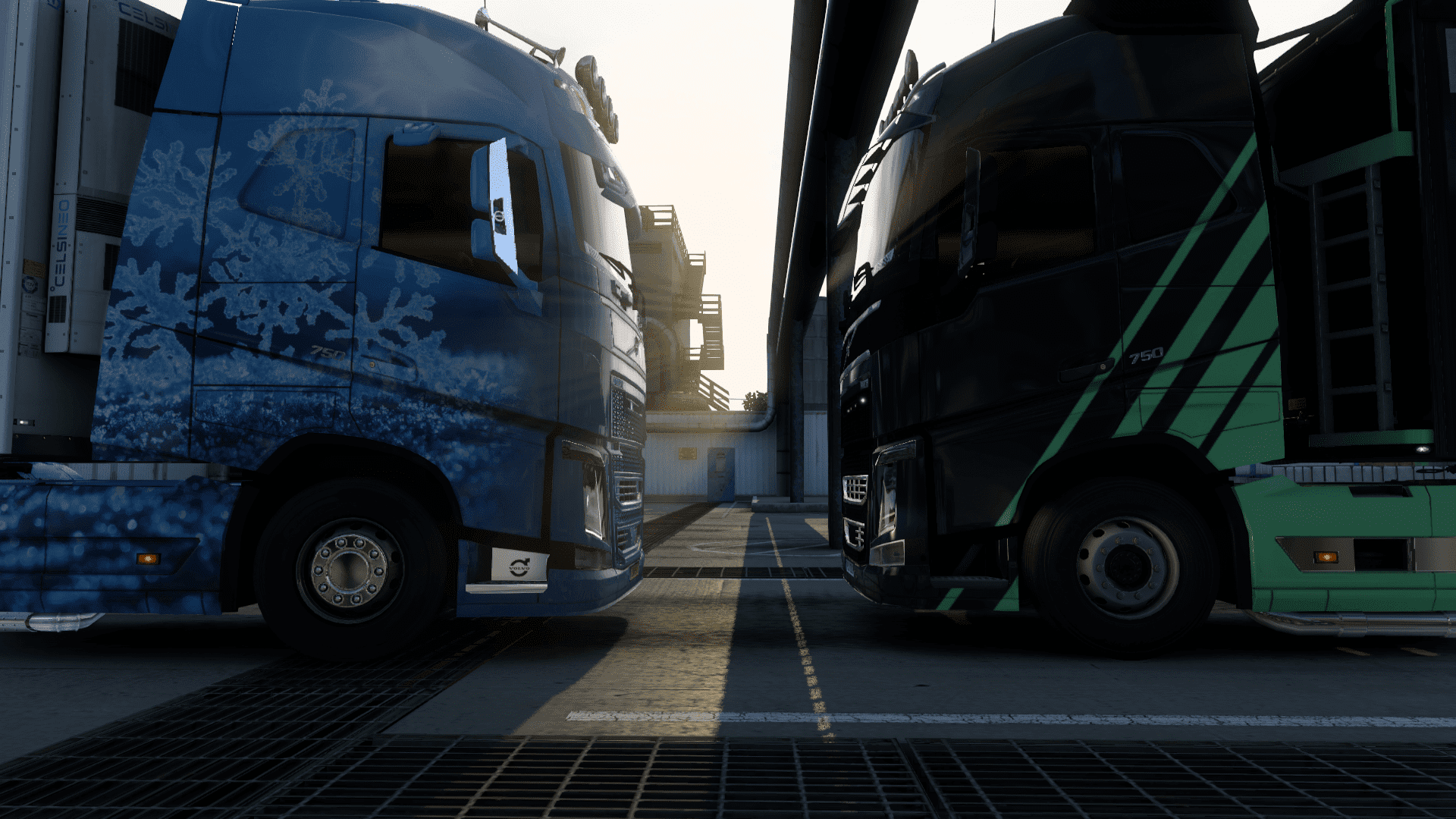








 !
!



