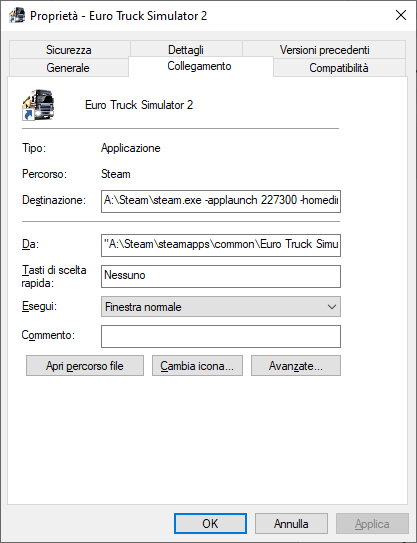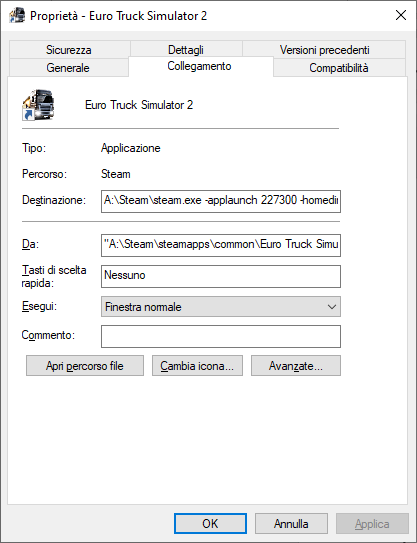Hi,
I recently bought a new SSD and therefore I moved my Steam games to a new directory ("A"), including of course Euro Truck Simulator 2.
In order not to lose the old profiles/saves/mods/etc., I had to create a new shortcut on the desktop regarding the launch of ets2: in properties I marked: " "A:\Steam\steam.exe -applaunch 227300 - homedir "A:\Documents games" ", to be able to connect to the new folder "Documents" (indeed, moved from disk "C" to disk "A") containing the various profiles, mods, configs, etc. [see attached screen below]
Once this is done, starting the game from this link, it works correctly, without any problems.
So I tried next to install TruckersMP in the same , inserting all the new directories in the launcher settings, both for ETS2 and for ATS, as the default ones are based on the "C" disk.
Despite this, the Launcher continues to install itself in the "C" (Appdata-Roaming) disk, so that, every time I start the Multiplayer, it automatically creates a new directory of both ETS2 and ETS2MP inside the old and no longer used folder "My Documents" in the "C" drive. I tried, as for normal ETS2, to modify the shortcut on the desktop in the same way, but with negative results: it continues to create new folders, thus accessing new profiles from scratch.
I've looked for solutions on other forums, but I still can't get the multiplayer to work.
I need help solving this problem.
Thanks in advance.
Eduardo.
PS Sorry for my bad english


.jpg.3923f4a4dc15b50d3953bc462b70ad56.jpg)