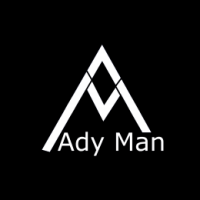About MrJonton01 [GER]
.png.e3386be012121e97da5d72ae18de2ad6.png)
- Birthday 10/24/2001
Profile Information
-
Gender
Male
-
Location
Germany, Freiburg im Breisgau
-
Interests
Computer hardware, Gaming, Driving, Helping other people
-
Preferred Trucks
Mercedes
Scania -
American Garage Location
Not set
-
EU Garage Location
France: Strasbourg
-
Known languages
German, English, a (very) little bit of French
External Websites
- Twitch
- X (formerly Twitter)
- YouTube
Recent Profile Visitors
3126 profile views
MrJonton01 [GER]'s Achievements
84
Reputation
6
Community Answers
-
MrJonton01 [GER] changed their profile photo
-
Have you already tried completely reinstalling the game? You only mentioned that you checked the game cache. ~ MrJonton01
-
![MrJonton01 [GER]](https://forum.truckersmp.com/uploads/monthly_2020_10/imported-photo-134107.thumb.jpeg.0fe2f1b4688193548e2ad504d4fb5c11.jpeg)
No Euro Truck Simulator 2 in my Documents folder
MrJonton01 [GER] replied to DaRealHaitian's question in Solved Topics
Hey! How many memory drives do you have? What type are those? (SSD, HDD) ~ MrJonton01 -
Hey! New Updates/Paintjobs/DLCs always also need an update for TruckersMP. Sometimes a new update is released pretty fast, sometimes it takes a bit of time. ~ MrJonton01
-
Hmm... I don't really think that that would help. Do I understand it correctly, that only when you buy trucks they don't get saved? Does your money balance get lower or does it stay the same? ~ MrJonton01
-
Hey! Is your profile connected and synchronized with the Steam cloud? Or do you have a local profile for ETS2? ~ MrJonton01
-
Hey! How exactly does your config file now look? What key did you press to try to turn on the console? What keyboard layout (what country) do you have? ~ MrJonton01
-
I really like the update. I was waiting pretty long for the TGX Euro 6 because MAN seemed so empty in ETS2. There just wasn't much variety. However, now, with the new TGX we at least have one more truck and more customisation. Now I'm only waiting for the new Renault to be released! ~ MrJonton01
-
Steam sollte eigentlich automatisch das Spiel updaten, wenn du aus der Beta ausloggt bist. ~ MrJonton01
-
![MrJonton01 [GER]](https://forum.truckersmp.com/uploads/monthly_2020_10/imported-photo-134107.thumb.jpeg.0fe2f1b4688193548e2ad504d4fb5c11.jpeg)
Can't start ETS2 MP (TruckersMP-Cli) On Linux
MrJonton01 [GER] replied to Balazs Kolléga HUN's question in Solved Topics
Hey! As already said, TruckersMP doesn't support Linux natively. Others may be able to get TMP running on Linux, but this is through other methods and programs, however it's not guranteed to work. You will probably need to try different programs or maybe even other Linux distributions to get TruckersMP to work. However, TruckersMP is then not responsible for errors and bugs that happen. ~ MrJonton01- 8 replies
-
- linux
- truckersmp
-
(and 2 more)
Tagged with:
-
Dann versuche einmal bitte TruckersMP komplett neu zu installieren und bei der Installation nochmal drauf zu achten, den richtigen Dateipfad auszuwählen (Entweder C:\... oder D:\...), an dem dein Spiel installiert ist. Aus irgendeinem Grund müssen nämlich irgendwo noch "Überreste" einer alten Version des Spiels rumliegen, die von TruckersMP ausgelesen werden und du deshalb die Fehlermeldung bekommst. ~ MrJonton01
-
Hey! Dies ist ein Fehler von TruckersMP. Soweit ich weiß, hat meistens das neuinstallieren von TruckersMP geholfen, jedoch hast du gesagt, dass du das bereits mehrmals versucht hast, richtig? Hast du eventuell zwei Speichermedien in deinem PC (SSD, HDD), wo auf einem von den beiden eine alte Version von ETS2 installiert sein könnte? ~ MrJonton01
-
![MrJonton01 [GER]](https://forum.truckersmp.com/uploads/monthly_2020_10/imported-photo-134107.thumb.jpeg.0fe2f1b4688193548e2ad504d4fb5c11.jpeg)
you should have made closed alpha
MrJonton01 [GER] replied to VoiceOfSilence's question in Unsolved Topics
Hey! Did it say what load and trailer you have? When exactly did you get kicked? After already driving or when in the loading screen? ~ MrJonton01 -
Hey! I didn't see anyone asking about it, so I do it now: How is your CPU, RAM and SSD usage while playing? How much space do you have left on your SSD? It seems very odd that lags like this occur although you said that the game is installed on the SSD. To me it looks as if loading the map or other trucks seems to somehow cause the lag, but I think that shouldn't happen when the game is installed on the SSD... ~ MrJonton01
- 14 replies
-
Hey! Wenn du mit dem TruckersMP Server verbunden bist und im Spiel bist, musst du TAB drücken und dann die rechte Maustaste, um den Mauszeiger freizuschalten. Dann einfach auf das Einstellungssysmbol klicken, dort kannst du dann den sog. player tag einstellen. Wenn du fertig bist einfach auch OK klicken und mit TAB die Spielerliste wieder schließen. Eventuell musst du erneut die rechte Maustaste (ohne das Spielermenü offen zu haben), um wieder die ursprüngliche Funktion herzustellen. ~ MrJonton01
-
Hey! Did you already try to go to Settings > Online > Search and connect/select to all DLCs there? ~ MrJonton01