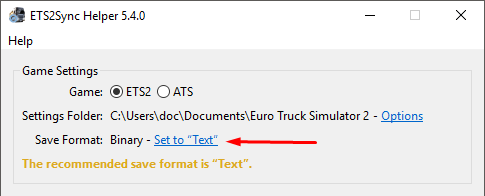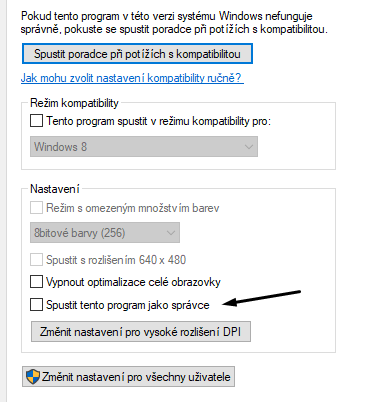About DocC137
.png.e3386be012121e97da5d72ae18de2ad6.png)
Profile Information
-
Gender
Male
-
Location
Czech Republic
-
Preferred Trucks
MAN
-
American Garage Location
Not set
-
EU Garage Location
Germany: Duisburg
-
Known languages
English,Czech,German
External Websites
DocC137's Achievements
11
Reputation
-
if your hard drive was formatted you can only use advanced recovery programs, but I cant guarantee those will work. I personally recovered only 300 GB of the original 900 GB of data from a damaged and formatted drive. can you share some details about the save? (how much garages money etc you had)
-
Jaký máš OS? Windows 7 SP 1 - 64 Bit nebo Windows 7 SP 1 - 32 Bit? Jo a PS, NIKDY nestahuj DLL ze stránek jako dll-files.com je to nejhorší věc co můžeš udělat a spíše to tvůj pc jestě poškodí
-
Jak zapnout vývojářskou "free cameru" 1. Vypněte hru! 2. Otevřete prohlížeč souborů v levé liště vyberte složku Dokumenty 3. V dokumentech vyberte Euro Truck Simulator 2 (nebo American Truck Simulator) 4. Ve složce Euro Truck Simulator 2 (nebo American Truck Simulator) otevřete soubor config.cfg. 5. V tomto souboru musite změnit pár řádků, konkrétně: uset g_developer "0" >> uset g_developer "1" user g_console "0" >> uset g_console "1" 6. Soubor poté uložte a zapněte hru! Jak free cameru používat Načťete hru, potom zmáčkněte tlačítko na otevření vývojářské konzole (~) V této konzoli můžete změnit rychlost vaší free camery, použitím příkazu g_flyspeed XX (XX = číslo, třeba 30) Free cameru zapnete, když zmáčknete tlačítko 0 na klávesnici Free cameru ovládáte myší a NUM Padem 8 = Dopředu 4 = Doleva 6 = Doprava 5 = Zpět 3 = Dolů 9 = Nahoru Rychlost můžete také změnit kolečkem na myši! Přeloženo z https://forum.truckersmp.com/index.php?/topic/35928-developer-flying-camera
-
Jak synchronizovat nabídky nákladů s kamarádem V tomto návodu si ukážeme jak získat stejnou zakázku s kamarádem, tak aby jste mohli jezdit spolu! Náročnost: Lehká 1. Vypněte hru 2. Stáhněte si tento program http://files.dsantosdev.com/ets2sync_helper.zip 3. Otevřete ho 4. Pokud je Save Format - Binary klikněte na "Set to Text" *Pokud vám to nic neukazuje nastavte Settings Folder na složku kde máte uložený "save" 5. Otevřete hru a načtěte si svůj profil 6. Po načtení hru uložte MANUÁLNĚ 7. Hru nemusíte už vypínat 8. Vraťte se zpět do Sync programu a vyberte uloženou hru 9. Teď už jen vyberte job list. Nedoporučuji to synchronizovat s Automatic protože by to mohlo vybrat jiný job list pro vašeho kamaráda 10. Po vybrání listu klikněte na velké zelené tlačítko Sync Jobs 11. Nyní se vraťte do hry a načtěte si uloženou hru. V nabídce nákladů budete mít různé zakázky (třeba i za 150,000 euro) 12. Celý proces zopakujte i u kamaráda Vzal jsem si zakázku ale když jsem dojel ke skladu tak ta zakázka tam nebyla! - Uložte si hru ve skladě a zopakujte celý proces od kroku 8 a přeskočte krok 9! Napsalo mi to chybu! Co mám dělat? - Napiš mi prosím tu chybu dolů do odpovědi a já, nebo ostatní ti s tím pomůžou!
-
Jak získat karavan pro auto 1. Kupte si auto 2. V "Správci Tahačů" vyberte své auto v seznamu a klikněte na "Jezdi s ním" 3. Otevřete nabídku zakázek 4. Seřaďte zakázky podle váhy (šipka nahoru) 5. Uvidíte několik zakázek kde je karavan UPOZORNĚNÍ! TYTO ZAKÁZKY S KARAVANEM JDOU POUŽÍT POUZE PRO AUTA, NIKOLIV KAMIONY!
- 1 reply
-
- 3
-

-
Super, jen aby se toho někdo držel. Já třeba budu ale nevím jestli nezmatu tím zatroubením toho hráče který si tohle nepřečetl. Super překlad btw.
-
Ahoj @skrzzy2! Mohu se zeptat co máš za operační systém?
-
@Gabbo1005 has the issue been fixed? If not try this: 1. Select Euro Truck Simulator 2 from your Steam, right-click it and select "Properties", then go to the tab "Local Files" and select "Browse Local FIles" " 2. In the local files navigate to the bin folder, select your system version (x86 or x64, select x86 if you have a 32-bit operating system if you have 64-bit operating system select x64) 3. Right click on file: eurotrucks2.exe and select properties, go to the Compatibility tab and select: Run this program as Administrator Hope that helps! Kind Regards, Doc ADDITION: If this doesn't help try also setting "Run this program as Administrator" for TruckersMP launcher! You can find it in explorer by searching it in the start menu then right-clicking it and selecting Open File Location!
-
That will not work cause the save games are stored in Documents not the install location of the game. @steveken This is most likely impossible. May I know why exactly do you have save games on your external drive? Even with SSD, the save takes up to 10 MB. EDIT: Okay it is, well sort of possible but its very complicated and requires a third-party program. The best solution would be to just put your save games in the documents, means it will not be on external drive!
-
DocC137 changed their profile photo
-
I don't think it has to do anything with TMP. Do the saves show normally in SP?