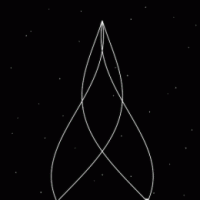About TimyKingMy
.png.e3386be012121e97da5d72ae18de2ad6.png)
Profile Information
-
Gender
Male
-
Location
The Netherlands
-
Interests
Gaming And Computers
-
Preferred Trucks
Scania
-
American Garage Location
California: Los Angeles
-
EU Garage Location
The Netherlands: Rotterdam
-
Known languages
Dutch, English
External Websites
TimyKingMy's Achievements
-
TimyKingMy changed their profile photo
-
Awesome! Can't wait for the 1.40 update.
-
Thank you! Awesome timetable, I'm gonna be using this daily.
-
Hello @[ BRASIL - LAG ] Souza_., Only when you have problems and wanna report it, you should report something. We have game moderators who do the rest of the work. When it's not effecting your ingame-experience, you shouldnt report the player. The other player who is effected by it, should report the player. Greetings, Tim
-
Dear @(Jamaican) berry876; Upgrade your connection speed through your Internet Service Provider (ISP). Often ISP's will offer several different connection speeds for different prices. A higher connection speed will allow you to send and receive data faster and lower your ping. You can also switch to a different ISP that offers higher speeds. Use a free online bandwidth testing tool such as BandwidthPlace to ensure you are receiving the speed promised by your ISP. If you are not receiving the advertised speed, let your ISP know and they will attempt to optimize your internet speed. Use a wired internet connection instead of a wireless connection or router. A fixed line connection allows for a more stable flow of data and will lead to lower ping and smoother game play. Additionally, a wired connection avoids the possibility of other computers simultaneously using the internet and using up bandwidth. Disable any firewalls, such as ZoneAlarm, Norton, and McAfee. Although this step may expose your computer to temporary risks, many firewalls substantially slow down internet connection speed. Disabling firewalls that directly monitor web traffic will lower your ping. Exit any applications that may be using up bandwidth. Heavy bandwidth users include applications or browsers that are downloading music, video or other files. Light bandwidth users include chat programs, open browsers and any other application that uses the internet in any way. Adjust in-game settings to make sure that there is no default bandwidth cap. This depends on each individual game. The best strategy is to use Google to search for the name of the game you are playing together with the term "bandwidth cap" and browse the results. Hope it helps! Tim
-
Hi @Takumi_Fujiwara, In the Calais - Duisburg road, there are so many truckers that every single pc - EVEN TITAN - would have lag. Everyone has this. There is no way to stop the lag on that road. Hope I've answered your question like this. Greetings Tim
-
Hi @KGT Leon Driver, welcome to the forums! I would try to remove logit-triplogger and maybe make a clean install of TruckersMP. Maybe this will help Greetingss and Good Luck
-
Can you provide any screenshots? greetingss
-
If you are using a notebook, try to disable the CPU's videocard. Also keep the drivers from your card updated. Hope this will help! Greetings!
-
Hello @TheVadiaCool, Welcome to the forums! I'll answer in English: In the settings from Eurotruck Sim 2, you can uncheck the speed limit of 90 km/h. Go to: Settings, then gameplay, and if you scroll down a bit you'll see speed limiter. Uncheck that and it's done. Hope it helps Greetings.
-
This problem will probably come from autosaving. Try some of the suggestions on this thread: Hope it helps! Greatingss
-
Maybe you should create your own topic for this, this is an other issue. Greetingss
-
I also don't see them alot, but maybe you can try some other country's where they are or look at the external jobs tab. And just like @MushroomLTU you could try to reset economy. Greetingss
-
tfmpillow started following TimyKingMy
-
No sadly it isn't but i think i have to live with it.. I think I just need to upgrade my ram and videocard. But everyone thanks for all replies <3