Witam @Mikisdziom
ATS : NONE - Opt out of all beta programs
ETS2: NONE - Opt out of all beta programs
Jeśli Twoja gra ma już poprawną wersję
Jeśli Twoja gra ma już poprawną wersję, ale nadal pojawia się ten komunikat o błędzie, spróbuj wykonać następujące kroki:
Krok 1
Otwórz Steam i przejdź do swojej biblioteki -> gry
Kliknij prawym przyciskiem myszy na Euro Truck Simulator 2 i otwórz Właściwości
Po otwarciu okna Właściwości kliknij kartę Pliki lokalne i naciśnij Przeglądaj pliki lokalne
Otworzy się folder z plikami gier. Zapamiętaj ścieżkę do tego folderu
Krok 2
Kliknij Start -> Uruchom (lub WIN + R)
Wpisz regedit i naciśnij klawisz Enter
Postępuj zgodnie ze ścieżką HKEY_LOCAL_MACHINE \ SOFTWARE \ TruckersMP
Spójrz na parametr wartości „InstallLocationETS2”
Krok 3
Skopiuj adres folderu z kroku 1
Zmień parametr wartości „InstallLocationETS2” (wstaw adres skopiowanego folderu)
Kliknij OK.
Możesz zrobić to samo z ATS i wszystkimi plikami / lokalizacjami ATS
FORZA CEO l Liu







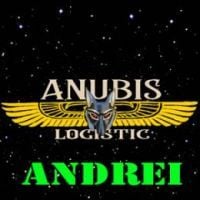
![S.K.Y-Tian*Kong ]*Mu.Mu*](https://forum.truckersmp.com/uploads/monthly_2021_07/imported-photo-247420.thumb.jpeg.9ec5003619c70fd98bb13a46f9b9103a.jpeg)

![[BEARS] DarkMoon [RU/EN]](https://forum.truckersmp.com/uploads/monthly_2023_12/imported-photo-145766.thumb.png.991228be71d664ff16f79d8f3c497d08.png)
![[BTR] iconsunny](https://forum.truckersmp.com/uploads/monthly_2022_08/imported-photo-233965.thumb.png.f737a8ee88c0fbe54e8dbe213c65d322.png)

![[VIVΛ HH] KЯΛVΛTIΞ](https://forum.truckersmp.com/uploads/monthly_2024_01/imported-photo-2089.thumb.png.afa2e02bf8506d78efd89038fb1abb4d.png)
.png.e3386be012121e97da5d72ae18de2ad6.png)




















![[ChongQing]*AZhai](https://forum.truckersmp.com/uploads/monthly_2021_12/imported-photo-182599.thumb.jpeg.4a7659522001157eb5f2452d0edbe09c.jpeg)
