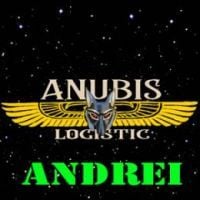Stuart (GB)'s Achievements
Recent Badges
53
Reputation
Single Status Update
See all updates by Stuart (GB)
-
Can anyone help me pls - see image

-

Try the following:
Solution 1:
> Goto C:\ProgramData\TruckersMP
> Delete both core_ets2mp.dll files
> Start Truckersmp launcher as administrator and click on install the files.Solution 2:
> Press the Windows Key + R (Win+R) on your keyboard
> Enter "%programdata%" and press Enter (without the quotes)
> Find the folder "TruckersMP" and delete that folder.
> Navigate to C:\Program Files\ and delete the folder named "TruckersMP Launcher"
> Go to our website and re-download and install the Launcher with admin privileges https://truckersmp.com/download/
> Open The Launcher with admin privileges and click "Install Available UpdatesSolution 3:
> Download Ultrasurf.
> Run Ultrasurf.
> Open TruckersMP in Administrator Mode.
> Install the available updates (only the first run with Ultrasurf), wait for it to finish and Launch button appears.
> Exit UltrasurfAlso, read this topic:
By the way, why you've temporary 1.34? You don't need any beta versions.
- Show next comments 3 more
-









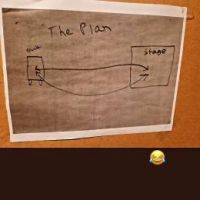
![[VTCSL] NUWA GAMING](https://forum.truckersmp.com/uploads/monthly_2021_03/imported-photo-233401.thumb.jpeg.0d589f338796b1f31f042dd337ebfafe.jpeg)