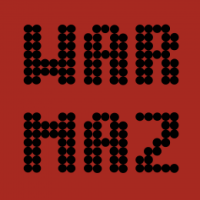Everything posted by S2020
-
Nothing is more pleasing to see NFS idiots honking you to move crash, burn or stuck a few kilometers ahead... I honk then

-
Believe it or not, Red means stop, Green means you can go, And Blinking Yellow means "check out around before" to move...
-
Make EU#3 J-Spec server. Limit engine to 510 HP then you won't even need admins

-
Any idea about new update?
-
Devs must be waiting for 1.17 to release 1.16 patch








![Pattie[NL]](https://forum.truckersmp.com/uploads/monthly_2020_06/imported-photo-4155.thumb.png.95b7d809d754b7eb98fd40895038611f.png)