Everything posted by Sabbi.
-
A few days ago, but it was a beautiful tour.
 @Dominik (iFlufy)
@Dominik (iFlufy)
-
Don´t worry, be happy.


-
-

-

Hey @dekibrat96
We're helping you here:
You don't need to give us this video continuously. We currently help you in Help section.
Check topic linked above. Maybe you've got some new replies? I think that you should check.Kind Regards
JJay
-


















