Community Answers
-
RapidFellow's post in Convoy problem was marked as the answer
You don't know whether ther are any jobs. It's not possible to foresee that. There are several options that you could do instead:
- take any job you want to any destination and - simply ignore the route advisor, drive with that trailer in the convoy and cancel / finish the job afterwards.
- use software like virtual speditor to create a job starting and ending at the same place as your convoy does.
- use an 'owned trailer', that's a trailer without any destination. Only recommended if you have experience in save editing.
-
RapidFellow's post in Problem with Special transport DLC was marked as the answer
It would be nice if you could include a screenshot of the issue to make your problem more understandable
I don't know whether I got you right - is your issue like this one here?:
-
RapidFellow's post in New Route Advisor Mod allowed in MP? was marked as the answer
Well... since that mod has nothing to do with save editing, you can try to use it for sure... it just will not work
-
RapidFellow's post in random events ATS MP was marked as the answer
No, it's not.
1. Random events are not sync, hence other players don't see the random event that you see.
2. Due to missing ai, random events don't show all vehicles in every case
-
RapidFellow's post in Ban Evadings was marked as the answer
It depends.
If you create a new account while another account of you is still banned, your new account will be banned until the ban of your first profile expires.
Thus if your first account is banned permanently, your second account will also be banned permanently.
If your first account is banned til January 10, your second one will also be banned until January 10.
-
RapidFellow's post in New & Confused was marked as the answer
Yep, that's a common question, but it's easy to answer
Go to your steam library. Do a right click on American Truck Simulator Click on Properties. A window will appear. Switch to to "Betas" tab Select here the beta "temporary_1_29 - 1.29.1.1 for incompatible mods" Steam will start a download, wait until it has finished. Start the MP Launcher again and click on "Launch ATS". This time it should work.
Remember: When the latest version of ATS is supported by TMP (means an available update will appear in the launcher), you have to unsubscribe from the beta again.
-
RapidFellow's post in Snow mode multiplayer was marked as the answer
Please read this (actually impossible to be overseen) announcement:
https://forum.truckersmp.com/index.php?/announcement/31-current-development-status-overview-info/
It will answer your question (as well as possible).
-
RapidFellow's post in How is the technology in your profile? who can tell me? was marked as the answer
Your content count gets increased by 1 for each post that is:
- not hidden
- not in a language specific sub forum
- not in the offtopic discussion
- not a status update.
I hope this does answer your question
-
RapidFellow's post in TruckersMP out of date was marked as the answer
Hi,
Please try to select the 1.29.1 Beta for incompatible mods. ATS got an update recently and iirc the new update is still not supported and you have to play with that beta.
I hope it works this way
-
RapidFellow's post in fatal error again was marked as the answer
There is another possible solution for the mouse bug:
Delete the following files:
Documents/Euro Truck Simulator 2/config.cfg
Documents/Euro Truck Simulator 2/profiles/<profilehexcode>/config.cfg
Documents/Euro Truck Simulator 2/profiles/<profilehexcode>/controls.sii
Then try again.
The profile hexcode differs for each profile. The correct profile folder is usually the folder that has been recently changed.
-
RapidFellow's post in 6 Speed trans mod. Can i get Banned? was marked as the answer
No, you cannot be banned for that. But you have to keep in mind that mods are not compatible with TruckersMP at all.
But you could change your engine to another engine that is already in the game and doesn’t require additional modifications. The engine can also belong to another truck brand. This can be done by save editing.
You can either:
- use mods in Singleplayer
- use tools or
- do it yourself with Notepad
to edit the engine.
-
RapidFellow's post in How to unlock/buy all garages WITHOUT driving to them? (save editing, mods etc) was marked as the answer
Hi,
I made a tool which can exactly do that for you Just follow the steps in the readme in order to set it up.
The command for unlocking a garage is for example"unlock garage berlin". For further information you can contact me / ask some other experienced guy at any time.
Compatible with 1.28 (both games, ATS 1.29 still in progress)
-
RapidFellow's post in Write was marked as the answer
Hey,
this little „status“ is a representation for your content count. You need to post useful posts in the discussion / help etc in order to increase your content count. Please remember not to spam, don’t comment on dead threads and be aware that all posts in the off topic section or a language specific section are not counted.
If I remember correctly, you need to have 66 posts to reach a new status (I believe it’s „I know the rules“, but not sure here...)
Edit:
What I almost forgot: When you have reached 500 posts, you can choose a custom status.
-
RapidFellow's post in In-Game Trailer Skins was marked as the answer
There is a tool which can change company skins on all trailers that have a paint job.
All you have to do is assigning a trailer, then run the tool and type:
edit trailer
paintjob
Then choose a trailer brand and choose the company skin by the listed index number.
There is also a way to do it yourself (without any further tools), but that’s a bit harder. For more information check out this topic:
Hope this helps
-
RapidFellow's post in How can I change the name of the forum? was marked as the answer
The forum name is the same as your ingame name.
In order to change it you have to change the name of your TMP profile.
I assume you’ve already done this. Now log out and log in again. Then the right name should be shown.
Let is know if this solved your problem
-
RapidFellow's post in ATS Game Register was marked as the answer
Check every single step in this guide again. If it is still not working, open a support ticket here.
-
RapidFellow's post in Bans and Appliances was marked as the answer
You can apply when your bans are not active anymore, that means one year after the ban occured.
Hence: 02.02.2018
-
RapidFellow's post in Mods was marked as the answer
Mods are not working in MP at all.
The only thing you can do is editing your savegame or use mods that edit your savegame for you in MP.
And before you ask: There are no plans to add any further mods to MP.
If you are interested in save editing, I recommend you to read this:
-
RapidFellow's post in How to me and my friends get the same job and same colored trailers? was marked as the answer
This is a guide how to create your custom job:
You can change the color/the skin of your trailer by save editing.
Here's a guide how to start save editing. Scroll down to the "Paintjob/Skin" spoiler.
If you have any more questions, don't hesitate to ask
-
RapidFellow's post in RED AND GREEN BAN was marked as the answer
Red = banned by mistake, does not count to yoir history
Green = valid ban, counts to your history