Community Answers
-
User_9806's post in Can’t log in. Invalid email/password was marked as the answer
Ok, go to delete all (ETS2MP) Folders
Press the Windows Key + R (Win+R) on your keyboard
Enter "%programdata%" and press Enter (without the quotes)
Find the folder "TruckersMP" and delete that folder.
Navigate to C:\Program Files\ and delete the folder named "TruckersMP Launcher"
Go to our website and re-download and install the Launcher with admin privileges https://truckersmp.com/download/
Open The Launcher with admin privileges and click "Install Available Updates"
-
User_9806's post in Snow even if Winter mod is disabled was marked as the answer
Hey there, @Akira Akiyama;
Please open the your ScoreBoard (Tab)
Go to ScoreBoard's Settings
Go to General and Close the > Season Effects
-
User_9806's post in MP Sürekli Güncelleme Sorunu was marked as the answer
Öncelikle Selamün Aleyküm
1-) Buradan Ultrastuf'u indirin > https://www.indirshop.com/ultrasurf/
2-) Ve daha sonra Ultrastuf'u açın
3-) Ultrastuf'un açık olduğundan emin olun ve ardından TruckersMP Başlatıcını Yönetici olarak açın
4-) Tüm güncellemeleri Ultrastuf ile tekrar yapın
-
User_9806's post in TruckersMP Launcher Problem and TruckersMP is not updated was marked as the answer
Hey there @NO EduCATION;
1-) Download Ultrasurf here,
2-) Run Ultrasurf,
3-) Open TruckersMP in Administrator Mode,
4-) Install the available updates (only the first run with Ultrasurf), wait for it to finish and Launch button appears,
5-) Exit Ultrasurf.
Example:
Hopefully, I was able to answer your question
-
User_9806's post in Keyframed Camera Movements? was marked as the answer
Hey There
I'm sure, this video can be help you:
-
User_9806's post in I cant upload ETS2 screenshots was marked as the answer
Hey There
You can upload your all screenshots here:
https://upload.stuartd.co.uk/
-
User_9806's post in Problem 1.30! not working was marked as the answer
Hey There
Please read this carefully:
Start of by ensuring your TruckersMP launcher is not running in your task manager. Right click your Windows task pane, task manager and check if any signs of the launcher is still running. If you find the launcher is running, then end the process.
1-) Go to Documents
2-) Delete the ETS2MP Folder
3-) Press the Windows Key + R (Win+R) on your keyboard
4-) Enter "%programdata%" and press Enter (Without the quotes)
5-) Find the folder "TruckersMP" and delete that folder.
6-) Navigate to C:\Program Files\ and delete the folder named "TruckersMP Launcher"
7-) Re-Download the launcher and install
8-) Open The Launcher with admin privileges and click "Install Available Updates"
^ The text above is from an official guide (Although this was mentioned above, the specific part of text from the guide was not specified, so here it is below. I also added an extra step).
https://forum.truckersmp.com/index.php?/topic/41492-launcher-errors-knowledgebase/
On top of all of this, ensure you have .NET Framework installed according to your operating system. You can find this here: https://www.microsoft.com/en-us/download/details.aspx?id=53344
Hopefully, I was able to answer your question
-
User_9806's post in Login screen was marked as the answer
Hey There!
Please read this carefully:
Just copy the @ to your clipboard. I.e. open a text document, write it there or alternatively copy it from where I posted it
Additionally, if you wanted to type it In-Game, just press the left Alt key with NumPad 6 and NumPad 4, then this "@" will appear
Use Control+C to copy and in-game Ctrl+V to paste it. You could also copy the whole e-mail address which would make things much easier in my opinion
Hopefully, I was able to answer your question
-
User_9806's post in Why can not I give Reputation? was marked as the answer
You can only give 10 in the a day Reputation point
-
User_9806's post in Version Error was marked as the answer
Hey There!
The 1.28 version not supported now by multiplayer mod, and you need this game to play? You got to downgrade!
ETS2: "temporary_1_27 - 1.27.x for incompatible mods"
ATS: "temporary_1_6 - 1.6.x for incompatible mods"
-
User_9806's post in TruckersMP Ban History dots. was marked as the answer
Hey There!
Yellow = You not banned for 1 year
Red = Your ban deleted only seen admin and you (Not all player see)
Green = Bans, which are less than 1 year old and are counted towards the 4,5,6th ban rule
Your profil on my eyes: http://prntscr.com/gafvzn
-
User_9806's post in Cannot update game to correct version? was marked as the answer
Hi'ya!
> You can download the new version of TruckersMP from here : https://truckersmp.com/download
> Please be sure you have selected: None - Opt Out of All Beta Programs
(Steam > Library > Euro Truck Simulator 2 > Right Click > Properties > Betas > Opt Out of All Beta Programs)
And please look at the this guide:
https://forum.truckersmp.com/index.php?/topic/23710-downgrading-and-upgrading-euro-truck-simulator-2-version/
-
User_9806's post in How to become a Veteran Driver? was marked as the answer
Your account been 1 years, (365d) and you're automatic veteran drivers.
-
User_9806's post in Ban Appeal Teamspeak was marked as the answer
Hey There!
Please check and use the Team Speak 3's forum: http://ts3gh.eu/index.php and you're not know, ban appeal section in the Team Speak 3's forum, ok here you go: http://ts3gh.eu/viewforum.php?f=40 and you're the not know? TruckersMP is not use the team speak 3 now, only discord ^
Information link: https://truckersmp.com/blog/35
-
User_9806's post in Connection Error was marked as the answer
Hey There!
You should try to run the launcher as an administrator by right-clicking it and launch it as admin. Also, make sure that the process eurotrucks2.exe is not running. Additionally, try to delete the file manually [C:/ProgramData/TruckersMP/core_ets2mp.dll] which could cause those problems.
Generally, you should have the latest version of both the launcher and the game up to date. You could try to uninstall and redownload the TMP launcher.
2-) Restard ur PC
If, however, nothing has helped yet, you should consider contacting the official support by submitting a ticket: https://support.truckersmp.com/index.php?a=add
Hopefully, I was able to answer your question
-
User_9806's post in Error was marked as the answer
Hey There!
You should try to run the launcher as an administrator by right-clicking it and launch it as admin. Also, make sure that the process eurotrucks2.exe is not running. Additionally, try to delete the file manually [C:/ProgramData/TruckersMP/core_ets2mp.dll] which could cause those problems.
Generally, you should have the latest version of both the launcher and the game up to date. You could try to uninstall and redownload the TMP launcher.
2-) Restard ur PC
If, however, nothing has helped yet, you should consider contacting the official support by submitting a ticket: https://support.truckersmp.com/index.php?a=add
Hopefully, I was able to answer your question
-
User_9806's post in CB RADIO stops working was marked as the answer
Hey There!
CB Radio push to talk button has been changed from "V" to "X" And you can't to change CB-Radio Push to talk button, only change @mwl4 official, not you
Hopefully, I was able to answer your question.
-
User_9806's post in I need help ! was marked as the answer
Hey There!
If the above does not fix the issue, please try the following as well:
Fatal error? Crashing each 5-10 minutes?
Follow the instructions:
1-) Start a command line as an administrator (cmd)
2-) Run the command: sfc /scannow
3-) Wait, and then restart your computer
4-) Run a single game in x64 DirectX mode
5-) Drive a short distance
6-) Exit Game
7-) Start multiplayer
This will help to solve many of the problems with multiplayer.
Orginal post by @Penguin
Hopefully, I was able to answer your question.
-
User_9806's post in Cannot play MP anymore :( need help was marked as the answer
Hey There!
1-) Copy the profile folder, then eliminate Euro Truck Sim 2 folder from My documents
2-) Eliminate the ETS2 folder in Program Archives
3-) Use CCleaner
4-) Reinstall again, and fixed
Last step: Unistall ETS2
Hopefully, I was able to answer your question.
-
User_9806's post in Can't Register ATS was marked as the answer
Hello!
You needed to 2 hour's play time in American Truck Simulator, you have not 2 hours play time, u have 1.5 hour's play time.
Hopefully, I was able to answer your question.