About twix bar

Profile Information
-
Preferred Trucks
Scania
TruckersMP Information
-
Virtual Trucking Company

SB Logistics
COO
Recent Profile Visitors
6145 profile views
twix bar's Achievements
-
twix bar changed their profile photo
-

community Driving Licence Test and Permanent Ban
twix bar replied to O P T I M U S_P R I M E's topic in Archive
Don't go on that road then, if you hate them from the bottom of your heart then the worst thing you can do is go drive on that specific road. I go there to have a bit of a laugh and fun times, not get pissed off 24/7 and smash my keyboard getting cut off by random people. If you need realism then move away from that area, clearly it is notorious for rule breaking even though I do not condone it.- 18 replies
-
- driving license
- permanent ban
-
(and 2 more)
Tagged with:
-
Sorry I mean this. If you look at the first part of this video you can see snow falling when it is not raining. That is with season effects (tab and season effects clickbox) and I don't see them anymore, are they still in-game or removed?
-
I mean the actual snow that would be falling off the sky. I have the mod installed but I don't see any snowflakes falling down (season effects)?
-
Have the snowflakes been removed this year (season effects)? I don't see any with them enabled.
-

How do you turn off rain physics while raining?
twix bar replied to twix bar's question in Solved Topics
Oh yeah, that could make a difference I didn't really pay attention to before. About the physics; the brakes just seem a tad too unrealistic for me. Braking with rain still feels like braking on ice which I don't think is realistic, so I find myself increasing the brake intensity to a more higher level. Maybe that could be because of lack of ABS simulation, but who really knows. Thanks for your answer though -
I find rain physics extremely unrealistic due to the asphalt acting like black ice causing my truck to have a delay when braking, and acting really slippery in corners. So if there would be a way to have the physics as if it wasn't raining but with rain on?
-
Thank youuuuu!! Solved, you can close this now.
-
I can't disable whatever this is called. Console opens normally but whatever is on top left stays on.
-
You can lower it down in the Volume Mixer, right click on your speaker icon and you should see it there. I'm not too sure how to change the YouTube volume in-game, you could use the Steam overlay and tab+shift as needed?
-
What graphics card are you using? If you're using a NVIDIA one then there should be an anti-aliasing setting in the control panel for each app. Maybe it's set to off or to a setting which doesn't let the game choose the proper settings.
-
Ah well that's no problem. I guess this is a really rare issue so I will try reinstalling it, thanks!
-
That's the plugin I am using but it's not initializing itself on startup although before it did.
-
Does anyone know how to fix this? I'm using a soundmod plugin that uses SDK but the plugin won't initialize itself during startup. I installed the Microsoft redistributables if that helps at all.
-
Have you tried to check your DLCs in the settings? Not sure if that'll exactly work but better to try something than nothing..











![S.K.Y-Tian*Kong ]*Mu.Mu*](https://forum.truckersmp.com/uploads/monthly_2021_07/imported-photo-247420.thumb.jpeg.9ec5003619c70fd98bb13a46f9b9103a.jpeg)





