Everything posted by [Mega Trans] CrystaL
-
![[Mega Trans] CrystaL](https://forum.truckersmp.com/uploads/monthly_2021_06/imported-photo-111765.thumb.jpeg.9da03c1abd563032cf674e6ffd6b6a18.jpeg)
My game is with the unreliable connection error.
[Mega Trans] CrystaL replied to SrJosé's question in Unsolved Topics
Hello, Here are some things below that me be of help to you, the first suggestion 'turn router off for 1 minute and restart it' may be all it takes to fix your unreliable connection issue. Make sure that you have no applications running in the background that could be using internet bandwidth and also make sure that anyone using your connection is not downloading or uploading anything. You can try, Turn router off for 1 minute and restart it If using wireless making sure that the router is not placed so that it is next to anything electrical such as a television Purchasing a Cat6 Ethernet Cable and so connecting through cable instead of wirelessly Clearing the ARP Cache https://techjourney.net/clear-delete-and-refresh-arp-cache-entry/ Resetting your network adapter http://www.home-network-help.com/netsh-winsock.html Using a VPN service to allow for a possibly stabler connection to the game servers via better routing Clearing your DNS Cache https://documentation.cpanel.net/display/CKB/How+To+Clear+Your+DNS+Cache Changing DNS to Google's Public DNS, https://www.techworm.net/2016/08/change-default-dns-google-dns-fast-internet-speeds.html You can also try resetting the Winsock Catalog step 1: click on windows search program and type "cmd" enter step 2: once you're in, type "netsh winsock reset catalog" enter step 3: type "netsh int ip reset.log hit" enter step 4: restart your computer Additionally, https://kb.wisc.edu/page.php?id=6653 Last resort: Reset your network adapter, firewall and DHCP. This page will guide you through what you need to do and explains for different Windows operating systems as you scroll down. https://kb.wisc.edu/page.php?id=6653 You type · netsh int ip reset reset.txt · netsh winsock reset · netsh advfirewall reset into a command prompt window -
![[Mega Trans] CrystaL](https://forum.truckersmp.com/uploads/monthly_2021_06/imported-photo-111765.thumb.jpeg.9da03c1abd563032cf674e6ffd6b6a18.jpeg)
Unsupported game version detected
[Mega Trans] CrystaL replied to LeBroff's question in Solved Topics
Hey there If you want to play online you must select the update "temporary_1_34 - 1.34. for incompatible mods". To do this, follow these steps: 1-) Go to your Steam library 2-) Right click on your game Euro Truck Simulator 2 3-) Click on "Property" 4-) Click on "Betas" 5-) Select "temporary_1_34 - 1.34. for incompatible mods" I recommend you to check out this topic, where you'll find the solution to your problem.- 3 replies
-
- 2
-

-

-
- unsupported
- version
-
(and 1 more)
Tagged with:
-
Ok, so since you re-installed TMP and the game itself, this might not be an issue with your PC but an issue with your router. So for this issue, go to your router, unplug it, and wait for a minute. Once that minute is over, plug in your router and wait for a few minutes for the router to work properly. After that's done, try to play MP again and see if the problem still persists. Hope this helps! Try these 1. Locate and Secure your Profiles, Copy them to a seperate Folder. ETS2: http://prntscr.com/f6bney 2. Then de-install ETS2 via Steam and de- install TruckersMP. 3. Restart your PC. 4. Then start searching for all old Folders of TruckersMP and ETS2 and Delete them. A Cleaner Software will be helpfull. Sometimes there are "Dumb" Folders/Paths to ETS2, that were created by the TruckersMP Launcher http://prntscr.com/hommq6 http://prntscr.com/hommzm http://prntscr.com/homn7x 5. When u deleted all Folders, Restart ur PC Again. 6. Log In to Steam-->Rightclick on Steam--->Settings-->Download-->Steam Library Folders-->Add Library Folder---->Choose another Partition or Hdd and mark it as Default Library. http://prntscr.com/homntm http://prntscr.com/homozx 7. After that Procedure, Re- Install ATS/ETS2 via Steam into the new Library, make sure you installing this Version. ETS2: http://prntscr.com/f7nmne important: Check TruckersMP for the actual Versions of the Game, they can be different!! 8. Start the Game in Single Player and check the Version. Create a new Profile, but do not Drive. Close the Game. 9. Search with Windows File Explorer the Path to the ETS2 Installation. Keep this Path in Mind. After that, download the actual Version of TruckersMP, unpack it to a seperate Folder. Install it from this Folder as Administrator. Make sure that you having the right Path to the Games when you Installing TruckersMP. You have to check them manually, do not let the Launcher Auto searching for them. 10. After the Installation start the Launcher as Administrator and let him finishing his Downloads. Then start the Multiplayer. If you can Play, close the Game and insert your old Game Pofiles And read these topics:
-
![[Mega Trans] CrystaL](https://forum.truckersmp.com/uploads/monthly_2021_06/imported-photo-111765.thumb.jpeg.9da03c1abd563032cf674e6ffd6b6a18.jpeg)
help getting started
[Mega Trans] CrystaL replied to [TSL/97] - RIPKOBE's question in Unsolved Topics
Check out this one. There is a lot of information, if you keep scrolling down. More than just installation and associating Steam profile. -
Hello. If you encounter this problem, follow these instructions: 1. Start a command line as an administrator (cmd) 2. Run the command: sfc /scannow 3. Wait, and then restart your computer 4. Run a single game in x64 DirectX mode (Launch witch DirectX for ATS) 5. Drive a short distance 6. Exit Game 7. Start multiplayer This will help to solve many of the problems with multiplayer.
-
Merhaba, küçük bir matematik sorusu yer alıyor ve cevabı doğru olması doğrultusunda hesabınız silinecektir. fakat değineceğim bir husus var, eğer hesabınızı yasaklandınız diye silmek istiyorsanız,size bir üzücü bir haberim var,silinen hesapta aktif bir yasak var ise eğer tekrardan yeni hesap açarsanız aktif olan yasaklarınız hiçbir değişiklik göstermeden yasağınızın bitiş süresine kadar sizi TruckersMP sunucularından alıkoyacaktır. Hesabınızı silerken okunması gerek maddelerden 1 tanesinde belirtiyor. If you create a new account your bans will be reinstated//Eğer yeni bir hesap oluşturursanız banlarınız yeniden etkinleştirilir.
-
Hello, In order, to fix this issue I recommend you to follow the next steps: Make sure you have the latest .Net Framework Clean your temp files with CCleaner Check your temp files path and make sure it's located at C:\Users\name\AppData\Local\Microsoft\Windows\INetCache If you don't have "INetCache" folder make a new folder and name it "temp" and then open the Windows temp settings and choose the new path by clicking on Move folder... If the above steps didn't work for you, open Command Prompt as admin and type net user Administrator /active:yes .This will activate the built-in Administrator account. 1-Log out your account and log in the Administrator account. 2-Open TruckersMP launcher and install the updates. Try to launch the game and see it if works. 3-Log out again and log back in with your normal account. 4-If you still have the same error you can keep playing from the Administrator account as a temporary solution.?
-
Hakettiğin yerdesin abi, başarılarının devamını dilerim. Tebrikler

-
![[Mega Trans] CrystaL](https://forum.truckersmp.com/uploads/monthly_2021_06/imported-photo-111765.thumb.jpeg.9da03c1abd563032cf674e6ffd6b6a18.jpeg)
Stuck at "Install Available Updates"
[Mega Trans] CrystaL replied to [TPH] Don Horhe's question in Unsolved Topics
Hey, this should help you: Download Ultrasurf / Windscribe. Run Ultrasurf. Open TruckersMP in Administrator Mode. Install the available updates (only the first run with Ultrasurf), wait for it to finish and Launch button appears. Exit Ultrasurf. -
![[Mega Trans] CrystaL](https://forum.truckersmp.com/uploads/monthly_2021_06/imported-photo-111765.thumb.jpeg.9da03c1abd563032cf674e6ffd6b6a18.jpeg)
PROFILE problem ETS2
[Mega Trans] CrystaL replied to ***{kadiracar02}***'s question in Unsolved Topics
Hello, You have activated Scs Software's (Save Profile to Cloud) feature in your profile, your file has been moved from (Profiles) to (Cloud Profile) section and the new location of the profile you have used in the game is as follows. My documents Euro Truck Simulator 2 Steam Profiles -
Basically, it has been added to prevent damage when people spawn in. Further information regarding the update can be found here:
-
Hello In order, to fix this issue I recommend you to follow the next steps: Make sure you have the latest .Net Framework Clean your temp files with CCleaner Check your temp files path and make sure it's located at C:\Users\name\AppData\Local\Microsoft\Windows\INetCache If you don't have "INetCache" folder make a new folder and name it "temp" and then open the Windows temp settings and choose the new path by clicking on Move folder... If the above steps didn't work for you, open Command Prompt as admin and type net user Administrator /active:yes .This will activate the built-in Administrator account. 1-Log out your account and log in the Administrator account. 2-Open TruckersMP launcher and install the updates. Try to launch the game and see it if works. 3-Log out again and log back in with your normal account. 4-If you still have the same error you can keep playing from the Administrator account as a temporary solution.?
-
![[Mega Trans] CrystaL](https://forum.truckersmp.com/uploads/monthly_2021_06/imported-photo-111765.thumb.jpeg.9da03c1abd563032cf674e6ffd6b6a18.jpeg)
[REHBER] Resmi TruckersMP Discord loncasına katılmak
[Mega Trans] CrystaL replied to Sneezy's topic in Yeni Başlayanlar
Eline emeğine sağlık, herkesin adına teşekkür ederim bizi bilgilendirdiğin için başarılarının devamını dilerim. -
Congrats, lady <33
-
Hello, Make sure that you can access the "steam profile> edit my profile> privacy settings" in the image as follows: https://prnt.sc/kagbej Part 1 = "Public" Part 2 = Public Part 3 = "uncheck" Then click "Check Games" again from the site.
-
![[Mega Trans] CrystaL](https://forum.truckersmp.com/uploads/monthly_2021_06/imported-photo-111765.thumb.jpeg.9da03c1abd563032cf674e6ffd6b6a18.jpeg)
Safe way to move between servers
[Mega Trans] CrystaL replied to maka_paka88's question in Solved Topics
The way to fix this is: Step 1. Right click your 'Euro Truck Simulator 2 Multiplayer' / 'American Truck Simulators Multiplayer' .exe file, whether it be the shortcut on the desktop or actual file and then click properties. Step 2. If you right clicked it's shortcut, make sure you clicked the shortcut tab. If you clicked the .exe file, make sure you are on the general tab. You should see a section say: ( Target: "C:\Program Files\TruckersMP\launcher_ets2mp.exe" ) OR it's custom install path. (Minus the brackets) What you need to do is on the end of it, add: ( -homedir C:\Users\Michael\Documents\ETS2MP ) It should look something like: ( Target: "C:\Program Files\TruckersMP\launcher_ets2mp.exe" -homedir C:\Users\Michael\Documents\ETS2MP ) If you understand what the -homedir fuction does, feel welcome to change it, if you are worried or don't know what to do, just leave it as it is. If you have a problem, message me on Steam [Mega Trans] CrystaL -
![[Mega Trans] CrystaL](https://forum.truckersmp.com/uploads/monthly_2021_06/imported-photo-111765.thumb.jpeg.9da03c1abd563032cf674e6ffd6b6a18.jpeg)
Unreliable Connection
[Mega Trans] CrystaL replied to KalashnikovN's question in Çözülemeyen Konular
Selam dostum. Aynı sorunu bende yaşıyorum ancak bu sorun sadece Europe 2 serverinde oluyor. Europe 3'e girmeye çalıştığımda sorunsuz bir şekilde oyun oynayabiliyorum. Senden ricam başka serverlere de girmeyi dener misin? Sende de böyle bir sorun var ise TruckersMP yetkililerinin çözüm üretmesini beklemekten başka bir çaremiz yoktur. Hayırlı akşamlar dilerim. -
Hello, I hope it will be useful.
-
Hello, I believe that this was probably done through save-editing. This link should help you. https://forum.truckersmp.com/index.php?/forum/423-save-editing/
-
![[Mega Trans] CrystaL](https://forum.truckersmp.com/uploads/monthly_2021_06/imported-photo-111765.thumb.jpeg.9da03c1abd563032cf674e6ffd6b6a18.jpeg)
How can I find this player's TM ID?
[Mega Trans] CrystaL replied to Volvo S 60 Owner's question in Solved Topics
Hello @OssyK If you want to search for a specific player name, I'd suggest you to use the website search tool. If I want to report someone, I enter his name in the field. Go to his profile and check that he's the right guy. Then I report him using the TMPID. (his personal TMP number) If you don't want to use YouTube (You can create a channel just for TMP) or Twitch, you can use any other similar website, as long as it's safe for the admins to use. You'll find all the information you need in the topic below: https://prntscr.com/nt7cmf -
Hello In order, to fix this issue I recommend you to follow the next steps: Make sure you have the latest .Net Framework Clean your temp files with CCleaner Check your temp files path and make sure it's located at C:\Users\name\AppData\Local\Microsoft\Windows\INetCache If you don't have "INetCache" folder make a new folder and name it "temp" and then open the Windows temp settings and choose the new path by clicking on Move folder... If the above steps didn't work for you, open Command Prompt as admin and type net user Administrator /active:yes .This will activate the built-in Administrator account. 1-Log out your account and log in the Administrator account. 2-Open TruckersMP launcher and install the updates. Try to launch the game and see it if works. 3-Log out again and log back in with your normal account. 4-If you still have the same error you can keep playing from the Administrator account as a temporary solution.?
-
To the world you may be one person, but to one person you may be the world.

-
![[Mega Trans] CrystaL](https://forum.truckersmp.com/uploads/monthly_2021_06/imported-photo-111765.thumb.jpeg.9da03c1abd563032cf674e6ffd6b6a18.jpeg)
crash Game crashes when picking up load
[Mega Trans] CrystaL replied to xbeetlejuiice's question in Unsolved Topics
Hi, Try this, it can help. -
![[Mega Trans] CrystaL](https://forum.truckersmp.com/uploads/monthly_2021_06/imported-photo-111765.thumb.jpeg.9da03c1abd563032cf674e6ffd6b6a18.jpeg)
an error occurred while contacting our update servers
[Mega Trans] CrystaL replied to Kahvemnerede's question in Çözülemeyen Konular
Merhaba, Bu sorunu çözmek için aşağıdaki adımları uygulamanızı tavsiye ederim: En son .NET Framework’ün olduğundan emin olun Geçici dosyalarınızı CCleaner ile temizleyin.Geçici dosya yolunuzu kontrol edin ve C: \ Users \ name \ AppData \ Local \ Microsoft \ Windows \ INetCache konumunda olduğundan emin olun. "INetCache" klasörünüz yoksa, yeni bir klasör oluşturun ve "temp" olarak adlandırın, ardından Windows temp ayarlarını açın ve Klasörü taşı seçeneğini tıklatarak yeni yolu seçin ... Yukarıdaki adımlar sizin için işe yaramadıysa, Komut İstemi'ni yönetici olarak açın ve net user Administrator / active yazın: evet. Bu, yerleşik Administrator hesabını etkinleştirir. 1-Hesabınızı kapatıp Yönetici hesabına giriş yapın. 2-TruckersMP başlatıcısını açın ve güncellemeleri yükleyin. Oyunu başlatmayı ve işe yarayıp yaramadığını görmeyi deneyin. 3-Tekrar çıkış yapın ve normal hesabınızla tekrar giriş yapın. 4-Hala aynı hatayı yaşıyorsanız, Yönetici hesabından geçici bir çözüm olarak oynamaya devam edebilirsiniz. -
Hello, I'm not quite sure but it could be due to (if you had/currently still have) certain mods installed previously from the steam workshop or manually installed through your folders that's bugging your save. May I recommend you creating a new profile from scratch solely for TMP use and without any mods enabled on either/both sim games that you have available and check once again? I hope it helps