-
Posts
96 -
Joined
-
Last visited
Everything posted by Tommie59
-
Hi @ItzDenis The Special Transport DLC is (currently) not supported by Truckersmp. Maybe it never will. See this announcement for more information. https://forum.truckersmp.com/index.php?/announcement/31-current-development-status-overview-info/
-
Does it also happen if you use an default solid color? Do you have tried to remove all things and add them to your truck one by one? That way you know what accessory causes the kick.
-
^ De Veteran rank is afhankelijk van hoeveel jaar je op het forum bent geregistreerd; Veteran I voor 1 jaar, Veteran II voor 2 jaar en Veteran III voor 3 jaar geregistreerd op het forum.
-
Have you tried changing your password or using the forgot password button? Maybe that will work.
-
Ik gok dat dat per 100 posts gaat en als je 1000 posts heb gehaald dat het vrachtwagentje vol is.
-
Picture of the Month: January
Tommie59 replied to El1teZombiezHD's topic in Week/Monthly Thread Archive
-
Thanks for the info.
-
Since the last update the No Damage mod is not longer allowed: §2.1 Hacking / Bug abusing - PERMANENT BANUsing any kind of tool to change gameplay, using cheat engine in order to bypass the speeding limiter or anything similar.
-
Hi @tigersager You can remove the limit in the Gameplay tab of your ETS2 settings. You can reconnect by restarting the client.
-
Well, in some people's eye's the developer can do never well. Now they make sure that our data is safe it is'nt good, but if they don't do it and the data is stolen they should have make it more secure. Just be greatfull that we have developers that really care for our data and for us.
-
This is probably Autosaving. Do you see Saving in the top left corner of your screen when it happens?
-
Only the paintjob you get after completion of tier 2 isn't supported, the cabin accessories and the main menu background do work.
-
Hi @Mahdioqaili If you know the username of the perpetrator you can search him in the search bar on the Truckersmp website. The TruckersMP ID is in the url, for exemple: https://truckersmp.com/user/412643 The TruckersMP ID of this user is 412643.
-
^ The person from this topic could'nt see that page: So just in case, I have a screen of the site here:
-
Kicked for Invalid Accessory Set Detected
Tommie59 replied to xovoxxtipsy's question in Unsolved Topics
Hi @xovoxxtipsy Do you have the new Christmas paint on your truck? This is not yet supported. You can also try to remove everything and add the things one by one to see wich one gets you kicked. -
Hi @Carrera18 In this topic you can find your answers: For next questions please use the search function.
-
Hi @luisninja112 The Christmas paint is not (yet) supported. For more information you can check this topic:
-
Hallo @Der Otti, Hast du auch unter 'Graphics' 'Enable snow effects' ausgeschaltet?
-
Good luck everyone! May the trucks be with you!
-
Not Saving Game Progress (Autosave disabled?)
Tommie59 replied to AJ Deere_'s question in Unsolved Topics
Here is the page from King: I also think that you need to exclude the Euro Truck Simulator 2 folder from scanning. You now have the launcher excluded, but that is only to lauch the game. -
Not Saving Game Progress (Autosave disabled?)
Tommie59 replied to AJ Deere_'s question in Unsolved Topics
What happens if you tick the box Show Autosaves in the loading screen? Did you also tried to delete the config.cfg file in the Euro Truck Simulator 2 directory? This folder is usually located in your Documents: -
Not Saving Game Progress (Autosave disabled?)
Tommie59 replied to AJ Deere_'s question in Unsolved Topics
Does this also happens in Singleplayer? What happens if you load the save you made manually? -
Ik heb net gister een aantal Nederlandse stations handmatig er ingezet. Maar desalniettemin goed gevonden! Hier kan je trouwens andere links vinden: http://www.hendrikjansen.nl/henk/streaming.html
- 6 replies
-
- radio
- live_streams.sii
-
(and 1 more)
Tagged with:
-
You need to press the tilde ~ key in the top left corner of your keyboard (between 1 and tab). then type: g_minicon 0 Then press enter and the tilde again and it should be gone.





