About Ionia

Profile Information
-
Gender
Male
-
Preferred Trucks
Volvo
-
American Garage Location
Not set
Recent Profile Visitors
6093 profile views
Ionia's Achievements
18
Reputation
1
Community Answers
-

ONLINE CONECTION THROUGH STEAM RESULT TO LAGGING,,, PLEASE HELP
Ionia replied to Alexadamu9112's question in Unsolved Topics
Locked and moved to unsolved due to inactivity. -
Locked and moved to unsolved due to inactivity.
-
Locked and moved to unsolved due to inactivity.
-
Locked and moved to unsolved due to inactivity.
-
Hello , @mortezahashemi80 In order to use the Web Report System please follow these instructions: 1. Go to https://truckersmp.com/and top right click login. 2. Insert the credentials for your TruckersMP account: email address and password then click login. 3. Under the "My account" menu click on "Reports" [ https://truckersmp.com/reports ] 4. On this page click "New report" [ https://truckersmp.com/reports/create ] 5. Here you need to put in all information about the situation. You can find the TruckersMP ID of a user in your LogSpawning file ([MY]Documents\ATSMP\logs\ or [MY]Documents\ETS2MP\logs\) or by writing /pinfo in the game chat. Please include /pinfo in your screenshot/video. After filling all the information in, click "Submit report". (Please note that if you abuse the system, you could get blocked from using it) 6. The page will refresh and will take you to your report. This window will show you the admin who claimed your report and the status of the report. I remain at your disposition for any further information you might require. and : There are no awards for reporting players.
-
Locked and moved to unsolved due to inactivity.
-
Locked and moved to unsolved due to inactivity.
-
Hello, Please have a look ; https://www.youtube.com/watch?v=cCpUC33pVXQ https://www.youtube.com/watch?v=tiGhyaZtOIY
-

Hello, can someone explain something to me ? Thanks
Ionia replied to SouNNNdEr22's question in Solved Topics
The best answer marked and moved to solved. -
Locked and moved to unsolved due to inactivity.
-
Locked and moved to unsolved due to inactivity.
-
Locked and moved to unsolved due to inactivity.
-
Locked and moved to unsolved due to inactivity.
- 9 replies
-
- internet
- connection
- (and 4 more)
-
If you choose the correct direction to game files , please select or create another file to download it , then let us to know that what happened.
-
Hello, Please try , Restart your computer and launch Steam. From the Library section, right-click on the game and select Properties from the menu. Select the Local files tab and click the Verify integrity of game files... button. Steam will verify the game's files - this process may take several minutes. S: https://support.steampowered.com/kb_article.php?ref=2037-QEUH-3335




![[ZAFER]](https://forum.truckersmp.com/uploads/monthly_2020_12/imported-photo-154626.thumb.png.c573f986a1da1b589dc13fc495500b25.png)



![Grzesiek [PL]](https://forum.truckersmp.com/uploads/monthly_2021_08/imported-photo-80471.thumb.png.be8866dbcfb2d92ea1678bf2af90b583.png)