Leaderboard
Popular Content
Showing content with the highest reputation on 06/18/22 in all areas
-
[TRANSLATOR TRAINEE] @DieseL. has been removed from the team due to failing to pass the training period.6 points
-
5 points
-
3 points
-
2 points
-
Suggestion Name: Show Driving Lights/High Beams on Other Vehicles Suggestion Description: We can disable "Additional lights" on other vehicles in the TAB/Graphics menu, but these only includes beacons and strobes. Many players add unecessarry ammount of roofbar and/or bullbar mounted driving lights, despite their truck is already equiped with two sets of built-in driving lights (2016 Scania). Add option, similar to beacons/strobes, which would disable high beams and all aditional driving lights (including built-in) on other players vehicles. If possible, add second option, which would disable all aditional driving lights (including built-in), but would not affect main beams. Any example images: Why should it be added?: Beacuse too many people just ignore everything and drive around like in the picture above all the time, even cities or in a daylight. It may not be as blinding as in real life, but it's still quite annoying, you can be distracted by them or they may obscure what's behind them, espacially when it's raining. Even worse when they want to greet you and flash this mostrosity few meters ahead as they are passing by.1 point
-
1 point
-
Suggestion Name: Changing the traffic light outside Duisburg to be more efficient Suggestion Description: Add an arrow turning light to the intersection outside Duisburg to allow people to turn right when it is safe to do so. (In addition, the lights might be able to have their timing changed like what was done outside Calais to reflect these changes - e.g more time leaving Duisburg) Any example images: Why should it be added?: There is almost always traffic backed up coming from the Calais-Duisburg road when the area is busy, and since this traffic movement doesn't conflict with any other movement it can ease the traffic coming from that direction1 point
-
1 point
-
1 point
-
1 point
-
1 point
-
1 point
-
1 point
-
1 point
-
1 point
-
1 point
-
Hello there, Due to this topic not wanting to be opened after 1 week of being Inactive, I will have to move it to Unsolved Topics. If you are still having issues, feel free to contact us here: https://truckersmp.com/support Kind Regards, Nightmaree. TruckersMP Support //Moved to Unsolved Topics1 point
-
1 point
-
1 point
-
1 point
-
1 point
-
1 point
-
1 point
-
Mag vielleicht ein bisschen spät kommen, aber meine Glückwünsche und willkommen zurück! ?1 point
-
1 point
-
1 point
-
1 point
-
ωєє∂α тяαηѕρσят ? @Nesih. @Aras. @Vegas' @Selvi. @Aschante. @Paul'1 point
-
Thanks to all VTC´s, users who participated in our 1 year Blue Line Cargo © convoy, big thanks to the ConSec (Convoy-Security) and the TMP Staffs who supported our convoy. Here's to many more convoys. See you on the roads of TruckersMP. Users who were part of the convoy: @Chris I Camox, @SpoonyUK, @tigerfarm34 [GER/NOR], @.Jonas07., @OXeGame1, @[GER] rl1000, @JB2783, @Moss4YY and many more Users.1 point
-
1 point
-
1 point
-
1 point
-
1 point
-
1 point
-
1 point
-
1 point
-
1 point
-
mit dem ITVTC-Team an der Veranstaltung teilzunehmen. @Lelouch__1 point
-
The whole /fix shouldn't be on the Simulation Servers in general. I honestly don't see the point of having /fix for trailer, because damage on your trailer doesn't really effect your driving as of yet (1.41). Playing this game for about 6-7 years, maybe a little slide from the trailer, but nothing drastic like having a puncture and/or blow out, like real life for example. I personally think if this was to be added - this shouldn't be added to the Simulation Servers & ProMods, because that's what the name implies "Simulation". If this was to be added - add it to the arcade server - makes more sense if you're tearing around on there. I feel having these commands that fix your truck etc is taking away the whole point of the game... TO SIMULATE. This is why there is Simulation Servers & an Arcade Server in the first place, but I digress. Everyone is entitled to their opinion, so here's mine - might not be a popular one, but hey-ho - can't please everyone! Thank you for your suggestion, @KaitanFox. Kind Regards, xTH3xMoDsZx Kings Global Transport - Owner Retired Team Member1 point
-
This is a lovely addition when isolated, but as @Lasse rightly points out, client-side mods being introduced into the TMP world can seldom be considered in isolation. when a modification such as this is introduced into the game, there would almost certainly be a spark of debate across the forums and on the discord, with a great many people posing arguments along the lines of "if what I suggested couldn't be implemented, why could this?" It would be a fair argument and as such TMP Development staff need to be very careful about what they choose to implement in upcoming versions of TMP, because every novelty has to be justified when the community is as large as it is here. With regards to this particular UI design suggestion, I would lean towards not having it implemented, because when weighed up against other things that could go in to benefit the community at large, this is somewhat superficial and gimmicky in nature.1 point
-
Was ihr braucht: SII Decrypt (Original Downloadlink, die Datei findet ihr als Anhang bei der Original Anleitung ganz unten) Euer Original ETS2/ATS Profil 5 - 10 Minuten Warum Duplizieren? Manche werden sich fragen, warum sollte man das tun? Ich meine, du kannst einfach Geld / XP Mods verwenden. Ja, das könnt ihr natürlich, aber wenn ihr so seid wie ich dann möchtet ihr irgendeine Art von Fortschritt haben. Ihr könnt natürlich einfach eine XP Mod nutzen um voranzukommen, aber wo liegt da der Spaß? Eine Art von Fortschritt fühlt sich in so ruhigen / langsamen Spielen wie diesen sehr wichtig an. Und direkt Zugriff auf alles zu haben ruiniert die Erfahrung ein bisschen. Ebenso wie der Fakt, dass ihr keine hunderte / tausende von Kilometern fahren müsst um Garagen und Fahrer freizuschalten. also ist es etwas einfach wenn man das bereits getan hat. Auf diese Weise werden eure Garagen, eure “Start-Stadt”, Fahrer, LKW, XP und gekaufte Gegenstände übernommen. Das einzige was sich verändern könnte ist euer Kontostand, dies liegt aber nicht in meiner Macht sondern liegt am Spielserver. Schritt Eins Findet das Profil, das ihr duplizieren möchtet. Standardmäßig solltet ihr dieses in dem Dokumente/[Euro Truck Simulator 2/American Truck Simulator] Ordner finden. Das Profil wird eine bestimmte Zahlen ID haben. Falls ihr es nicht finden könnt (weil ihr mehr als ein Profil habt), dann startet ETS2 / ATS und ladet euer Profil, fahrt dann für 10 - 15 Sekunden. Nun wird euer Profil als zuletzt aktualisiertes Profil im Ordner angezeigt. So sieht meins aus. Ihr könnt natürlich mehr ODER weniger Dateien in eurem Ordner haben als ich, das ist ganz normal. Schritt Zwei Um zu beginnen brauchen wir erstmal ein neues Profil. In diesem Beispiel nennen wir es “Multiplayer”, aber ihr könnt es nennen wie ihr wollt. Ihr solltet euch den Namen allerdings merken können, da er nicht geändert werden kann und ihr ihn exakt kennen müsst. Der Rest der Profileinstellungen ist nicht wichtig, da sie später ersetzt werden. Hier ist mein Original Profil und das Neue. Das Einzige was hier zählt ist der Name, bei den anderen Optionen könnt ihr einfach zufällig etwas eintragen / auswählen. Wenn ihr das Profil erstellt, geht einmal das Setup durch da ich nicht genau weiß ob die Steuerung auch übernommen wird. Dann überspringt das Tutorial und das Intro. Sobald ihr im LKW seid, speichert und schließt das Spiel. Schritt Drei In eurem Profil Ordner müsste nun das neu erstellte Profil erscheinen. Öffnet das neue Profil und freundet euch mit dem Gedanken an dass ihr nun diese armen Dateien ermorden werdet. Dann schickt sie alle auf den Friedhof, besser bekannt als Papierkorb. Nun lacht über die Tatsache, dass Dateien keine Gefühle haben und ich das nur eingebaut habe um die Anleitung etwas interessanter zu gestalten. Oder etwa nicht? Schritt Vier Geht zu eurem Original Profil (das ihr duplizieren möchtet) und kopiert die Dateien in dem Ordner. Fügt sie dann in den Profil Ordner eures neuen Profils ein. Schritt Vier ist einfach. Schritt Fünf In eurem neuen Profil Ordner solle eine Datei mit dem Namen “profile.sii” sein. Diese Datei werden wir verwenden. Wenn ihr sie in einem Textbearbeitungsprogramm öffnet (ich nutze Notepad / Editor) erhaltet ihr nur eine zufällige Folge von Buchstaben und Zahlen. Das liegt daran, dass euer Profil verschlüsselt ist und wir müssen das SII Decrypt nutzen, damit es richtig angezeigt wird. Falls ihr das noch nicht getan habt, ladet nun SII Decrypt herunter und entpackt es. Dies ist ein sehr nützliches Werkzeug und diese ganze Sache wäre ohne es nicht möglich. Sobald ihr das SII Decrypt entpackt habt, öffnet den Ordner, aber nicht die .exe. SII Decrypt basiert auf Command lines, was nur eine ausgefallene Art ist um zu sagen dass ihr eure profile.sii Datei auf die SII:Decrypt.exe ziehen müsst. Wenn ihr das korrekt gemacht habt, erscheint ein durchsichtiges Fenster für den Bruchteil einer Sekunde und in manchen Fällen passiert auch gar nichts. Wenn es funktioniert habt, solltet ihr nun richtige Werte haben wenn ihr die profile.sii Datei wieder in Notepad / Editor oder einem anderen Textbearbeitungsprogramm öffnet. Beachtet: Ihr müsst das NICHT mit eurer profile.bak.sii Datei machen und ich glaube es ist auch sicherer das nicht zu tun. Ihr könnt immer noch das Backup wiederherstellen und es nochmal versuchen. Hier sind die Bilder für diesen Schritt. Schritt Sechs Wenn ihr hier angekommen seid, scrollt bis ganz nach unten und ihr findet den Wert “profile_name”. In meinem Fall ist das “dwcuyle”, aber es wird der Gleiche sein wie euer Original Profil. Ändert diesen Wert zu dem Namen des neuen Profils, das ihr erstellt habt. In meinem Fall ist das “Multiplayer”. Speichert die Datei (Strg+S oder Datei und Speichern) und schließt Notepad / Editor / etc.. Hier sind die Bilder zu diesem Schritt. Schritt Sieben Nun könnt ihr das Spiel wieder starten. Wenn ihr alles richtig gemacht habt, sind die Statistiken beider Profile dieselben. Garagen, LKW, “Start-Stadt”, wortwörtlich alles wird übernommen. Nun könnt ihr weiterhin all eure XP, LKW, Garagen und alles was ihr hattet nutzen! Das Geld wird jedoch nicht übernommen. Nicht weil diese Methode Fehler hat, sondern weil die Server Zeit anders ist und ihr daher mit Millionen von Euro spawnen werdet. Zumindest würdet ihr das, wenn ihr vorher bereits mindestens einen Fahrer angestellt hattet. Wenn ihr keine Fahrer habt, bleibt euer Kontostand gleich. Danksagungen Dank geht an Sniper für das erstellen dieses großartigen Werkzeugs und das teilen im SCS Forum. Dank an bazztard84ger für das finden dieser Methode und das Teilen auf squirrel.tv. Dank an @nativedavid33 für das Erstellen der Original Anleitung sowie das Aktualisieren und Hinzufügen zusätzlicher Informationen pro Schritt.1 point


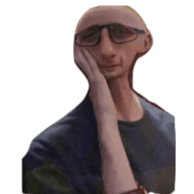



![RUBENXUUu [ESP]](https://forum.truckersmp.com/uploads/monthly_2023_11/imported-photo-184248.thumb.jpeg.eeef029e9842e18195a93e9d24408113.jpeg)
![Granite [SVK]](https://forum.truckersmp.com/uploads/monthly_2023_03/imported-photo-43128.thumb.jpeg.cd7921ec243dca15a5f505ea9c3bb2ee.jpeg)
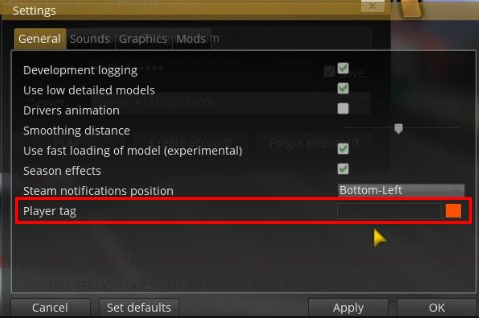








![[C-S] Tαrik.](https://forum.truckersmp.com/uploads/monthly_2023_11/imported-photo-263428.thumb.jpeg.c4674c6f421545f6434050c0f6a8228b.jpeg)






![[CQF] Qian Xia](https://forum.truckersmp.com/uploads/monthly_2023_09/imported-photo-286592.thumb.jpeg.c8546287a2927120f8bc5988b2506e66.jpeg)


















