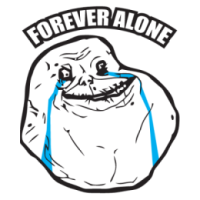Leaderboard
Popular Content
Showing content with the highest reputation on 11/17/21 in all areas
-
[GAME MODERATOR LEADER] @davidd. leaves the team due to personal reasons. We thank him for his time here at TruckersMP.44 points
-
4 points
-
3 points
-
Type of event: Convoy Server name: AT ITA November Convoy URL to thread: https://truckersmp.com/event-request/1794 Organiser: @Ulog Date and hour of the event: 29 Nov 18:00 UTC - 29 Nov 23:00 UTC Participants: https://truckersmp.com/events/4031 Event Rules: Overtaking is prohibited. Free roaming on the server is prohibited. Cars are prohibited except for event staff showing a clear tag. Participants must follow event staff instructions Participants must haul a trailer. The use of "M.D.T" or "U.2.F" tag is strictly prohibited (except event staff) Event Staff can block junctions and roads approaching junctions in order to direct the convoy. Event Staff overtaking the convoy cannot be performed by more than 2 members at a time. Event Staff can drive the incorrect way where roads have a central reservation barrier ONLY. In accordance with the rule above. All other TruckersMP rules apply.2 points
-
2 points
-
2 points
-
Type of event: Convoy Server name: Mikołajki Agromex URL to thread: https://truckersmp.com/event-request/1803 Organiser: @Majster Date and hour of the event: 04 Dec 16:00 UTC - 04 Dec 23:00 UTC Participants: https://truckersmp.com/events/5284-konwój-mikołajkowy Event Rules: Event Staff can block junctions and roads approaching junctions in order to direct the convoy. Event Staff overtaking the convoy cannot be performed by more than 2 members at a time. Event Staff can drive the incorrect way where roads have a central reservation barrier ONLY. In accordance with the rule above. All other TruckersMP rules apply.2 points
-
Type of event: Convoy Server name: Turk Yildizi December Convoy URL to thread: https://truckersmp.com/event-request/1802 Organiser: @" Deli Sivaslı 58 " Date and hour of the event: 05 Dec 16:00 UTC - 05 Dec 21:00 UTC Participants: https://truckersmp.com/events/5669-turk-yildizi-december-convoy Event Rules: Event Staff can block junctions to guide the convoy. Event Staff overtaking the convoy cannot be performed by more than 2 members at a time. Event Staff can drive the incorrect way where roads have a central reservation barrier ONLY. In accordance with the rule above. Free-roaming in the server is not allowed. Cars are only to be used by event staff. Event Staff can park out of bounds. Providing this is on the ground and not on top of buildings or other inappropriate places deemed unsuitable by TruckersMP Staff. All other TruckersMP rules apply.2 points
-
2 points
-
Type of event: Convoy Server name: [LA] GCEE Operations URL to thread: https://truckersmp.com/event-request/1797 Organiser: @Skywalker_ Date and hour of the event: 27 Nov 22:00 UTC - 28 Nov 04:00 UTC Participants: https://truckersmp.com/events/5743 Event Rules for Participants: Convoy participants must only leave the starting location when instructed to do so in an orderly (one by one) manner. Participants must listen to Event Staff. As long as it is safe, participants must catch up to the convoy if a gap is present. Participants of the convoy must ignore traffic lights unless it is unsafe to do so. Participants must remain in a single-file line while driving in the GCEE Convoy. Overtaking is prohibited for participants. Participants must have a truck and a trailer. Cars are prohibited (Except for Event Staff). Do not advertise your VTC while at the event. Prohibited the Use of Loads such as Heavy Cargo or Triple Trailer, in order to avoid delays during the convoy. Double Trailers and HCT are allowed. No beacons (Only event staff can use beacons). Free Roaming is not allowed on the event server at all times. Impersonating GCEE Event Staff is prohibited. Using a player tag containing "GCEE" when you aren’t a member of GCEE is forbidden. All Other TruckersMP Rules Apply. Event Rules for Event Staff: Event Staff can block junctions and roads approaching junctions in order to direct the convoy. Event Staff overtaking the convoy cannot be performed by more than 2 members at a time. Event Staff can drive the incorrect way where roads have a central reservation barrier ONLY. In accordance with the rule above. Event Staff can park out of bounds. Providing this is on the ground and not on top of buildings or other inappropriate places deemed unsuitable by TruckersMP Staff. The carriageway can only be partially blocked for “Real Operations” meaning that there is always a way round on the main carriageway. On the correct side of the road. Operations on Country roads are not permitted. All Other TruckersMP Rules Apply.2 points
-
Type of event: Convoy Server name: IV URODZINY DARKOM URL to thread: https://truckersmp.com/event-request/1795 Organiser: @pawel1989 Date and hour of the event: 19 Mar 2022 17:00 UTC - 19 Mar 2022 22:00 UTC Participants: https://truckersmp.com/events/6040 Event Rules: Cars are prohibited except for event staff showing a clear tag. Participants should park in their designated slots. Participants must follow event staff instructions. Event Staff can block junctions and roads approaching junctions in order to direct the convoy. Event Staff overtaking the convoy cannot be performed by more than 2 members at a time. Event Staff can drive the incorrect way where roads have a central reservation barrier ONLY. In accordance with the rule above. Free roam is not allowed on the event server. All other TruckersMP rules apply. Type of event: Convoy Server name: ITVTC 10th Public Convoy URL to thread: https://truckersmp.com/event-request/1796 Organiser: @Bhargav Date and hour of the event: 28 Nov 11:00 UTC - 28 Nov 16:00 UTC Participants: https://truckersmp.com/events/5865 Event Rules: Free roaming on the server is prohibited. Trailers are required (except for Event Staff) Only single trailers are allowed to be used (except for Event Staff) Heavy cargo trailers are prohibited. Participants must follow event staff instructions. Event Staff overtaking the convoy cannot be performed by more than 2 members at a time. Event Staff can drive the incorrect way where roads have a central reservation barrier ONLY. In accordance with the rule above. Event Staff can block junctions and roads approaching junctions in order to direct the convoy. Event Staff can park out of bounds. Providing this is on the ground and not on top of buildings or other inappropriate places deemed unsuitable by TruckersMP Staff. Cars are prohibited except for event staff showing a clear tag. All other TruckersMP rules apply.2 points
-
5 years of existence and with the best team #GrupoGCEE @Richard_MG/BR @EL KEES @Beater Opressor #togetherwearestronger with: @vFanti @Katitahhh @TNT-LOG Biscoito @Evandr0 @Black Wolf Harmful @junior553 @Nahuel - EXP ARG @V.i.c.t.o.r. @El Reja @Relamqui @Good Samaritan @Fanatico @leandr0 @Ivanzito @Kamikazepdd @guigopierrot @Will [BR-RS] @Henry_0005 @Nelsandro @[L'auto] - Kayque #03 @McNico @Luidy @Memo.2 points
-
2 points
-
Suggestion Name: Changing the traffic light outside Duisburg to be more efficient Suggestion Description: Add an arrow turning light to the intersection outside Duisburg to allow people to turn right when it is safe to do so. (In addition, the lights might be able to have their timing changed like what was done outside Calais to reflect these changes - e.g more time leaving Duisburg) Any example images: Why should it be added?: There is almost always traffic backed up coming from the Calais-Duisburg road when the area is busy, and since this traffic movement doesn't conflict with any other movement it can ease the traffic coming from that direction1 point
-
1 point
-
1 point
-
1 point
-
1 point
-
Type of event: Convoy Server name: CHN Friendship Team 18th Activit URL to thread: https://truckersmp.com/event-request/1805 Organiser: @Jiu Jiu_TMP Date and hour of the event: 12 Dec 10:00 UTC - 12 Dec 16:00 UTC Participants: https://truckersmp.com/events/6010-chn-friendship-team18th-activity Event Rules: Only approved event staff can use the following tags in their player tags: "Friendship team CC" Overtaking is prohibited. Advertising is prohibited. All participants must use a trailer when driving in the convoy. Heavy cargo configurations are not allowed. Free roaming on the server is prohibited. Participants must follow Event Staff instructions Double trailers and triple trailers are prohibited. (Except for event staff). The use of beacons is prohibited (only event staff can use beacons). Participants must ignore traffic lights unless it is unsafe to do so. Cars are allowed for event staff and moderators only. Event staff must use a clear tag to indicate their role Event staff can block intersections and roads approaching the intersection in order to direct the convoy. All other TruckerTMP rules apply.1 point
-
1 point
-
1 point
-
Type of event: Convoy Server name: CONVOY M.D.T | DECEMBER CONVOY ! URL to thread: https://truckersmp.com/event-request/1798 Organiser: @Lunary Gaming Date and hour of the event: 11 Dec 19:00 UTC - 12 Dec 00:00 UTC Participants: https://truckersmp.com/events/4637-convoy-m.d.t|-december-convoy! Event Rules: Overtaking is prohibited. Beacons are prohibited (Except for Event Staff). Event Staff overtaking the convoy cannot be performed by more than 2 members at a time. Event Staff can drive the incorrect way where roads have a central reservation barrier ONLY. In accordance with the rule above. Event Staff can block junctions and roads approaching junctions in order to direct the convoy. Participants must haul a trailer. Participants with consistent lag should be at the back of the convoy. Double trailers, Triple trailers and Heavy Cargo trailers are prohibited. Convoy participants must only leave the starting location when instructed to do so in an orderly (one by one) manner. Cars are prohibited except for Event Staff showing a clear tag. Free roaming on the server is prohibited. All other TruckersMP rules apply.1 point
-
1 point
-
1 point
-
1 point
-
1 point
-
1 point
-
1 point
-
1 point
-
1 point
-
1 point
-
1 point
-
1 point
-
1 point
-
[REPORT MODERATOR] @DJ_Hunter has transferred back to the position of Game Moderator.1 point
-
1 point
-
Serving: 8 Ingredients - 1 ½ cups all-purpose flour - 3 ½ teaspoons baking powder - 1 teaspoon salt - 1 tablespoon white sugar - 1 ¼ cups milk - 1 egg - 3 tablespoons butter, melted Step 1 In a large bowl, sift together the flour, baking powder, salt and sugar. Make a well in the center and pour in the milk, egg and melted butter; mix until smooth. Step 2 Heat a lightly oiled griddle or frying pan over medium-high heat. Pour or scoop the batter onto the griddle, using approximately 1/4 cup for each pancake. Brown on both sides and serve hot. Nutrition Facts Per Serving: 158 calories; protein 4.5g; carbohydrates 21.7g; fat 5.9g; cholesterol 37.7mg; sodium 503.6mg.1 point
-
1 point
-
1 point
-
1 point
-
1 point
-
We go miss you! Keep safe and the TruckersMP community appreciates your work. We hope to see you soon. ??1 point
-
Calling all PHP and/or C# developers. Help develop the largest private VTC platform, cater to thousands of users, and inovate with the brightest minds on TMP. Learn more at https://www.vivatrucking.com/vivastaff1 point
-
GUIA DE AJUDA Conteúdos 1. PROBLEMAS DE JOGO Fatal Error Net Framework error Core_ets2mp.dll Error System.OutOfMemory.Exception Cannot create game process Steam Error D3DCompiler_47.dll Data2.mp/Scoda Error Microfone não funciona Invalid email or password Privacidade da Steam Api-ms-win-crt-convert-l1-1-0.dll error Outros problemas (Improper tractor type, Logo SCS Branco, O jogo crasha na tela de perfis depois do SDK ter detetado os avisos, O jogo crasha com o volante, Ao executar o launcher não acontece nada, Problemas Logitech, Problemas de permissão) 2. PROBLEMAS DE LAUNCHER HRESULT: 0x80072EE4 Exception from HResult: 0x80070005 RPC-Server: 0x800706BA System.Net.Sockets.Socket.Exception Download Loop O nome do diretório, arquivo etc 3. PROBLEMAS DE CONEXÃO Login Timeout Authentication error 0x80092012/api.truckersmp.com port 443 Problema de conexão ao servidor Problema de conexão não confiável 4. PROBLEMAS DE DESEMPENHO Vários passos de desempenho CPU Unpark Ecrã azul - Teste RAM 5. OUTROS Como instalar o ETS2/ATS 64-bit Launcher mais recente Saúde do HDD/SSD Como desativar as versões beta Como vincular o ETS2/ATS & DLC Como abrir a consola Outras Línguas Créditos Histórico de Mudanças _________________________________________________________________________________________________________________________________________________________________________________________ 1. PROBLEMAS DE JOGO Game Crashed - Fatal Error Solução: Se obtiver este erro poderá experimentar o guia abaixo e confira se tem as últimas versões de. NET Framework (4.7 ou superior, DirectX e Microsoft Visual C ++ 2015. Abra este guia e não se esqueça de verificar a integridade dos ficheiros. Para crashes e erros que possam acontecer utilize o CCleaner para remover arquivos temporários e registos antigos. ____________________________________________________________________________________________________________________________________ .Net Framework Error Solução: Se lhe aparecer este erro, tente instalar o .Net Framework (4.7) ou versão superior ou consertá-lo. ____________________________________________________________________________________________________________________________________ Core_ets2mp.dll Error Solução: Se core_ets2mp.dll não está a funcionar por qualquer razão, poderá ocorrer este erro acima. Normalmente aparece quando se tenta atualizar o launcher com o jogo aberto. Primeiramente, verifique se o ETS2 encontra-se em execução. Se sim, saia e abra novamente. Se não ajudar a excluir o erro ( core_ets2mp.dll ), abra e descarregue um novo launcher para: C:\ ProgramData\ TruckersMP ____________________________________________________________________________________________________________________________________ System.OutOfMemoryException Solução: Abra a secção "Este PC" e copie/cole este código C:\Users\%USERNAME%\AppData\Local\Microsoft\Windows\WebCache & C:\Windows\Temp\WebCache (se disponível). Apague todos os arquivos de ambas as pastas. Por fim, abra o Launcher. ____________________________________________________________________________________________________________________________________ Cannot create game process Solução: Certifique-se que instalou corretamente o jogo na secção: C:\Progam Files(x86)\Steam\steamapps\common\Euro Truck Simulator 2 OU Clique com o botão direito no TruckersMP Launcher Propriedades Compatibilidade Clique "Executar este programa como administrador" ____________________________________________________________________________________________________________________________________ Steam Error Solução: Execute a Steam como "Administrador" ____________________________________________________________________________________________________________________________________ D3DCompiler_47.dll Solução: https://support.microsoft.com/pt-br/help/4019990/update-for-the-d3dcompiler-47-dll-component-on-windows Todos os componentes estão disponíveis para descarregar no caso de perder algum. Pasta de instalação: C:\Windows\System32 ____________________________________________________________________________________________________________________________________ Data2.mp/Scoda_car.mp error Solução: Execute o TruckersMP Launcher como "Administrador" Se a solução acima não funcionar, pressione as teclas WIN + R e digite %programdata%. Posteriormente, apague a pasta TruckersMP. ____________________________________________________________________________________________________________________________________ Microfone não funciona Solução: Verifique se o seu microfone tem permissões para aceder ao dispositivo e aos aplicativos. Pressione WIN + R e escreva ms-settings: privacy-microphone. ____________________________________________________________________________________________________________________________________ Invalid email or password Solução: Se está a usar o e-mail ou a senha incorretas, então tente redefinir a sua senha aqui. Exclua a pasta \win_x64 de C:\Arquivos de Programas (x86)\Steam\steamapps\common\Euro Truck Simulator 2\bin\ , verifique a integridade dos ficheiros do jogo na Steam e abra o TruckersMP Launcher Se está a usar o e-mail e a senha corretos, mas ainda assim não consegue fazer login, cerifique-se que está a usar a conta Steam correta. O compartilhamento de família não funciona e cada conta TruckersMP está vinculada a uma conta exclusiva Steam quando se regista. ____________________________________________________________________________________________________________________________________ Privacidade da Steam Solução: Entre na sua conta Steam pelo seguinte link https://steamcommunity.com/id/any/edit/settings e verifique se as suas configurações de privacidade estão definidas como públicas. ____________________________________________________________________________________________________________________________________ Api-ms-win-crt-convert-l1-1-0.dll error Solução: Descarregue o arquivo e cole em: C:\Windows\System32\downlevel Irá receber um aviso por causa do arquivo .dll mas não irá afetar nada. ____________________________________________________________________________________________________________________________________ Outros problemas Improper tractor type Solução: Não transporte caravanas com camiões ou atrelados de camiões com carros ____________________________________________________________________________________________________________________________________ Logo SCS branco Se lhe aparecer o logotipo SCS branco na inicialização do jogo é porque o OpenGL está aberto juntamente com este. Solução: Feche o jogo e inicie o modo single player com o DirectX. Depois execute o multiplayer. ____________________________________________________________________________________________________________________________________ O jogo crasha na tela de perfis depois do SDK ter detetado os avisos Solução: Apague os ficheiros de ... steamapps\common\Euro Truck Simulator 2\bin\win_x64\ ____________________________________________________________________________________________________________________________________ O jogo crasha com o volante Solução: Inicie o jogo no modo single player e desative a força de feedback. De seguida, inicie o modo multiplayer. ____________________________________________________________________________________________________________________________________ Ao executar o launcher não acontece nada Solução: Se usa o MSI Afterburner e o RivaTuner Statistics Server, certifique-se de atualizar o Rivatuner Statistics Server para a versão beta 7.0.0 Beta 19 ou posterior. ____________________________________________________________________________________________________________________________________ Problemas Logitech Solução: Certifique-se que todos os componentes estão conectados e que está a utilizar a última versão do software Abra o Logitech Gaming Software e selecione o perfil " Default " Abra o jogo no modo single player, selecione o seu perfil e abra as opções Vá a Controlos e selecione o seu volante. Deverá aparecer como está aqui Clique nas configurações de teclas e predefine-as consoante a sua escolha ____________________________________________________________________________________________________________________________________ Problemas de permissão Solução: Experimente esta ferramenta de registo que permite executar como Administrador. Posteriormente apague a pasta. ____________________________________________________________________________________________________________________________________ 2. PROBLEMAS DE LAUNCHER HRESULT: 0x80072EE4 Solução: Certifique-se que tem a versão mais recente de .Net Framework Limpe os seus arquivos temporários com o CCleaner Verifique o diretório dos seus arquivos temporários e certifique-se que estão instalados em: C:\Usuários\nome\AppData\Local\Microsoft\Windows\INetCache Se não tiver a pasta "INetCache", crie uma nova pasta e nomeie-a como "temp". De seguida, abra as configurações temporárias do Windows e escolha o local de instalação clicando em Mover pasta… Se os passos acima não funcionarem, abra a Linha de Comandos como Administrador e digite net user Administrator /active:yes. Desta forma é ativado a conta de Administrador. Saia da sua conta e entre na conta de Administrador. Abra o Launcher TruckersMP e instale as atualizações. Tente inicializar o jogo e veja se resulta. Saia outra vez e volte a entrar na sua conta normal. Se continuar a permanecer o mesmo erro, pode continuar a jogar na conta de Administrador como uma solução temporária. ____________________________________________________________________________________________________________________________________ Exception from HResult: 0x80070005 Solução: Abra a função "Executar" --> Teclas: Windows + R Escreva dcomcnfg e clique no Enter Expanda a janela "Serviços de componentes", clique em "Computadores", "O meu computador" e de seguida clique em "Configuração do DCOM" Clique com o botão direito em Gerenciamento do Windows, Instrumentação e clique em Propriedades Clique na guia Segurança Em Permissões de Acesso, selecione Personalizar e clique em Editar. Adicione a conta que deseja conceder o acesso ao WMI Reinicie o PC ____________________________________________________________________________________________________________________________________ RPC-Server HResult: 0x800706BA Solução: Certifique-se de que ambos os serviços estão em execução e que o Firewall do Windows não está a bloquear o inicializador do Launcher da TruckersMP. Mais detalhes. ____________________________________________________________________________________________________________________________________ System.Net.Sockets.Socket.Exception erro Solução: O launcher não consegue conectar com os servidores TruckersMP para descarregar as atualizações. Reinicie o seu Router e pare qualquer outra atualização que use a totalidade da sua banda larga. Certifique-se também que o seu Firewall/Antivírus não estão a bloquear o launcher. ____________________________________________________________________________________________________________________________________ Download Loop Solução: Descarregue o Ultrasurf / Windscribe. Execute o Ultrasurf / Windscribe Abra o TruckersMP como "Administrador". Instale as atualizações disponíveis (apenas a primeira execução com o Ultrasurf) e após isso aguarde a conclusão até o botão Iniciar aparecer. Saia do Ultrasurf. ____________________________________________________________________________________________________________________________________ The filename directory name. Solução: Copie a configuração "Install TruckersMP" em C:\ e tente executá-lo novamente. ____________________________________________________________________________________________________________________________________ 3. PROBLEMAS DE CONEXÃO Timeout Solução: Atualize/Acabe as Atualizações do Windows ____________________________________________________________________________________________________________________________________ Authentication error 0x80092012/api.truckersmp.com port 443 Solução: Abra os comandos como administrador e posteriormente insira os seguintes códigos, reinicie o computador após a inserção dos códigos. ipconfig /flushdns nbtstat –r netsh int ip reset netsh winsock reset Se os códigos referidos acima não funcionarem, certifique-se que não tem nenhum antivírus a bloquear a conexão como por exemplo, Kaspersky. ____________________________________________________________________________________________________________________________________ Problemas de conexão ao servidor Solução 1: Reinicie o seu router. Se não ajudar, verifique se todos os outros dispositivos conectados à sua rede estão desconectados e tente jogar com o cabo de Internet se estiver fora do acesso do Wi-Fi. Se continuar a ter problemas de conexão, tente abrir as portas específicas: 42860, 49200, 42890 preferencialmente pelas configurações do router. Coloque também Google DNS: 8.8.8.8 | 8.8.4.4 ou Cloudflare DNS: 1.1.1.1 | 1.0.0.1. Certifique-se que o Firewall do Windows não está a bloquear a conexão. Abra o Firewall do Windows e restaure as definições para default. Solução 2: Se nenhum destes funcionar, pode tentar limpar o seu arquivo Hosts, habilitar o DHCP, Limpar o Cache DNS, Limpar o ARP/Route Table com a ferramenta fornecida abaixo. Solução 3: Se por acaso usar o Killer Network Manager, que geralmente é usado pelas MSI motherboards ou pelo GameFirst IV nas placas da Asus, experimente o seguinte: Dê prioridade máxima (1) ao Euro Truck Simulator 2 e ao Launcher da TruckersMP no Killer Network Manager ou tente desabilitar/desinstalar a aplicação. Se tem uma motherboard Asus experimente desinstalar o GameFirst IV porque não importa a prioridade que deve ceder, não irá impedir a conexão ao servidor por algum motivo. ____________________________________________________________________________________________________________________________________ Unreliable Connection Primeiramente, isto não é um bug nem nenhum problema com o Launcher. Trata-se de um problema do utilizador por motivos de conexão com a internet. Foi adicionado este erro para evitar colisões por problemas de lag na conexão com a internet e possíveis banimentos parecendo NCZ hacks mas na verdade eram problemas de conexão com o servidor. Uma forma de controlar os problemas de conexão é escrever na consola g_developer 16. Para remover isso, escreva g_developer 1. O comando acima abre o painel apresentado abaixo que mostrará informações dos problemas da sua conexão com a internet. Os mais importantes de ter em consideração são o Packetloss last second e Packetloss total A otimização está sempre a 0 mas se observar que esses valores estão a aumentar deve preocupar-se por não ter uma conexão estável. Possível solução: Não existe uma solução específica que resolva este problema instantaneamente, mas existem alguns comandos que poderão ajudar a evitar ser expulso. Evite usar Wi-Fi. Evite publicar ou descarregar ao mesmo tempo que joga. Evite fazer atualizações do Windows ao mesmo tempo. Evite ter muitos utilizadores ou aparelhos ligados ao mesmo tempo ligados à sua internet. Evite realizar " Streams " ao mesmo tempo. Verifique as configurações do firewall em relação ao seu router Prefira utilizar servidores perto da sua localização. Tente falar com a sua operadora e veja se lhe dão uma solução. Pergunte também se suportam os perfis de internet como " FastPath " ou " Interleave ".Interleave irá elevar o seu ping mas irá fazer mais verificações no que toca a PacketLoss por parte da sua operadora. ____________________________________________________________________________________________________________________________________ 4. PROBLEMAS DE DESEMPENHO 4.1 Vários Problemas de Desempenho Se o seu jogo está a travar quando tenta se teletransportar então deve esperar 5 a 30 minutos, isso acontece apenas uma vez. Da próxima vez que se teletransportar irá carregar instantaneamente. Desabilitar o Season Effects e o Winter Mod podem ajudar a ganhar alguns FPS. Desabilitar Acessórios de Cabine e bandeiras também pode ajudar em PCs de baixo custo. * Atualização * Usando as duas bandeiras externas no seu veículo pode deixá-lo 30 frames e se usar as pequenas bandeiras na cabine pode deixá-lo até 50 frames! Possuir DLCs pode ajudar um pouco com baixos FPS, bem como em áreas lotadas, já que o jogo carrega instantaneamente a capa original e não a substitui por uma cor aleatória. Instalar o jogo em um SSD ajuda no carregamento do jogo e no congelamento automático. Instale os GPU Drivers mais recentes. Antes de instalar os novos drivers, remova os antigos com o DDU (Display Driver Unistaller). Se estiver em um desktop baixe os drivers da AMD ou Nvidia. Se estiver a usar um portátil deve baixar os drivers do fabricante! Tenha poucos camiões e motoristas. Quanto mais motoristas e camiões tiver, mais o lag causará quando o jogo for salvo automaticamente ou quando se teletransportar. Também ajuda a economizar mais rápido quando você usa PrtScn (salvamento rápido). Recomenda-se uma quantidade máxima de 15 condutores em 3 garagens. Outras garagens podem ser compradas, mas não atribuem nenhum condutor a elas. Alterar o seu formato de salvamento para fins de edição de salvamento causará problemas de atraso de salvamento automático em perfis grandes e sistemas mais lentos. Para remediar isso, alterar o valor de "g_save_format" para o padrão 0 reduzirá drasticamente o tempo de salvamento automático do seu perfil. Embora com o formato de salvamento padrão, não pode fazer modificações no seu arquivo salvo, como adicionar trabalhos personalizados usando o Virtual Speditor. Sempre, mas sempre certifique-se de executar o jogo no DirectX e não no OpenCL. Abrir o jogo com o OpenCL irá reduzir seu FPS para metade ou até mesmo causar um crash no jogo. Se não tem certeza se executa o MP no DirectX, execute o jogo uma vez em SP escolhendo "Launch ETS2 DirectX (64-bit)". 4.2 CPU Unpark 4.3 Ecrã azul - Teste RAM 5. Outros 5.1 Como instalar o ETS2/ATS ____________________________________________________________________________________________________________________________________ 5.2 64-bit ____________________________________________________________________________________________________________________________________ 5.3 Launcher mais recente ____________________________________________________________________________________________________________________________________ 5.4 Qualidade do HDD/SSD ____________________________________________________________________________________________________________________________________ 5.5 Como desativar as versões beta 5.6 Como vincular o ETS2/ATS & DLC ____________________________________________________________________________________________________________________________________ 5.7 Como ativar a consola _________________________________________________________________________________________________________________________________________________________________________________________ OUTRAS LÍNGUAS --->Se quiser traduzir este guia para a sua língua, seja livre de fazê-lo mas copiar/colar e a utilização do Google Tradutor não será tolerada. Tenha também em atenção de colocar a publicação original no guia traduzido<--- Alemão - Chinês - Eslováquio - Espanhol - Francês - Grego - Polaco - Turco _________________________________________________________________________________________________________________________________________________________________________________________ Se tiver que fazer alguma alteração no guia terá de perguntar primeiramente ao @Prototype antes de fazer algo ou será editado por ele. _________________________________________________________________________________________________________________________________________________________________________________________ CRÉDITOS Publicação Original: Créditos: @Prototype Tradução por: @Tuna_1 point
-
1 point
-
Staroć prawie sprzed dwóch lat. Dwa starocie sprzed półtora roku. Staroć sprzed pół roku. Staroć sprzed trzech miesięcy. No i zdjęcia paru osób które jeszcze w teamie nie były.1 point

![RUBENXUUu [ESP]](https://forum.truckersmp.com/uploads/monthly_2023_11/imported-photo-184248.thumb.jpeg.eeef029e9842e18195a93e9d24408113.jpeg)
















![[MCG] T1mmy](https://forum.truckersmp.com/uploads/monthly_2021_11/imported-photo-214670.thumb.png.49ff0056fbb59504f9571bc0f5953e14.png)


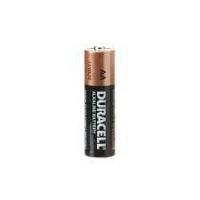



![[VIVA] Quad](https://forum.truckersmp.com/uploads/monthly_2022_03/imported-photo-80322.thumb.jpeg.e2ea15fa7a8f1239ed1a0d9faecb1f15.jpeg)