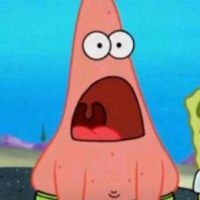Leaderboard
Popular Content
Showing content with the highest reputation on 11/23/20 in Posts
-
[SUPPORT] @TutoriaLs. has been removed from the team due a breach of the Information Security Policy.59 points
-
11 points
-
[GAME MODERATION TRAINEE] @Noxii has been promoted to Report Moderator. [EVENT TEAM] @Jake_F joins the Game Moderation team as a Game Moderation Trainee, whilst also remaining in the Event Team.4 points
-
4 points
-
Steps to reproduce: 1. Buy a car at the dealer. 2. Buy a caravan at the dealer. 3. Drive scout and caravan together. The caravan and scout are shaking when going with 80km/h or more. Result: The issue can break the wheel control, which is dangerous. And this happens not only in arcade server, but also in simulation servers. We've tested it in arcade, because when you're going with more speed it's shaking more.3 points
-
Liebe Ets2 Community, Ich möchte euch Informieren das am 5.12. ein 24 Stunden Stream erscheinen wird. Der Streamer SyndromGER (ehemaliger PeitschenPaule) wird wieder erscheinen mit seiner Truppe und wagen das Experiment 24 Stunden bei Euro Truck Simulator 2 zu fahren. Es erwartet euch eine neue Sicht des Teams & viel Spaß! Alle weitere Informationen findet Ihr hier in dem Flyer. Ich hoffe man trifft sich dort auf 1 Tour oder 2!3 points
-
3 points
-
2 points
-
2 points
-
Suggestion Name: Displays the player's Ping in the game player info (/pinfo). Suggestion Description: When /pInfo is input, the ping of the inquired player can be displayed. It can let players know the lag of the inquired players more accurately, so as to judge whether there is a lag in the inquired players. Any example images: Images without this feature added: Pictures with this feature added: Why should it be added?: Sometimes players report because of lag problems. Adding this can make players know more accurately whether the other party has a lag and judge whether they need to report players.1 point
-
Suggestion Name: Ability to create albums in your gallery on your "Show your work!" topic. Suggestion Description: Allows you to create albums on your gallery in the "Show your work!" in "Media". This will allow viewers to find images more easier for things such as events and convoys. Any example images: (This took a lot of inspect element?) Why should it be added?: It will help to navigate images or videos in the gallery whilst keeping the gallery's a lot more organised. It will be very helpful for events and convoys.1 point
-
Spannende Sache, ich werde aufjedenfall vorbei schauen! Grüße1 point
-
1 point
-
[Support] @TutoriaLs. Bilgi Güvenliği Politikası ihlali nedeniyle takımdan çıkartıldı.1 point
-
1 point
-
1 point
-
1 point
-
Hello @HeBuDuMKa, First of all, I would like to welcome you on the TruckersMP forum. The message you are getting means that the Steam you are logged into, is not the one which is linked to the TruckersMP account that you are trying to log into. You need to log into the Steam account that you used to create your TruckersMP account. Additionally, I would like to note that it is not possible to use Family Sharing feature on Steam to play TruckersMP, so once again, you need to use the Steam account that was used to create the TMP account in question. I hope my explanation helped you to understand the issue you are currently facing and it helps you to solve it. Have a nice day! Sincerely, BL4CK$K1LL1 point
-
I just want to remind that this thread is for the changelog and discussions about the 0.2.2.8.0 version of our client. Please, do not jump on any assumptions just by the way how we communicate. Like in the last 6 years, we have worked on the version support since the first day and will eventually get to release it. The communication is done by the other departments of our team which actively communicate with us. If you do not like how the current situation is handled, please, forward this feedback officially to our team: https://truckersmp.com/feedback Anyway, this thread is now locked. Only changelogs will be posted here.1 point
-
[REPORT MODERATOR] @Mr. Calvin has been promoted to Game Moderator. [GAME MODERATION TRAINEE] @Caernage has been promoted to Report Moderator.1 point
-
[Game Moderation Trainee + Event Team] @Owen. has been promoted to Report Moderator.1 point
-
[Retired Team Member] @Olioak returns to the Game Moderation Team as a Game Moderator.1 point
-
1 point
-
If you are a beginner and do not know how cb works you have come to the appropriate topic. The cb is for talking and not for singing (this I say why some they are doing it). Lately I have heard beginners do not know how to work. Τry to follow the next steps: 1) At first you will see a radio on top of you where you will have a number. 2) A. This button is off-on B. This button is the frequency you want to talk to (there is 1 to 20) 3) To talk through the cb press the x button pressed (not is done change the button for cb is always the x button) 4) If you right click it will take you out one yellow dart. 5) To strengthen or lower your microphone A. Will open the tab B. Below corner left you will press the the gear C. Then press Sound D. Below it says Microphone volume (in the bar, you go right strengthens, and when you go left it lowers) Thank you for your time. I'm hoping to cover you. If you have any other problem you can tell me. regards, Sergios1 point