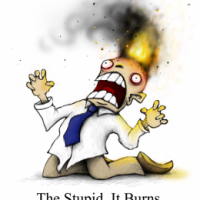Leaderboard
Popular Content
Showing content with the highest reputation on 08/19/18 in Posts
-
[TRIAL GAME MODERATOR] @Martin. has been promoted to Game Moderator. [TRIAL GAME MODERATOR] @Speedy_TMP has been promoted to Game Moderator. [TRIAL GAME MODERATOR] @[LKW Tr.] bobi124 has been promoted to Game Moderator. [COMMUNITY MODERATOR] [MEDIA TEAM] @CaptainKostaZ also joined the Game Moderator team. [PLAYER] @Silver Strikyn joined the team as a Trial Game Moderator Observer. [PLAYER] @MrSirViking joined the team as a Trial Game Moderator Observer.36 points
-
Suggestion name: Custom Trucks on the ranking system Suggestion Description: With 1.32 coming out, SCS is introducing Custom trailers. This brought me on the idea, to have custom trailers on the Forums (Rank), So if you are a low rank, you will own a Flatbed or Curtainsider. If you are pretty active and have a higher rank, you will be able to choose custom colours and a Double trailer. If you are a very high rank, you can choose custom colours and B-Doubles. I know this is completely useless, but it will make it more fun to be active! Any example images: - Why should it be added?: Motivates people to be more active on the forums.2 points
-
Sim Caio, consegui agora resolver, obrigado pela atencao. Procurei em outros foruns e achei a solucao, para quem vier aqui no forum com o mesmo problema, tente instalar todas as atualizacoes do windows 7, pois vi que varias pessoas so tiveram o problema com o windows 7. Podem fechar o topico. Desculpem a falta de acento, esse teclado ta compricado.2 points
-
Nearly Everybody knows the Steering Trailers from the Heavy Cargo DLC/Special Transport DLC. Off Course, These Trailers are a bit more Difficult to Drive than "normal" Trailers In this Guide, i want to give a short Overview about the common Accident Risks and how to Avoid them. Accident Risks: - Those Trailers are Large and Heavy. There a Many Blindspots. - You have a Longer Branking Distance Because of the sheer mass of the Trailer. - Roadside Obstacles and Oncoming Traffic. Some Cargo is wider than the trailer. - The back end cuts out and could Hit Oncoming Traffic while the Inner side of the Trailer Could hit Signs/Traffic Light at Intersections. General Tipps: - A Defensive Driving Technique should be Used when Handling Oversized/Heavy Loads - Trailers like These aren´t Designed to go Fast. 80 kph/50 mph is enough. - Some Trailers exceed the weight of 60 Tonnes. Expect massive deceleration when going Uphill. - You have a extended stopping distance because of the weight. - Overtaking is very Dangerous and should definitely be avoided. - Try to Allign the Center of The Trailer with the Center of the Lane you are Driving On When you do that, you make sure that you dont get out of your lane. - Take wide Turns Pay attention to oncoming traffic or signs/traffic lights. At the same time you have to be careful that you do not touch anything with the side facing the roadside If oncoming Traffic allows this, use the Opposite Lane to Turn. If not, then Start the Turn when reaching The Center of the Lane (marked Yellow in the Picture Below) you are about to enter. When in Doubt: wait untill Traffic has cleared the Intersection! - Take extra Care in Narrow Spots Don´t speed trough Toll-Booths or Construction sites. Take your Time and be shure that the center of the Trailer is Aligned with the Center of the Lane you´re Driving on. In some Construction Sites, it can be Practical to block both Lanes (shown in the Picture Below). So you have enough Distance to the Barriers and, if you accidentally swerve, you do not hit any vehicles that are trying to overtake you. (Before you do that, Check that there is no Fast Traffic behind you and No Vehicle next to you.) Advanced Tips: Highway On/off-Ramps: Especially difficult to drive are some highway exits. Because of their design, they are sometimes extremely tight. Entering: When entering a highway on this Particular Layout, Do NOT use the Turn-Only Lane. Proceed slowly on the Straight Lane untill you reach the Center of the Lane you are about to Enter (marked Yellow). Exiting: Approach as far as possible the guardrail: - If you want to go to the Left, approach the left Guardrail. - If you want to go to the Right, approach the right Guardrail. Proceed untill you reach the Center of the Rear Lane (marked yellow), then start the Turn in the desired Direction. If you follow these simple tips, nothing should go wrong Please be aware that these are my experiences. It takes a lot of practice, Experience and regular training to master these Trailers. Sooner or later, you will develop your own technique to handle these Loads. This Guide is about Basic Knowledge when working with Steering Trailers. In other situations, other techniques may be more helpful. What should I do when I meet an Oversized Vehicle?: - A Defensive Driving Technique should be Used when meeting Oversized/Heavy Loads. - Drive as far as possible on the roadside. - When neccesary, sop your Vehicle before Obstacles, such as Tunnels, Construction Sites and Guardrails. - On small Country-Roads or Two-Lane-Roads, Do not overtake either the escort vehicles nor the truck itself. - Remember that the Back-end Cuts out and could Hit you.1 point
-
If you are new to ETS2 Multiplayer mod, you should read this guide which'll help you. ___________________________________________________________________________________________________ We'll start with the rules you need to read. You should read all the rules carefully before proceeding to the game, as you can get banned or kicked if you break rules. ___________________________________________________________________________________________________ Next, you should know the rules of the streets. There is an useful guide which'll help you. ___________________________________________________________________________________________________ "I did read rules and the rules, what now?" Next, you should proceed into the game. Download the setup from here and follow on-screen instructions. Once you have installed the mod, you'll see shortcut on desktop (I hope you didn't selected to not create shortcut on desktop). You should always run it as administrator. Now, select with which version of the game you want to run, the best option would be DirectX. Now, launch the game. Once you are in the game, enter the email and password you used to log in in main page (not forum), then, select server and press Login. Talking about servers - my preferable server is Europe 2. I'm warning you now - in Europe 2 there is no 90 km/h limit and there are cars. Some of the drivers often drive at high speed disobeying rules of server and streets, but you may report them, we'll talk 'bout that later! If you don't want to see cars and have 90 km/h limit, choose Europe 1. Now, press Login. You will be taken to the normal ETS2 screen, just do as you do in singleplayer and get into the game! Don't have truck? You can take the quick job which isn't limited on multiplayer and you can do jobs with it too. Many of the things in game are client-sided - trains, weather, DLCs, garages. Remember - places such as where you get the job, sleeping places, repair services are no collisions zones - this means you drive trough cars. Feeling weird seeing someone in garage drive trough fence? That is because you don't have the garage upgraded while other player has - as I said, it is client-sided. If you see people driving trough blocked roads, that may mean that player has map DLC, while you don't. Congratulations, you are playing multiplayer! ____________________________________________________________________________________________________ You might want to chat with others too, or report them if they're breaking rules. "Y" - open chat "F9" - hide/show chat "F11" - toggle name tags "TAB" - shows players around you, you can use this window to edit multiplayer settings, mute players, open their Steam profile and report. To mute/open profile/report, you must press on their nickname and options will appear - choose the preferred. To report press button "Report" and choose the options that player did admin will review the report as soon as possible. "V' - talk on CB radio. Only players that are showed in TAB menu will be able to hear what you say. You can change the channel of CB radio look at the radio while in first person (in trucks above your head, in cars right in front of you), press TAB to open player list window and right click to enable mouse, then click on the stack around the place where largest knob is and it'll change the frequency (channel). You should not spam, play music trough microphone at is may result in ban. ______________________________________________________________________________________________________ There are also commands in chat which may help you, to see them, press Y to open chat and type in "/help".1 point
-
Video courtesy of: https://steamcommunity.com/id/AbideRevive/ http://truckersmp.com/en_US/user/153531 point
-
Suggestion Name: The biggest parking for convoys. Suggestion Description: Today I was in Brest, France, and I've seen there very, very big parking and I think that is perfect for an international convoy because every time, we need to start from Calais Port. It only needs to be unlocked and needs to remove the cars and voilà. The best, biggest parking for an international/national convoy. More than that, we have very nice roads there, so why not? What do you say about my idea? Any example images: https://imgur.com/a/RYjPY Why should it be added?: Because we also need and other big parking for our convoys. It's boring to leave every time from Calais Port.1 point
-
Suggestion Name: Able to host server on your own computer or VDS, VPS. Suggestion Description: Able to host custom server, sometimes I wanna organise convoy etc. in C-D but have so many trollers in this way. I tried to host it in no-collision server but it's being not funny. Any example images: - Why should it be added?: Because we will able to create our servers and if someone trolling us, we can ban/kick him from server. Trollers can host their own server and make a wrestling with their friends1 point
-
ŞİRKETLER ARASI TARAFSIZ TOPLULUK 30 AĞUSTOS ZAFER BAYRAMI ETKİNLİĞİ GÜNÜN ANLAMI / BİLGİLENDİRME Zafer Bayramı, 30 Ağustos 1922'de Dumlupınar'da Mustafa Kemal'in başkumandan aldı geçen zaferle sonuçlanan Büyük Taarruz'u anmak için Türkiye Cumhuriyeti ve Kuzey Kıbrıs Türk Cumhuriyeti 30 Ağustos gecesi kutlanan ulusal bayramıdır.Şirketler Arası Tarafsız Topluluk 30 Ağustos Zafer Bayramı etkinliği düzenliyoruz .Sizi veya Ekibinizi aramızda bakın. Detaylar Nedir? Etkinlik ismi: 30 Ağustos Zafer Bayramı Etkinliği Sunucu: #EU 3 Rota: Tıkla Tır Rengi: Kırmızı Dorse Rengi: Beyaz Not: Tır Marka Model Serbesttir. Modifiye Kesinlikle Yapılmayacktır! Hangi Tarihte? Tarih: 01.09.2018 Saat Kaçta? GMT + 1 Toplanma 19:00 Çıkış 19:30 -------------- GMT + 2 Toplanma 20:00 Çıkış 20:30 -------------- GMT + 3 Toplanma 21:00 Çıkış 21:30 -------------- GMT + 4 Toplanma 22:00 Çıkış 22:30 -------------- GMT + 5 Toplanma 23:00 Çıkış 23:30 -------------- GMT + 6 Saat 00:00 00:30 -------------- GMT + 7 Toplanma 01:00 Çıkış 01:30 -------------- GMT + 8 Toplanma 02:00 Çıkış 02:30 -------------- GMT + 9 Toplanma 03:00 Çıkış 03:30 -------------- GMT + 10 Toplanma 04:00 Çıkış 04:30 -------------- İletişim / Rezervasyon TeamSpeak 3 Sunucusu: satt.tsturk.com1 point
-
If the trailers say 'texture' on the side that means you dont have the trailer texture installed. To get your own trailer texture you need to create one with one of the templates online, although only people with the mod installed will be able to see it.1 point
-
1 point
-
Hey, du hast Recht. Es gibt im deutschen Forenbereich keinen Bereich vor Vorschläge o.ä. Jedoch kannst du, wenn du Englisch schreiben kannst, ein paar Sachen hier vorschlagen: https://forum.truckersmp.com/index.php?/forum/285-suggestions/ Aber mit sowas sollte man zu SCS selbst gehen. Wie LSPD Gamer schon gesagt hat1 point
-
I believe that this was probably done through save-editing. This link should help you. All the best Dziada1 point
-
1 point
-
OL-TRANS potwierdza obecność na konwoju ! Do Zobaczenia1 point
-
Merhaba Dostum Muhtemelen şuan kullandığın mod senin kullandığın sürümle uyumlu değil fakat artık bir kamyoneti 750 beygir veya herhangi bir kamyonet ile aynı güce geçirmek için başka bir çözüm daha var; Lütfen bu videoyu baştan sonra izleyin ve adımları uygulayın, sadece bir dosya indirmeniz gerekecek fakat eminim ki bu size daha kolay gelecek. Saygı & Sevgilerimle, Tomukas.1 point
-
Ab sofort besitzen wir auch ein Werbevideo. Schaut es doch gleich an:1 point
-
Mod ya istediğin araca uygun yapılmadı ya da uygun sürümde olmayabilir . Kontrol etmeni öneririm ve yahut kod ile 750 bg alabilirsin .1 point
-
Amigo boa noite. Tente fazer o seguinte 1. Desinstale seu launcher do TruckesMP 1. Na tela Iniciar, clique no quadro da Área de trabalho. 2. Na janela da área de trabalho, pressione as teclas Windows + R simultaneamente para iniciar a caixa de comando Executar. 3. No campo disponível na caixa de comando Executar, digite Temp e pressione Enter. 4. Na pasta Temp aberta, pressione as teclas Ctrl + A simultaneamente para selecionar todo o conteúdo da pasta em um único movimento. 5. Depois que todo o conteúdo da pasta estiver selecionado, pressione o botão Delete do teclado para remover os objetos selecionados. 6. Caso o sistema operacional apresente uma mensagem informando que um determinado objeto não pode ser excluído, ignore o objeto no processo de exclusão e deixe que o Windows continue excluindo os outros objetos da pasta. 7. Repita o mesmo processo para as pastas %temp% e Pretech. 8. Reinicie seu computador 9. Agora vá até Computador>Clique com o Botão direito no disco do seu sistema> Vá até a opção Propriedades> Na aba ferramentas escolha a verificação de disco, coloque para agendar e reinicie seu computador. 10. Verifique também se seu Windows 7 possui o Service Pack 1 (SP1). 11. Instale novamente o Launcher TruckersMP e veja se resolveu. https://truckersmp.com/download Aguardo sua resposta meu amigo...1 point
-
1 point
-
1 point
-
This recruitment closed on August 14th. //moved to past recruitments.1 point
-
Buenos dias conductores Ahora nuestro personal se encuentra de vacaciones y desde la empresa solo se atienden Urgencias y reposicion de material, pero en Offline, nuestros conductores realizan sus viajes con los mods oficiales1 point
-
1 point
-
[COMMUNITY MODERATOR] @ThisIsAlex left the team due personal reasons. Thank you for your good work!1 point
-
1 point
-
1 point
-
[RETIRED TEAM MEMBER] @The Scottish Lad returned to the team as a Game Moderator. [TRIAL GAME MODERATOR OBSERVER] @Nathan has been promoted to Trial Game Moderator. [TRIAL GAME MODERATOR OBSERVER] @slushbro has been promoted to Trial Game Moderator.1 point
-
[COMMUNITY MANAGER] @Anriandor transfers to Game Manager. [GAME MODERATOR] @Pillow_ promoted to Community Manager.1 point
-
[COMMUNITY MODERATOR] @Caermsoneidon has left the team due personal reasons. We thank him for all his work along with us here on his 1 year on Staff.1 point
-
[GAME MODERATOR] @-VOYVODA- left the team due to personal reasons. Hope to see you again soon. Thanks for your time with us.1 point
-
[PLAYER] @Rev. joined the team as a Trial Game Moderator Observer. [GAME MODERATOR LEADER] @-VOYVODA- steps down from his role, but remains as Game Moderator. [PLAYER] @sko0923 returned to the team as a Game Moderator.1 point
-
1 point
-
1 point
-
Due to a small change of direction in the upper staff, the following changes are being made. Everyone involved has been doing a great job as a community manager, in no way should this be seen as a demotion but rather as a change to ensure the best experience can be given to all our players. [COMMUNITY MANAGER] @ChrisPatrol leaves CM and remains Community Moderator Manager [COMMUNITY MANAGER] @Nataliia leaves CM and remains Community Moderator Manager [COMMUNITY MANAGER] @Digital leaves CM and remains Event Manager [COMMUNITY MANAGER] @Sgt_Tailor leaves CM and remains Media Manager1 point
-
I would personally love to have this feature available. It feels like an entire section of the simulation in this game is missing without it. It's also sad that it makes several things in the game difficult to get working because they were designed to work with the sleep feature. The idea that this will cause a lot more accidents feels like an assumption not really based on any experience. Just disable it by default and track users that behave badly with it (keep driving into exhaustion multiple times or perhaps at all). I love the time management that this requires of the player as well. +11 point
-
[PLAYER] @Bonnm has returned to the team as a Trial Game Moderator. [GAME MODERATOR] @Merengue4ever has left the team due to lack of time. Thanks for your 7 months of service! Best of luck in the future.1 point
-
[SUPPORT MANAGER] @T.Rucker has decided to step down as Support Manager and will be leaving the team. We would like to thank him for his services. [GAME MODERATOR] @SLAUGHTEER has been promoted to Support Manager to replace T.rucker.1 point
-
[TRIAL GAME MODERATOR] @Coppekss has been promoted to Game Moderator. [TRIAL GAME MODERATOR] @BoSsik2 has been promoted to Game Moderator.1 point
-
[TRIAL GAME MODERATOR] @DesertEagle26 has been promoted to Game Moderator. [PLAYER] @WelshGaz returned to the team as a Game Moderator.1 point
-
[Community Moderator] @MrCipr joins the Support Team as [Trial Support]. Welcome aboard and good luck with your new rank!1 point
-
1 point
-
1 point
-
[Trial Support] @[WTLVTC-Manager] Pragaras leaves the support team for personal reasons. Thank you for your efforts and hard work and all the best for your future.1 point
-
[TRIAL GAME MODERATOR OBSERVER] @[LKW Tr.] bobi124 has been promoted to Trial Game Moderator. [TRIAL GAME MODERATOR OBSERVER] @Speedy_TMP has been promoted to Trial Game Moderator.1 point
-
1 point
-
1 point
-
1 point
-
1 point






![Levi [NL/GER]](https://forum.truckersmp.com/uploads/monthly_2023_01/imported-photo-119566.thumb.jpeg.22a545fc50ea3399f77852b0016ca78b.jpeg)










![[GökBörü] YüceNoyaN](https://forum.truckersmp.com/uploads/monthly_2022_12/imported-photo-150277.thumb.png.0e1f8ecd60783a4fab301a620cf3acb7.png)







![[WT] JPGames](https://forum.truckersmp.com/uploads/monthly_2021_02/imported-photo-85157.thumb.png.15ce29885819daaa58412c17a68f817b.png)