Leaderboard
Popular Content
Showing content with the highest reputation on 08/06/18 in Posts
-
11 points
-
2 points
-
2 points
-
Congrats, Pillow_ I expect your dedication to our users and fans! Thank you.2 points
-
2 points
-
2 points
-
2 points
-
[RETIRED TEAM MEMBER] @The Scottish Lad returned to the team as a Game Moderator. [TRIAL GAME MODERATOR OBSERVER] @Nathan has been promoted to Trial Game Moderator. [TRIAL GAME MODERATOR OBSERVER] @slushbro has been promoted to Trial Game Moderator.2 points
-
EDIT: There is now a video tutorial at the bottom of the thread. (2019-05-02) Do you want to get started with save editing? If your answer is yes, then you came to the right place. Before you remind me, I am fully aware there's already a topic on this: I wanted to create an in-depth tutorial for those who wants to learn save editing. It contains pretty advanced technical information. And It's easy to make mistakes, I do it quite often too. Please note I will only support Windows OS (64 bit) users. Step 0: Obtaining game def (definition) files Before we start, you can create a folder where you'll copy and extract the def files from ETS2 (and ATS, depending which game you play). It's not mandatory, but it's highly recommended in order to see the path and where each def files are located. You can use this tool provided by SCS Software, and place it in the folder you created. Then you'll have to copy the def file (def.scs) in that folder too. The file is located in the game installation directory: "C:/Program Files (x86)/Steam/steamapps/common/MY TRUCK GAME/" (Please note that when you're in the file explorer, it uses the back slash '\'). If it's a non-steam version, it would be in the Program Files. When you have both files in the folder, just drag the scs file into the extractor. Then wait until the black window disappears. You should be able to see some files and folders. You can explore the files in that def folder to get familiar with it. For example, if I want the chassis from the cement mixer trailer, it would go like: "def/vehicle/trailer/cement_mixer/chassis.sii" Step 1: Downloading required files -Text editor You can try the vanilla Notepad from Windows, but I personally recommend using Notepad++. Any other text editors should do. Another reason I love Notepad++ is because I can search for all occurance of a certain value and replace it with another value. Notepad++ Website -Sii file decrypter for ATS & ETS2 You'll need it to decrypt the save files. You can try to find or compile a different one if you want. Download Non Java based decrypter (404 not found) Sii_Decrypt for format 2 Sii_Decrypt for any format There's a new version with a GUI. Thanks to @Ali365Dash for mentioning it. Step 2: Applying necessary changes You'll need to make sure your save games will save in the appropriate format. Open your File Explorer and go to your Documents. For ATS and ETS2, the folders should be respectively American Truck Simulator and Euro Truck Simulator 2. Once you found the folder, open config.cfg with your text editor. Then search (Ctrl+F keys on keyboard) for g_save_format, and change the number value to '2'. Then save the file (Ctrl+S keys on keyboard). If you want to do it on both games, you need to change it for each one. You'll also need to start the game in single-player, load the save game you want to modify later, save it, and quit the game. This will update your profile in the new save format. You only need to do it once for each profile you want to edit. Step 3: Save editing (now the fun part begins!) Very important! Always create a backup before each modifications! I simply make a copy before editing each time. I do not take responsibility for broken save files, game crashes or unexpected game behaviors. In the truck game folder (Documents->Your Truck Game), go in profiles folder (don't touch the ones that has ".bak"). At this point, I would recommend to sort the folders by modified date if you have a lot of them. Go in the folder that has been modified the most recently. Then go in save->autosave, and you should see a file called game.sii where all the magic is going to happen. Why autosave folder? Because that's the last modified folder when you quit the game. Another personal recommendation: copy the decryptor here for quick use. Make sure you are not running the game while doing this. Drag the game.sii (hold left click) into SII_Decrypt.exe. When you release your mouse button, a black screen should popup with some text in it. When the black screen disappears, open game.sii with your text editor. Bad result: Good result: Those _nameless.xxx.xxxx.xxxx are just addresses to differentiate each block. From here, I'll separate the different sections of save editing you can mess with. I also recommend to copy the address of each block you plan to modify, so you can refer to it quickly. You'll have to do it each time you save the game and decrypt the profile. -Bank -Player -Vehicle (truck) -Player Job -Trailer -License Plate -Paintjob/Skin -Color -Accessories Videos I might add more to this tutorial, or share knowledge from users with expertise in save editing.1 point
-
Dear players, As some of you may have noticed, over the last few weeks, some of the Game Moderators have taken to twitch to improve contact between players and the Game Moderator team. Streams can vary in times across any day or week. Links to each of the streams are below. https://www.twitch.tv/TruckersMP_Official https://www.twitch.tv/Kat_pw https://www.twitch.tv/Krashnz https://www.twitch.tv/djCJMAXiK https://www.twitch.tv/Krewlex https://www.twitch.tv/LadyAndromedaa https://www.twitch.tv/MrSirViking https://www.twitch.tv/Speedy_TMP https://www.twitch.tv/Lasse0001 https://www.twitch.tv/SchakBruijn_TMP https://www.twitch.tv/Raymond_TMP https://www.twitch.tv/Cyberskilzz_1 https://www.twitch.tv/Patriktanki_TMP https://www.twitch.tv/OwenTMP https://www.twitch.tv/JamesS014 Happy trucking! TruckersMP Team1 point
-
Hello everyone! As of today, I'll be joining our other Community Managers to give you a more enjoyable experience. To get you to know me better, here's a little story about me: I am Pillow_. I joined this community all the way back in January of 2015, when I first bought ETS2. I have been a member for about 1,5 years when I first made my Forum Profile. Since then, I have been quite active on the forums and got accepted to the team back in September 2017. Since then I have dedicated my time to TruckersMP and that has brought me where I am today. Initially what I'm here for is to help the community. You all are wonderful people, and without you I wouldn't have ever been where I am now. I look forward to all your stories, questions and inquiries you all may have. See you on the roads! Or.. on here1 point
-
Some hints about an upcoming major new feature of our truck sim games have already been spotted by the fan community, and it's time to finally start talking about it openly. Trailer ownership has been requested for years, and it's coming at last, as a major part of the upcoming 1.32 update both for Euro Truck Simulator 2 and American Truck Simulator. Trailer ownership may not necessarily have the same meaning for everybody, different people may have slightly different ideas of what it should include and how far it should go in depicting reality. In our games with lots of different systems, layered on top of each other, we had to figure out a way to add the feature without breaking the existing gameplay loop which has been very much ok for the majority of the millions of players who tried the game over the years, while bringing enough of a change for people eager for more depth. The core feature set had to be created in a reasonable timeframe so that the bulk of the implementation and testing can fit inside a period between two game updates. In reality, the work has been going on for over a year, employing a big cross-discipline team here, as there is a huge number of changes to gameplay logic and economy, camera work, user interface screens, there are tons of new models, artwork, textures, and paint jobs. We had to decide on what is essential and concentrate on this core. In the upcoming update, there are still some elements left where we see an opportunity to go deeper eventually. Some trailer classes have not been refurbished yet so that they have not been made available for trailer ownership, this will have to wait for a future update, too. We are hopeful that the new feature will be accepted positively especially by the hardcore part of the truck sim players, as we have created not just a fully-fledged equivalent to the existing truck upgrade shop, but there's so much more included. A new, separate configuration section in the form of trailer upgrade shop will let you build, configure, tune and paint your owned trailers. You can choose from multiple chassis, trailer types, and paint jobs and you’ll be able to tune your trailer with many different parts, of course, the wheels are customizable as well. Company paint jobs available in ETS2 will offer the right options for your new trailer to fit into your company's visual style. From now on your AI drivers are able to choose fitting trailers from your trailer pool and use them! In a nutshell, we have refrigerated, insulated, curtain siders and dry cargo trailers for both games coming in the update as ready to be owned. Moreover, ETS2 will host moving floor trailer variants. For European trailer configuration, you can choose from single, double or also the newly available b-double. American Truck Simulator will host 28, 45, 48 or 53 feet trailer versions in double, triple or even Rocky Mountain double configurations - these will be based on the geographic location of your garage to comply with the law in each US state. Flatbeds will be available for both ETS2 and ATS. Addition to ATS trailers are also flatbeds with a rolling tarp system (equivalent to European curtain sider). You can see there will be many trailer lengths and types combinations to haul cargoes of all sizes. We added one more fitting feature: ADR (HAZMAT) cargoes will „spawn“ appropriate warning sign on your trailer. The new addition of trailer ownership logically means big changes to the in-game economy. It will be much more cargo-focused, but Quick jobs and Freight market will stay around as simpler and satisfying options to get into the game. A whole new Cargo Market screen will let you search for deliveries on your own trailer. Yes, we had to create a LOT of new cargo visualizations for this new feature. We will show you more of trailer ownership before 1.32 is out, and it's also going to be battle-tested as a part of the upcoming Open Beta, so the wait should not be overly long. We hope you’ll be just as excited for its release as we are! View the full article1 point
-
1 point
-
1 point
-
1 point
-
August 2018 - https://imgur.com/a/spOzK9B September 2018 - https://imgur.com/a/qlSyGme1 point
-
Если в Диспетчере устройств - Аудиовходы и аудиовыходы - отсутствует устройство микрофон, то есть к разьему микрофона ничего не подключено, то рация в игре срабатывать не будет. Так же микрофон должен быть подключен до запуска игры. То есть кроме Default в списке "микрофонов" должны быть и "другие" микрофоны, если в списке только один Default, то это говорит о том, что микрофон не подключен и рация будет недоступна, в том числе не будет отображаться динамик при нажатии на X. Других игроков при этом можно слышать.1 point
-
1 point
-
Ja czekam aż wkońcu do Euro Truck Simulator 2 zawita Francuzka piękność Renault Rage T1 point
-
Il convoglio è stato un successo! Vi ringraziamo di cuore per aver partecipato, speriamo di vedervi anche in futuro! Di seguito, alcune immagini riguardanti il convoglio. Grazie mille ancora1 point
-
Greetings @IamZERO multiple answer have been given and did any of them answer your question?1 point
-
Hello, You can not clear it. However, your ban will automatically turn into a yellow color. October 2, 2018 at Your ban will turn into a yellow color. - 06:16 UTC Best regards.1 point
-
1 point
-
1 point
-
1 point
-
Hello Make sure everything on your truckersmp profile is public (steam). Then go to steam and make everything public. Then login on the TruckersMP website with the login you used with steam. Then check your linked games, if ETS2 is there it should work. If it still doesn't work, create a support ticket with subject 'technical issues' for the best information! It should work because your steam account is on the truckersmp website forever. This is to prevent ban evading. Kind regards1 point
-
1 point
-
1 point
-
1 point
-
Congratulations for your new position in the TruckersMP-Team! Let's rock it!1 point
-
1 point
-
1 point
-
1 point
-
1 point
-
Hello, This is done by Save Editing, he most likely edited a modded steering wheel into his truck. This is allowed, and only visable for himself. Other people cannot see this custom steering wheel. If you want to find out more about Save Editing and how to do it, then please head over to this topic:1 point
-
Greetings @nikoszax12 if i read it correctly you tried to register you steam on new pc, but since you are already registered you don´t need to register again just login with the mail you used on the old computer and password, if you still face issues then i suggest that you pm me or make a support ticket at https://support.truckersmp.com/ kind regards gromm991 point
-
[COMMUNITY MANAGER] @Anriandor transfers to Game Manager. [GAME MODERATOR] @Pillow_ promoted to Community Manager.1 point
-
[COMMUNITY MODERATOR] @Caermsoneidon a quitté suite à des raisons personnel. Nous le remercions pour tout son travail avec nous ici qu'il a accompli pendant 1 an en tant que membre du personnel.1 point
-
hello Keep the evidence for one month and as i know,not only did you have this problem last night. This may be related to the update of the steam.Many of my friends have this problem and hav not solved it. Best Regards Soul Knight1 point
-
1 point
-
[GAME MODERATOR] @[T.G.E][01] Lorena [PE] has been promoted to Game Moderator Team Leader.1 point
-
1 point
-
Just saying if people actually want better FPS, installing the newest NVIDIA driver is not always the best option. If you want maximum performance, always look into benchmarks. There's articles for every new driver update in http://www.reddit.com/r/nvidia and with every update there are some nice people who are cool enough to do benchmarks with every driver update. So, if the new driver doesn't perform up-to-par or just isn't stable, previous driver is usually recommended. At the moment, recommended driver is 391.35 and it has the best FPS in most of the games and it's pretty fresh. So please don't go blindly in with your GeForce Experience and always check if the driver is working well for everybody else. + Remember to use DDU to remove your old drivers in Windows safe mode (!EVERY TIME!) I wouldn't suggest overclocking your GPU much, just increasing the power limit is enough to be honest. For a newbie they may think its easy and just rising the MHz will help but in some cases it lowers performance. Yeah GPU's are weird like that. I would start with overclocking your CPU, it's going to take some time to make it stable but it will help. Just don't go over the top with your voltages. And remember! DO NOT defrag your SSD, you can prematurely break it. TRIM is automatically executed on SSD's so don't bother touching them. Defragging will help with HDDs though like pointed out in the topic.1 point
-
Respeito seu posicionamento e não direi que o mesmo está certo ou errado, todavia justamente por simular que a SCS fez o que fez, note que na vida real as fabricantes não fazem veículos para se limitarem a uma velocidade X, algumas implementam chips que podem limitar a velocidade porém podem ser removidos à gosto do motorista ou política da transportadora. Concordo quando fala que quem quer simular deve se preparar tal como, porém, não necessariamente com um motor mais fraco. Andar em alta velocidade, mesmo para motoristas mais experientes, sempre trará mais risco e vulnerabilidade para acidentes, não que quem segue uma velocidade mais controlada estará livre, mas é fato que deverá ter uma probabilidade menor de provocar acidente e terá mais chances de desviar em situações de risco. Para mim, limitar a 150 km/h ou a 100 km/h não fará muita diferença, costumo seguir em 90% os limites estabelecidos pela via, raramente passo de 90 km/h e isso não é por não saber dirigir mas por tentar trazer um pouco mais de prudência já que não é segredo que a maioria dos jogadores não conseguem ter uma prudência no trânsito. --- Saudações, Luther1 point
-
Just some things to addition: GPU drivers don't increase performance, they just make GPU compatible with system and software, Game Ready drivers don't really help me too (Nvidia GPU); usually boost softwares are useless and don't make a big difference, they help shut down useless processes, but they usually have low CPU, VRAM and memory usage. And good luck playing MP on medium with Intel GPU1 point
-
Or during peak flow traffic you can use this route (highlighted in red) to go from Calais - Duisburg and vice versa1 point





![[Интегра] ResTed](https://forum.truckersmp.com/uploads/monthly_2024_04/imported-photo-495.thumb.png.85bd35e4fbc0b9302a4784a4cc6ce330.png)



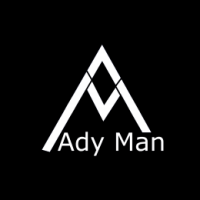






![LT-[LU*TU]-MuYu](https://forum.truckersmp.com/uploads/monthly_2022_05/imported-photo-121227.thumb.jpeg.8a7d424bbfc5f7b0d395c49661e43fa7.jpeg)
![[23]ThunderSky](https://forum.truckersmp.com/uploads/monthly_2024_02/imported-photo-33315.thumb.jpeg.7f7cc943c24107873014fa829680d440.jpeg)

![[C-S] Spat91](https://forum.truckersmp.com/uploads/monthly_2023_11/imported-photo-119451.thumb.jpeg.c8c46b5f2ca0d7513f10125574f52a59.jpeg)





![[G.Anatolia] HaneDan](https://forum.truckersmp.com/uploads/monthly_2018_08/resim.thumb.png.5c38ea2eb340a6cc409365153589ddba.png)


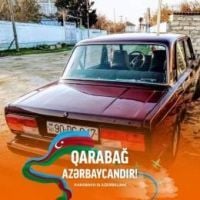





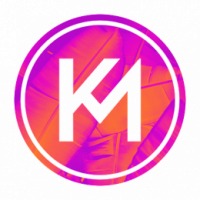

![[AlphA] MgDalvin](https://forum.truckersmp.com/uploads/monthly_2021_04/imported-photo-25578.thumb.png.a30bf99fe4251ddebddc62a11ae23490.png)