Leaderboard
Popular Content
Showing content with the highest reputation on 05/29/18 in Posts
-
[SUPPORT] @Gromm99 transferred to the Trial Game Moderator Observer team. [SUPPORT] @Chris | Camox transferred to the Trial Game Moderator Observer team. [SUPPORT] @NerdDeat transferred to the Trial Game Moderator Observer team. [SUPPORT] @GoknOz transferred to the Trial Game Moderator Observer team.22 points
-
[TRIAL GAME MODERATOR] @darkneon2002 has been promoted to Game Moderator. [TRIAL GAME MODERATOR OBSERVER] @WTLVTC - Smalley has been promoted to Trial Game Moderator. [GAME MODERATOR] @math-98 has been temporarily suspended from the team for 2 weeks due to behavior issues.16 points
-
6 points
-
5 points
-
Hello players! Reports, Feedback, Support, Coding, Management, Moderating, Editing... the team here at TruckersMP do all of this and so much more everyday, to ensure you have a smile on your face behind the wheel when playing on our servers. All of this can be tiring work, so often it is a treat to sit back and relax in our own convoy! This Sunday 3rd June 2018 at 18:00 UTC / 19:00 BST / 20:00 CEST (More time zones: https://notime.zone/LDmUMZVSU9MoF) we will be hosting a Staff Convoy. The server will be white-listed for the team only, but you can watch the live coverage over on our Twitch channel linked below! Departure: Rostock, Germany Destination: Strasbourg, France Twitch Stream: https://www.twitch.tv/truckersmp -TruckersMP Team View post on homepage4 points
-
Ayuda Audio visual Si tienes dudas déjala en los Comentarios2 points
-
2 points
-
2 points
-
In this guide I will show you how to change the colour of your license plate's text! WARNING: This won't work if you have an active license plate on World of Trucks. Make sure to remove that before proceeding. Step 1: Setting up your save profile. To do this we will have to edit your save profile. First we need to make your profile save in a format that can be decrypted. Go to the ETS2 My Documents folder: (C:\Users\[Your username]\Documents\EuroTruckSimulator2) and open the config.cfg with Notepad. Once you've opened it, press Ctrl + F and search for g_save_format and change the number to "2", as seen below. Now start the game, sign into your desired profile and then quit the game so that it can auto-save in the new format. Step 2: Save Editing For this step you will need to download the save decrypter from here. Go back into your ETS2 My Documents folder, and open the profiles folder. (Not profiles(1.18.1.3s).bak or something like that. Those are backups the game makes when it updates.) If you look at the "date changed" of the folders there, you'd see your most recently used profile will have the most recent date and time. (If you don't see that, click on "View" at the top of the window and selected "Details" from the list) open that then open the save, followed by the autosave folder. Paste SII_Decrypt.exe here. Before we do any editing, it's best if you make a backup of the game.sii, in case something goes wrong. Once that's done, drag the game.sii over the SII_Decrypt.exe and it will decrypt the save profile. Now, open the game.sii with notepad. The easiest way to find the line we want to edit is to search for you truck's current license plate in the game. Mine is "KE 51 000", so I'll press Ctrl + F and search for that. You should find a line looking something like this: license_plate: "KE 51 000|denmark" Just to make sure it's the correct truck, look at the lines below it, they will tell you what make and model it is. Sometimes if the plates have some sort of coat of arms or sticker on them, the line will look like this: <offset hshift=2><img src=/material/ui/lp/czech/frontb.mat color=FFFFFFFF width=5 height=50> You can just leave it be, or erase it if you don't want to have the sticker on your plate. While you are here you could also change the text and country of the license plate. This is a handy method to get different vanity plates on different trucks, unlike World of Trucks' single vanity plate applied on all of your trucks. "KE 51 000|denmark" Red: Text of plate Blue: Country of plate Note: You can only use countries that are in the game. If you write something like "argentina" it will only crash the game, or give you a blank plate. You also cannot use special symbols like $%&@ etc. Dashes ( - ) are allowed. Now, to the colouring part. To change the color of the text, you must place this between the " and start of the text of the plate: <color value=FF088A85> FF - Transparency - You don't need to touch this, so just leave it there. 08 - Blue channel 8A - Green channel 85 - Red channel NOTE: In comparison to traditional color codes, the blue and red channels are with switched positions. We will fix this later when we pick ourselves a new color. This is how your line should now look: license_plate: "<color value=FF088A85>KE 51 000|denmark" Next, we will go to this website to get the colour code of our desired colour. We will select a colour, then copy the highlighted value: Next, we go back to the game.sii and change the color code, as shown previously. You must keep the "FF" infront (That is the alpha channel for the opacity which needs to stay as it is. Now, the line for the license plate will look like this: Remember, we need to switch the blue and red channels, so the code "00FF26" will become: license_plate: "<color value=FF26FF00>KE 51 000|denmark" Now save the text file and close it. Now when you go into the game, you will see your newly coloured license plate. ENJOY!1 point
-
Suggestion Name: Synchronous random event. Suggestion Description:Sync players' random events in TruckersMP. Any example images: Why should it be added?:The random events of each person are different,You see the high speed road repair,But others don't,You want to avoid, so you will collide with others.1 point
-
GUIA DE AJUDA Conteúdos 1. PROBLEMAS DE JOGO Fatal Error Net Framework error Core_ets2mp.dll Error System.OutOfMemory.Exception Cannot create game process Steam Error D3DCompiler_47.dll Data2.mp/Scoda Error Microfone não funciona Invalid email or password Privacidade da Steam Api-ms-win-crt-convert-l1-1-0.dll error Outros problemas (Improper tractor type, Logo SCS Branco, O jogo crasha na tela de perfis depois do SDK ter detetado os avisos, O jogo crasha com o volante, Ao executar o launcher não acontece nada, Problemas Logitech, Problemas de permissão) 2. PROBLEMAS DE LAUNCHER HRESULT: 0x80072EE4 Exception from HResult: 0x80070005 RPC-Server: 0x800706BA System.Net.Sockets.Socket.Exception Download Loop O nome do diretório, arquivo etc 3. PROBLEMAS DE CONEXÃO Login Timeout Authentication error 0x80092012/api.truckersmp.com port 443 Problema de conexão ao servidor Problema de conexão não confiável 4. PROBLEMAS DE DESEMPENHO Vários passos de desempenho CPU Unpark Ecrã azul - Teste RAM 5. OUTROS Como instalar o ETS2/ATS 64-bit Launcher mais recente Saúde do HDD/SSD Como desativar as versões beta Como vincular o ETS2/ATS & DLC Como abrir a consola Outras Línguas Créditos Histórico de Mudanças _________________________________________________________________________________________________________________________________________________________________________________________ 1. PROBLEMAS DE JOGO Game Crashed - Fatal Error Solução: Se obtiver este erro poderá experimentar o guia abaixo e confira se tem as últimas versões de. NET Framework (4.7 ou superior, DirectX e Microsoft Visual C ++ 2015. Abra este guia e não se esqueça de verificar a integridade dos ficheiros. Para crashes e erros que possam acontecer utilize o CCleaner para remover arquivos temporários e registos antigos. ____________________________________________________________________________________________________________________________________ .Net Framework Error Solução: Se lhe aparecer este erro, tente instalar o .Net Framework (4.7) ou versão superior ou consertá-lo. ____________________________________________________________________________________________________________________________________ Core_ets2mp.dll Error Solução: Se core_ets2mp.dll não está a funcionar por qualquer razão, poderá ocorrer este erro acima. Normalmente aparece quando se tenta atualizar o launcher com o jogo aberto. Primeiramente, verifique se o ETS2 encontra-se em execução. Se sim, saia e abra novamente. Se não ajudar a excluir o erro ( core_ets2mp.dll ), abra e descarregue um novo launcher para: C:\ ProgramData\ TruckersMP ____________________________________________________________________________________________________________________________________ System.OutOfMemoryException Solução: Abra a secção "Este PC" e copie/cole este código C:\Users\%USERNAME%\AppData\Local\Microsoft\Windows\WebCache & C:\Windows\Temp\WebCache (se disponível). Apague todos os arquivos de ambas as pastas. Por fim, abra o Launcher. ____________________________________________________________________________________________________________________________________ Cannot create game process Solução: Certifique-se que instalou corretamente o jogo na secção: C:\Progam Files(x86)\Steam\steamapps\common\Euro Truck Simulator 2 OU Clique com o botão direito no TruckersMP Launcher Propriedades Compatibilidade Clique "Executar este programa como administrador" ____________________________________________________________________________________________________________________________________ Steam Error Solução: Execute a Steam como "Administrador" ____________________________________________________________________________________________________________________________________ D3DCompiler_47.dll Solução: https://support.microsoft.com/pt-br/help/4019990/update-for-the-d3dcompiler-47-dll-component-on-windows Todos os componentes estão disponíveis para descarregar no caso de perder algum. Pasta de instalação: C:\Windows\System32 ____________________________________________________________________________________________________________________________________ Data2.mp/Scoda_car.mp error Solução: Execute o TruckersMP Launcher como "Administrador" Se a solução acima não funcionar, pressione as teclas WIN + R e digite %programdata%. Posteriormente, apague a pasta TruckersMP. ____________________________________________________________________________________________________________________________________ Microfone não funciona Solução: Verifique se o seu microfone tem permissões para aceder ao dispositivo e aos aplicativos. Pressione WIN + R e escreva ms-settings: privacy-microphone. ____________________________________________________________________________________________________________________________________ Invalid email or password Solução: Se está a usar o e-mail ou a senha incorretas, então tente redefinir a sua senha aqui. Exclua a pasta \win_x64 de C:\Arquivos de Programas (x86)\Steam\steamapps\common\Euro Truck Simulator 2\bin\ , verifique a integridade dos ficheiros do jogo na Steam e abra o TruckersMP Launcher Se está a usar o e-mail e a senha corretos, mas ainda assim não consegue fazer login, cerifique-se que está a usar a conta Steam correta. O compartilhamento de família não funciona e cada conta TruckersMP está vinculada a uma conta exclusiva Steam quando se regista. ____________________________________________________________________________________________________________________________________ Privacidade da Steam Solução: Entre na sua conta Steam pelo seguinte link https://steamcommunity.com/id/any/edit/settings e verifique se as suas configurações de privacidade estão definidas como públicas. ____________________________________________________________________________________________________________________________________ Api-ms-win-crt-convert-l1-1-0.dll error Solução: Descarregue o arquivo e cole em: C:\Windows\System32\downlevel Irá receber um aviso por causa do arquivo .dll mas não irá afetar nada. ____________________________________________________________________________________________________________________________________ Outros problemas Improper tractor type Solução: Não transporte caravanas com camiões ou atrelados de camiões com carros ____________________________________________________________________________________________________________________________________ Logo SCS branco Se lhe aparecer o logotipo SCS branco na inicialização do jogo é porque o OpenGL está aberto juntamente com este. Solução: Feche o jogo e inicie o modo single player com o DirectX. Depois execute o multiplayer. ____________________________________________________________________________________________________________________________________ O jogo crasha na tela de perfis depois do SDK ter detetado os avisos Solução: Apague os ficheiros de ... steamapps\common\Euro Truck Simulator 2\bin\win_x64\ ____________________________________________________________________________________________________________________________________ O jogo crasha com o volante Solução: Inicie o jogo no modo single player e desative a força de feedback. De seguida, inicie o modo multiplayer. ____________________________________________________________________________________________________________________________________ Ao executar o launcher não acontece nada Solução: Se usa o MSI Afterburner e o RivaTuner Statistics Server, certifique-se de atualizar o Rivatuner Statistics Server para a versão beta 7.0.0 Beta 19 ou posterior. ____________________________________________________________________________________________________________________________________ Problemas Logitech Solução: Certifique-se que todos os componentes estão conectados e que está a utilizar a última versão do software Abra o Logitech Gaming Software e selecione o perfil " Default " Abra o jogo no modo single player, selecione o seu perfil e abra as opções Vá a Controlos e selecione o seu volante. Deverá aparecer como está aqui Clique nas configurações de teclas e predefine-as consoante a sua escolha ____________________________________________________________________________________________________________________________________ Problemas de permissão Solução: Experimente esta ferramenta de registo que permite executar como Administrador. Posteriormente apague a pasta. ____________________________________________________________________________________________________________________________________ 2. PROBLEMAS DE LAUNCHER HRESULT: 0x80072EE4 Solução: Certifique-se que tem a versão mais recente de .Net Framework Limpe os seus arquivos temporários com o CCleaner Verifique o diretório dos seus arquivos temporários e certifique-se que estão instalados em: C:\Usuários\nome\AppData\Local\Microsoft\Windows\INetCache Se não tiver a pasta "INetCache", crie uma nova pasta e nomeie-a como "temp". De seguida, abra as configurações temporárias do Windows e escolha o local de instalação clicando em Mover pasta… Se os passos acima não funcionarem, abra a Linha de Comandos como Administrador e digite net user Administrator /active:yes. Desta forma é ativado a conta de Administrador. Saia da sua conta e entre na conta de Administrador. Abra o Launcher TruckersMP e instale as atualizações. Tente inicializar o jogo e veja se resulta. Saia outra vez e volte a entrar na sua conta normal. Se continuar a permanecer o mesmo erro, pode continuar a jogar na conta de Administrador como uma solução temporária. ____________________________________________________________________________________________________________________________________ Exception from HResult: 0x80070005 Solução: Abra a função "Executar" --> Teclas: Windows + R Escreva dcomcnfg e clique no Enter Expanda a janela "Serviços de componentes", clique em "Computadores", "O meu computador" e de seguida clique em "Configuração do DCOM" Clique com o botão direito em Gerenciamento do Windows, Instrumentação e clique em Propriedades Clique na guia Segurança Em Permissões de Acesso, selecione Personalizar e clique em Editar. Adicione a conta que deseja conceder o acesso ao WMI Reinicie o PC ____________________________________________________________________________________________________________________________________ RPC-Server HResult: 0x800706BA Solução: Certifique-se de que ambos os serviços estão em execução e que o Firewall do Windows não está a bloquear o inicializador do Launcher da TruckersMP. Mais detalhes. ____________________________________________________________________________________________________________________________________ System.Net.Sockets.Socket.Exception erro Solução: O launcher não consegue conectar com os servidores TruckersMP para descarregar as atualizações. Reinicie o seu Router e pare qualquer outra atualização que use a totalidade da sua banda larga. Certifique-se também que o seu Firewall/Antivírus não estão a bloquear o launcher. ____________________________________________________________________________________________________________________________________ Download Loop Solução: Descarregue o Ultrasurf / Windscribe. Execute o Ultrasurf / Windscribe Abra o TruckersMP como "Administrador". Instale as atualizações disponíveis (apenas a primeira execução com o Ultrasurf) e após isso aguarde a conclusão até o botão Iniciar aparecer. Saia do Ultrasurf. ____________________________________________________________________________________________________________________________________ The filename directory name. Solução: Copie a configuração "Install TruckersMP" em C:\ e tente executá-lo novamente. ____________________________________________________________________________________________________________________________________ 3. PROBLEMAS DE CONEXÃO Timeout Solução: Atualize/Acabe as Atualizações do Windows ____________________________________________________________________________________________________________________________________ Authentication error 0x80092012/api.truckersmp.com port 443 Solução: Abra os comandos como administrador e posteriormente insira os seguintes códigos, reinicie o computador após a inserção dos códigos. ipconfig /flushdns nbtstat –r netsh int ip reset netsh winsock reset Se os códigos referidos acima não funcionarem, certifique-se que não tem nenhum antivírus a bloquear a conexão como por exemplo, Kaspersky. ____________________________________________________________________________________________________________________________________ Problemas de conexão ao servidor Solução 1: Reinicie o seu router. Se não ajudar, verifique se todos os outros dispositivos conectados à sua rede estão desconectados e tente jogar com o cabo de Internet se estiver fora do acesso do Wi-Fi. Se continuar a ter problemas de conexão, tente abrir as portas específicas: 42860, 49200, 42890 preferencialmente pelas configurações do router. Coloque também Google DNS: 8.8.8.8 | 8.8.4.4 ou Cloudflare DNS: 1.1.1.1 | 1.0.0.1. Certifique-se que o Firewall do Windows não está a bloquear a conexão. Abra o Firewall do Windows e restaure as definições para default. Solução 2: Se nenhum destes funcionar, pode tentar limpar o seu arquivo Hosts, habilitar o DHCP, Limpar o Cache DNS, Limpar o ARP/Route Table com a ferramenta fornecida abaixo. Solução 3: Se por acaso usar o Killer Network Manager, que geralmente é usado pelas MSI motherboards ou pelo GameFirst IV nas placas da Asus, experimente o seguinte: Dê prioridade máxima (1) ao Euro Truck Simulator 2 e ao Launcher da TruckersMP no Killer Network Manager ou tente desabilitar/desinstalar a aplicação. Se tem uma motherboard Asus experimente desinstalar o GameFirst IV porque não importa a prioridade que deve ceder, não irá impedir a conexão ao servidor por algum motivo. ____________________________________________________________________________________________________________________________________ Unreliable Connection Primeiramente, isto não é um bug nem nenhum problema com o Launcher. Trata-se de um problema do utilizador por motivos de conexão com a internet. Foi adicionado este erro para evitar colisões por problemas de lag na conexão com a internet e possíveis banimentos parecendo NCZ hacks mas na verdade eram problemas de conexão com o servidor. Uma forma de controlar os problemas de conexão é escrever na consola g_developer 16. Para remover isso, escreva g_developer 1. O comando acima abre o painel apresentado abaixo que mostrará informações dos problemas da sua conexão com a internet. Os mais importantes de ter em consideração são o Packetloss last second e Packetloss total A otimização está sempre a 0 mas se observar que esses valores estão a aumentar deve preocupar-se por não ter uma conexão estável. Possível solução: Não existe uma solução específica que resolva este problema instantaneamente, mas existem alguns comandos que poderão ajudar a evitar ser expulso. Evite usar Wi-Fi. Evite publicar ou descarregar ao mesmo tempo que joga. Evite fazer atualizações do Windows ao mesmo tempo. Evite ter muitos utilizadores ou aparelhos ligados ao mesmo tempo ligados à sua internet. Evite realizar " Streams " ao mesmo tempo. Verifique as configurações do firewall em relação ao seu router Prefira utilizar servidores perto da sua localização. Tente falar com a sua operadora e veja se lhe dão uma solução. Pergunte também se suportam os perfis de internet como " FastPath " ou " Interleave ".Interleave irá elevar o seu ping mas irá fazer mais verificações no que toca a PacketLoss por parte da sua operadora. ____________________________________________________________________________________________________________________________________ 4. PROBLEMAS DE DESEMPENHO 4.1 Vários Problemas de Desempenho Se o seu jogo está a travar quando tenta se teletransportar então deve esperar 5 a 30 minutos, isso acontece apenas uma vez. Da próxima vez que se teletransportar irá carregar instantaneamente. Desabilitar o Season Effects e o Winter Mod podem ajudar a ganhar alguns FPS. Desabilitar Acessórios de Cabine e bandeiras também pode ajudar em PCs de baixo custo. * Atualização * Usando as duas bandeiras externas no seu veículo pode deixá-lo 30 frames e se usar as pequenas bandeiras na cabine pode deixá-lo até 50 frames! Possuir DLCs pode ajudar um pouco com baixos FPS, bem como em áreas lotadas, já que o jogo carrega instantaneamente a capa original e não a substitui por uma cor aleatória. Instalar o jogo em um SSD ajuda no carregamento do jogo e no congelamento automático. Instale os GPU Drivers mais recentes. Antes de instalar os novos drivers, remova os antigos com o DDU (Display Driver Unistaller). Se estiver em um desktop baixe os drivers da AMD ou Nvidia. Se estiver a usar um portátil deve baixar os drivers do fabricante! Tenha poucos camiões e motoristas. Quanto mais motoristas e camiões tiver, mais o lag causará quando o jogo for salvo automaticamente ou quando se teletransportar. Também ajuda a economizar mais rápido quando você usa PrtScn (salvamento rápido). Recomenda-se uma quantidade máxima de 15 condutores em 3 garagens. Outras garagens podem ser compradas, mas não atribuem nenhum condutor a elas. Alterar o seu formato de salvamento para fins de edição de salvamento causará problemas de atraso de salvamento automático em perfis grandes e sistemas mais lentos. Para remediar isso, alterar o valor de "g_save_format" para o padrão 0 reduzirá drasticamente o tempo de salvamento automático do seu perfil. Embora com o formato de salvamento padrão, não pode fazer modificações no seu arquivo salvo, como adicionar trabalhos personalizados usando o Virtual Speditor. Sempre, mas sempre certifique-se de executar o jogo no DirectX e não no OpenCL. Abrir o jogo com o OpenCL irá reduzir seu FPS para metade ou até mesmo causar um crash no jogo. Se não tem certeza se executa o MP no DirectX, execute o jogo uma vez em SP escolhendo "Launch ETS2 DirectX (64-bit)". 4.2 CPU Unpark 4.3 Ecrã azul - Teste RAM 5. Outros 5.1 Como instalar o ETS2/ATS ____________________________________________________________________________________________________________________________________ 5.2 64-bit ____________________________________________________________________________________________________________________________________ 5.3 Launcher mais recente ____________________________________________________________________________________________________________________________________ 5.4 Qualidade do HDD/SSD ____________________________________________________________________________________________________________________________________ 5.5 Como desativar as versões beta 5.6 Como vincular o ETS2/ATS & DLC ____________________________________________________________________________________________________________________________________ 5.7 Como ativar a consola _________________________________________________________________________________________________________________________________________________________________________________________ OUTRAS LÍNGUAS --->Se quiser traduzir este guia para a sua língua, seja livre de fazê-lo mas copiar/colar e a utilização do Google Tradutor não será tolerada. Tenha também em atenção de colocar a publicação original no guia traduzido<--- Alemão - Chinês - Eslováquio - Espanhol - Francês - Grego - Polaco - Turco _________________________________________________________________________________________________________________________________________________________________________________________ Se tiver que fazer alguma alteração no guia terá de perguntar primeiramente ao @Prototype antes de fazer algo ou será editado por ele. _________________________________________________________________________________________________________________________________________________________________________________________ CRÉDITOS Publicação Original: Créditos: @Prototype Tradução por: @Tuna_1 point
-
Hej ! Suggestion Name : Add an alert message on top of the forum when update servers have troubles or are down. Suggestion Description : Add a basic, understandable and visible message on top of the forum to alert players that they will encounter an error message when they try to launch TruckersMP. Any example images : Why should it be added ? : When update servers are down, many players create posts in "Help" section for the same problem, an error message with Error 522. So I think many of those posts can be reduced by displaying a visible alert message on the forum because players who wants to create a post will have the answer before create it. I think also a visible message can be more effective than a status because, when the problem occurs, we see many players who create posts for the same problem, I think they haven't pay attention to status update and/or new topics section ( where many of those are for the error 522 ). Thanks for reading1 point
-
Bonjour, La F-T M reprend du service et organisera chaque semaine des convois. Cinq convois vous seront proposés ou vous êtes libres de nous rejoindre. Les deux autres jours seront des convois réservés aux membres de la F-T M. Le lundi 04/06 : Rassemblement : Bruxelles à 20h45 #EU3 Départ : Hôtel à 21h00 Ravitaillement : Sur la nationale entre Köln et Mannheim Pause : à Mannheim pendant 10 minutes Arrivée : Strasbourg à WGCC Le mardi 05/06 : Rassemblement : Zurich à 20h45 #EU3 Départ : Stokes à 21h00 Ravitaillement : Sur la A12 après la sortie de Innsbruck Pause : Sur la station 5 à 10 minutes (voir sur place) Arrivée : Praha à Tradeaux Le jeudi 07/06 : Rassemblement : Plymouth à 20h45 #EU3 Départ : eAcres à 21h00 Ravitaillement : Sur la A13 Pause : Sur la station 10 minutes Arrivée : Lille à Tradeaux Le samedi 09/06 : Rassemblement : Szczecin à 15h15 #EU3 Départ : ITCC à 15h30 Ravitaillement : Sur la E18 Pause : Sur la station 5 minutes Arrivée : Kristiansand au port Le dimanche 10/06 : Rassemblement : Rome à 15h15 #EU3 Départ : IKA Bohag à 15h30 Ravitaillement : Pas de ravitaillement prévu. Pause : Pas de pause prévue Arrivée : Livorno à Marmo SpA Petit rappel des règles du convoi : - Max 90 KM/H. - Pas de dépassement sans autorisation. - Les personnes ayant des lags se mettront en fin de convoi. - Distance de sécurité : MINIMUM 90 mètres La F-T M espère vous voir nombreux1 point
-
''En İyisi Benim Değil Sizin İçin'' sözümüzle ünlendiğimizde biz neden Lojistik açmayalım demiştik. BAŞVURULAR DISCORD SUNUCUMUZDAN ! HAKKIMIZDA FREEPEN Lojistik Yönetimleri Elinde Olan Aras Candan'ın Lojistik Başkanlığında Bulunduğu Bu Şirket 2017 Aralık'ta Kuruldu. Bu Şirket'in Hissiyatını Aile Gibi Yapmak İçin Elimizden Geleni Yapıyoruz. Başarılı Ve Düzenli Bir Şekilde İlerleyen Konvoyların Tarihleri Sunucumuz'da Yazıyor. Ekibimizin Sayısı 30. KURALLAR 1 - FreePeN LOJISTIK Alımı +14 Yaştan İtibaren Başlıyor. 2 - Şirketimize Katılmak İçin Steam Kütüphanenizde En Az 30 Saat Olmalıdır. 3 - Şirketimize Katılmak İçin En Çok 2 Ban Yemiş Olmanız Gereklidir. Çok ise Kabul Edilemez. 4 - Şirketimizde Her Daima Hiç Bir Küfür Edilmemesi Gereklidir. 5 - TruckersMP Profil Tagınızın Başında ''FreePeN Lojistik'' İsmini Almanız Gerekir. 6 - Bilgisayarınız Açıkken Discord Sunucumuza Gelmek Zorunludur. 7 - Konvoya Gelemeyeceğiniz Zaman Yetkililere Bildirmeniz Gereklidir. 8 - Şirketimiz İçin Konvoy Kurallarına Uymak Kesinlikle Zorunludur. 9 - Sürücülerimiz Konuşuşunda, Oynayışında ve Kurallara Uyarsa ''Usta Sürücü'' Lakabını Alır. 10 - Lojistik Üyeleri Oyundaki Her Hangi Bir Kişiye Küfür Etmemeli, Saygılı Olmalıdır. Aksi Takdirde Kanıt Varsa Süresiz Cezalandırılır. İLETİŞİM BİLGİLERİ İnternet Sitemiz TIKLA GİT Discord Sunucumuz TIKLA GİT Youtube Sayfamız Facebook Sayfamız KONVOY GÖRÜNTÜLERİMİZ TURUNCU TIR KONVOYUMUZ YAKIN ZAMANLARDA YAPTIĞIMIZ KONVOY IKI KIŞILIK KONVOYUMUZ 2 KIŞILIK KONVOYUMUZ1 point
-
Hallo an alle Trucker die noch eine neue Heimat in einer neuen Spedition suchen, wir die Gelderner Transportgesellschaft (GTG) sucht noch aktive Fahrer/innen für den Nah- und Fernverkehr! Was wir dir bieten: Trucksbook - ein Abrechnungssystem, was alles automatisch macht und mit dem man sich wieder auf das Wesentliche konzentrieren kann – dem Fahren! Familiärer Umgang innerhalb der Spedition Freie Wahl deines LKW, deiner Map, deiner Lackierung etc. Regelmäßige interne Konvoys im ETS und ATS (gelegentlich auf öffentlich) und regelmäßige Konvoys mit Partner-Speditionen. Kollegen ab 20 Jahren. Außerdem hat jeder für jeden immer ein offenes Ohr! Eigene Skins für LKW und Trailer. (Nutzung ist kein Zwang) Wir haben eine WhatsApp-Gruppe, eine Facebook-Gruppe für Fahrer und Freunde. Einen Discord-Channel zum Quatschen. Mitentscheidungsrecht bei wichtigen internen Angelegenheiten, nach bestandener zweiwöchiger „Kennenlernzeit“. Eine Partner-Spedition, mit denen wie viele gemeinsame Convoys machen und mit denen wir auch einfach viel im Discord quatschen. Wen wir suchen: Geschäftsführer Fahrer Skinner/Modder Live-Streamer Zur GTG: Die Gelderner Transportgesellschaft besteht seit Mai 2017 und hat zurzeit 12 aktive Fahrer. Max. werden es bei uns um die 15 Fahrer eingestellt. Die Geschäftsleitung lässt bei allen wichtigen Belangen die komplette Belegschaft mitentscheiden! Jede Stimme zählt und hat die selbe Gewichtung! Nach ca. 2 Wochen „Kennenlernzeit“ entschließt das Team, ob du in unsere „Familie“ passt oder nicht. Interesse geweckt? Dann join us! Wir freuen uns auf deine Bewerbung! Schreib uns gern über Facebook: https://www.facebook.com/GeldernerTransportgesellschaft/ http://geldernertransportgesellschaft.de/ Gelderner Transportgesellschaft - Überraschend. Überzeugend. Anders!1 point
-
Merhaba Oyuncular! Raporlar. Geri Bildirimler, Destek, Kodlama, Yönetim, Moderatörlük, Kurgu ve çok daha fazlası. İşte TruckersMP ekibi, sizlerin sunucularda rahatça oynarken direksiyon başında yüzünüzde bir gülümseme belirlemesi için, bütün bu işlemleri her geçen gün üzerine daha fazla katarak yapıyor. Tüm bu işlemler oldukça yorucu bir iş olabilir, bu yüzden sık sık arkamızı yaslamak ve kendi konvoyumuzda dinlenmek bizim için bir zevktir! 3 Haziran 2018 Pazar günü saat 17:00 UTC / 18:00 BST / 19:00 CEST / Türkiye zaman dilimine göre 20:00'de (Yaşadığınız bölgede başlangıç saatini öğrenmek için: https://notime.zone/LDcrMqVZKGiOG) bir Personel Konvoyuna ev sahipliği yapacağız. Sunucu sadece ekip için beyaz bir listeye alınacak, ancak aşağıda bırakacağım bağlantıdan Twitch kanalımızda canlı olarak etkinliği izleyebilirsiniz. Konvoy Rotası: Kalkış: Rostok, Almanya Hedef: Strazburg, Fransa Twitch'den canlı yayın akışı izlemek için: https://www.twitch.tv/truckersmp -TruckersMP Ekibi Saygılarımla, AdaBey1 point
-
1 point
-
1 point
-
Ich kann, wie schon öfters erwähnt, plays.tv nur wärmstens empfehlen (Hat glaube der liebe Ray auch immer genommen). Erstens kannst Du automatisch aufnehmen lassen, Lesezeichen setzen (Heißt, man drückt eine Tastenkombi - wenn zum Beispiel gerammt wurde - und man sieht dann in der Bearbeitung, an welcher Stelle etwas passiert ist) und ganz einfach Clips aus dem Gesamtvideo herausnehmen, um diese dann einzeln im selben Programm zu schneiden und hochzuladen. Die ganzen Schritte dauern für einen Report nicht einmal eine Minute (je nachdem, wie die Internetverbindung ist). Viele Grüße Camox1 point
-
Yo despedí a mis trabajadores y solo tengo 2 camiones y no me da lag el autosave1 point
-
ich reporte nur noch wenn sie mich oder Freunde rammen wenn ich alles aufnehmen würde,währe ich 2 tage beschäftigt xD1 point
-
Merhaba @hakki3474; Aşağıdaki fotoğraftaki adımları sırasıyla doğru bir şekilde doldurursanız hesabınız başarıyla silinecektir, unutmayın; hesabınızı sildiğiniz taktirde ceza geçmişiniz de silinmez. Saygılarımla, TUNANKA RESMİ PROFİLİ1 point
-
I appreciate that. I have a choice of color for a multiplayer company and this makes my job easier. All players will have the same colors. Tank you.1 point
-
Estimado Daniel, Muchas gracias por traer este tipo de vídeos a la comunidad =) Sigue así intentando ayudar a los usuarios ^^ Saludos.1 point
-
1 point
-
Ca fait clairement plaisir, je passerais si j'ai le temps J'organiserais aussi un truc sur le forum pour que ce soit plus vivant A+1 point
-
Estimado @JordiLD, Nos alegramos de que tengas tu problema resuelto con las respuestas de otros miembros de la comunidad. Si precisas de ayuda no dudes el volver a crear un tópico en esta sección de ayuda. Y por favor no olvides en avisar al equipo de que su problema ya ha sido resuelto. De esta forma ellos pueden proceder a mover y cerrar su tópico. De lo contrario se puede cerrar por inactividad. Saludos.1 point
-
Estimado @[LAN] JOHN_JAIRO [COL], Por el momento no existe tiempo determinado para la nueva actualización de TruckersMP.. Pero usted lo sabrá en cuanto le pida actualizar el launcher, o también si usted es activo en nuestros foros.. Puede ver publicaciones o ciertas informaciones que le pueden servir de ayuda para saber cuando sucederá. Solamente debe ser paciente y esperar que los des-arrolladores hagan su trabajo. Saludos!1 point
-
Emoticon name: :sad: Picture: https://forum.truckersmp.com/uploads/reactions/react_sad.png Emoticon name: :thinking: Picture: http://i0.kym-cdn.com/photos/images/original/001/273/780/f05.png Emoticon name: :facepalm: Picture: It is used on Discord (:picardfacepalm:), use that Emoticon name: :kappa: Picture: It is used on Discord, use that Emoticon name: :awesome: Picture: https://static-cdn.jtvnw.net/jtv_user_pictures/admiralbahroo-profile_image-9631b9c9dd19cdad-300x300.png // EDIT: it cannot be used since it is owned by a streamer and the streamer has more than 507,000 followers without any website -> there is no way to contact him (nobody reads Twitch messages) Emoticon name: :woah: Picture: https://forum.truckersmp.com/uploads/reactions/woah2.png Emoticon name: :love: Picture: https://forum.truckersmp.com/uploads/reactions/5aef645968ebb_Loveit.png Emoticon name: :thisisfine: Picture: It is used on Discord, use that1 point
-
Вот мы играем и не имеем проблем с подключением, вы так же не имеете этих проблем, раз играете. А автор обвиняет всех в том, что у него есть проблема, очевидно локальная, и никто не хочет решать её за него, при том не предоставляя никаких данных для анализа проблемы, кроме нытья.1 point
-
Salut @[F-T M] FreZyFaiL Si pas d'imprévu, je serais présent avec mes gars . Au passage, merci d'organiser des événement au sein de la communauté FR ça fait plaisir, les choses re bougent.1 point
-
Hola @JordiLD, ¿Esta satisfecho con las respuestas que le han ofrecido en este tópico? ¿Podemos proceder a cerrarlo y mover-lo a Tópicos Resueltos? Por favor, háganos-lo saber.1 point
-
1 point
-
Прошло пару дней. Не играл в мультиплеер это время. Попробовал поиграть. Проблема вернулась. Пробовал отключать брандмауэр и добавлял в исключения и прочие танцы с бубнами... Видимо я просто счастливчик которому не везет поиграть в мультиплеере. Вообщем мультиплеер по прежнему не работает. Как то что то ковырять дальше и скачивать дополнительные проги-утилиты нет ни желания , ни познаний в обращении с компьютером. Кароче как писал ранее жаль потерянных денег и времени убитых на игру. Всем спасибо удачи. Я пас играть в подобное г.... .И более я платных игр видимо приобретать не стану. Мда....1 point
-
Dear @BIA_Trucker_Pierce, unfortunately we have experienced performance issues with the old ATS US-server. As the situation was very dissatisfying for the players online, our developers have decided to take that server offline again until the situation gets improved. But unfortunately no one will be able to say for sure whether this is just going to be a temporary state or if the US-server will stay offline permanently. We hope you can understand our reason for this and would like to apologize for the inconveniences. Please let us know if your question has been answered sufficiently or if you need additional information about this topic.1 point
-
1 point
-
Las recompensas no llegan automáticamente, tienes que "recogerlas" a través de la web de World of Trucks, en Events, vas al que te interesa y tendrás un botón para "Redeem your reward in Steam" o algo parecido.1 point
-
before change the settings,quit the game first or you will be unable to unlock the sii once again. Best regards1 point
-
Although wouldn't need these options, I know many players that would benefit from the suggestions made, and possibly others that aren't listed. I think this would be a great addition to the mod and would show the community that truckersmp isn't a numbers game, but a mod team that cares. @EHHVTC I Ollie Great suggestion mate, certainly gets my +1.1 point
-
1 point
-
[Spieler] @OBrasileiro betritt das TruckersMP Team ebenso als Trial Support. Herzlichen Glückwunsch1 point
-
[Player] @NeonLeon hat das TruckersMP Team als Trial Support betretten. Herzlichen Glückwunsch1 point
-
Da mir einige das mit den knapp 20 000 km glaube, hier der Screenshot War aber tatsächlich nicht Tobolsk, sondern eine etwas näher gelegene Stadt namens Majkop1 point
-
1 point
-
1 point
-
1 point
-
I can see where you are coming from with this and I think it would be nice to have something to make it easier to identify who's nearer or the farthest, however, the players list already have a distance meter. What I think would work better is if the names would switch places around as the distances change. Like... the nearest a player is to you, the closer his/her name shows to yours, for example. The downside to that is the frequency which names would change around. Would probably make it confusing to keep track of someone in particular you might want, for instance. I guess that with that being said, just colors might be the best route. Which after all makes my post somewhat irrelevant. lol I just wonder if that would cause any extra load on the client since they'll have extra data to process.1 point
-
1 point
-
1 point
-
1 point


![SkortiL [TR]](https://forum.truckersmp.com/uploads/monthly_2024_03/imported-photo-64892.thumb.png.a04e512d731ac190a8ba41b18798485c.png)




![[MCG] Masunio](https://forum.truckersmp.com/uploads/monthly_2022_05/imported-photo-136514.thumb.jpeg.4bff073029841d995ca82ce5f45694d4.jpeg)






![[F-T M] FreZyFaiL](https://forum.truckersmp.com/uploads/monthly_2023_02/imported-photo-56447.thumb.png.ee8af97fa2f0eb6f591537a094f509a6.png)













![[T.G.E][01] Lorena*](https://forum.truckersmp.com/uploads/monthly_2020_05/imported-photo-100401.thumb.png.d0bdb452e6a4ce1051e7a4046d1d8d05.png)

![¦EUROTRANS¦ chatyo [FR]](https://forum.truckersmp.com/uploads/monthly_2022_09/imported-photo-24807.thumb.jpeg.58d5736d4ee44b88a8597cdd1dfbcd2c.jpeg)






![FernandoCR [ESP]](https://forum.truckersmp.com/uploads/monthly_2021_09/imported-photo-1709.thumb.jpeg.68fca524bd870a714533a1b390f39342.jpeg)








