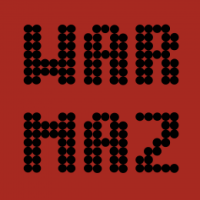Leaderboard
Popular Content
Showing content with the highest reputation on 01/05/15 in all areas
-
This guide will detail on how I setup and help friends and new users play TruckersMP on Euro Truck Simulator 2 and American Truck Simulator: This guide will including information on the following areas: - How to register for a TruckersMP account and login to the TruckersMP website - How to download and install the TruckersMP client - Overview of general tips for account management and starting modifications - Overview of common problems and link to common problems forum archive Thread Updates Update 1 (14th November 2014): Ported Guide over to new forums. Updated 'How to Download Client' section due to forum and website changes. ----- Update 2 (1st December 2014): Added in 2 new sections for a quicker start in Multiplayer 'Loan Method' and 'Save Game Method'. Tidied up some older sections. ----- Update 3 (16th July 2015): Reworked the 'Common Problems' section by changing the graphics and adding in 'How to Downgrade your Game'. All other sections were tidied up further. ----- Update 4 (17th February 2016): Reworked and changed images of tutorials and installation guides for TruckersMP. Guide and Mods updated to match both games with Save Games, XP Mods and Money Mods updated. ----- Update 5 (20th July 2017): Updating client section added along with sections reworded. Most pictures updated for logo change, installation changes and client changes. All images now fixed and re-hosted due to Photobucket's 3rd party image hosting fiasco. ---- Update 6 (12th August 2019): Checked the functionality of the downloads available in the guide. The Money and XP Mods have been changed to new working links. ---- Update 7 (28th February 2021): Tidying up of all sections, image refresher and mod validation. (Currently WIP) - Account Registration (Completed) - Downloading Client (Completed) - Installing Client (Completed) - Updating Client (TODO) - Account Naming (TODO) - XP/Money Mods (TODO) - Save Game Profiles (TODO) - SP Loan Method (TODO) - Common Problems (TODO) 1: To get started in downloading the client for Multiplayer, you're going to need to create an account to play online, and to use in the forums. Start off by navigating to the TruckersMP Website: TruckersMP Website After navigating to the TruckersMP website, select 'Register' to begin the registration process. ---- Note: Cloudflare protection will display briefly to check that your registration page request is legitimate. ---- 2: After selecting 'Register', select 'Sign in trough Steam' to continue the registration process via Steam. ---- Note: Your Steam account visibility must be set to public to proceed in the registration. Additionally, ensure that your Steam community profile is configured. If these issues stop the registration process, please refer to section 'Common Problems' for instructions on how to rectify. ---- 3: Enter your Steam account details of which you want linked to your TruckersMP account. Enter the following details: - Steam Username - Steam Password After entering your details, select 'Sign In' to proceed. ---- Note: If you have Steam Safeguard enabled, you'll be required to enter an authentication code after signing in to Steam. ---- 4: After signing in to Steam, you'll be taken back to the TruckersMP website to continue the registration process. Enter the following details: - Username -Email - Password - Confirm Password After entering your details, please read the TruckersMP rules and agree by populating the appropriate checkbox. Finally complete the reCAPTCHA and select 'Register' to proceed. ---- Note: Make note of these account details as they're used to login to the client and the forums. Recommendation: Using a certified password manager. ---- 5: If your account was registered successfully, complete the registration process by selecting 'Login'. Enter the following information: - Username - Password After entering your details, select 'Login' to proceed. ---- Note: Cloudflare protection will display briefly to check that your login page request is legitimate. ---- If your account was logged successfully, your account username will be present. 1: Select the 'Download Now' option from the TruckersMP homepage. 2: After selecting 'Download Now, select 'Download Now' again to proceed in downloading the TruckersMP client. Your dedicated browser will prompt with the download appropriately. After you've downloaded the TruckersMP client, please proceed with installation. ---- Note: Additional information on the functionality and specification of the client are present on this page: - TruckersMP client version - ATS version currently supported by the TruckersMP client - ETS2 version currently supported by the TruckersMP client Please ensure your computer meets the 'Technical Specifications' for the client and the ETS2/ATS base game. ---- 1: The TruckersMP client will be downloaded as a '.ZIP' file. The client installation file is housed within this '.ZIP' file. The '.ZIP' file should be downloaded with the following naming structure: - launcher_xxxx ---- Note: xxxx - TruckersMP Client Version ---- To proceed with installation, open the '.ZIP' file and double click the file 'Install TruckersMP.exe'. 2: Next, you'll be presented with the welcome screen of the installation file. This screen will state what version of the TruckersMP client will be installed on your computer. Select 'Next' to continue with the installation. ---- Note: To ensure a smooth installation, please close all other applications before proceeding. ---- 3: Next, you'll be presented with the licence agreements of the client. Ensure you read the agreement carefully and thoroughly. After reading and agreeing to licence agreements of TruckersMP, select 'I accept the agreement', and 'Next' to proceed. 4: Next, you'll be asked where to install the TruckersMP client on your computer. Select the installation location appropriately, and then select 'Next' to proceed. ---- Note: By default the TruckersMP client will install at the following location: - C:/Program Files/TruckersMP Launcher ---- 5: Next, you'll be asked what type of installation will be installed with the TruckersMP client. Select the appropriate installation type, and select 'Next' to proceed. ---- Note: Installation types are as follows: - If you have both ETS2 and ATS installed, please proceed with a 'Full Installation'. - If you have either ETS2 or ATS installed, please select/deselect the appropriate game for a 'Custom' Installation. ---- 6: Next, you'll be asked for the installation paths of both the ETS2 and ATS games. After selecting the appropriate location for both ETS2 and ATS, select 'Next' to proceed. ---- Note: The installer will automatically populate with the following default installation paths: - C:\Program Files (x86)\Steam\steamapps\common\Euro Truck Simulator 2 - C:\Program Files (x86)\Steam\steamapps\common\American Truck Simulator These paths will need changed if Steam has been installed on an additional drive (D:/ E:/ F:/ etc). The installation path is only required for the appropriate game selected in the installation type step. ---- 7: Next, you'll be asked what to name the Start Menu folder for the TruckersMP client. It's recommended to leave this as default, and select 'Next' to proceed. ---- Note: By default the Start Menu folder for the TruckersMP client is as follows: - TruckersMP Launcher ---- 8: Next, you'll be asked if you want to create a Desktop shortcut for the TruckersMP client. - If you want a Desktop shortcut, leave the option selected. - If you don't want a Desktop shortcut, deselect the option. After selecting the appropriate option, select 'Next' to proceed. 9: Finally, you'll be presented with the results of your selections during the installation: - Destination Location (TruckersMP Client Path) - Installation/Setup Type & Selected Multiplayer Components (Full/Custom Installation) - Start Menu Folder (Folder Name) - Additional Tasks (Creation of Desktop Shortcut) After reviewing your options, select 'Install' to start the installation. 10: After the TruckersMP client installation is complete, you'll be presented with the successful installation screen. Select 'Finish' to close the installation file. ---- Note: To uninstall the TruckersMP client, right click the 'TruckersMP' desktop icon and select 'Open File Location' Select the 'unis000.exe' file. The client will now proceed to uninstall. ---- *To launch the client, make your Steam is open and then launch the "TruckersMP" launcher which both should be found on your desktop.* When loading the client for the first time or when there's an update available you may be prompted to update the client. You can manually select what updates you wish to install but I would recommend installing all available updates to avoid any hassle in the future and have your client as up to date as it can be. 1: To get started in downloading the available updates for the client, select "Install Available Updates" and the client will start updating. 2: The update process may take from a couple seconds to a couple of minutes depending on your connection speed or possibly the load on the client's servers if an update's just been released. 3: When the update's done you'll be given the option whether to play "Euro Truck Simulator 2 - Launch ETS2" or "American Truck Simulator - Launch ATS". When you see these options you know the updates have been installed successfully and you're now ready to play. *Note: In the left hand corner you can see statistics about the client and what version you've got installed compared to the newest version. This will also aid if you need to update or not. *If this is your first time installing you're now ready to play online! Move down below on how to setup your profile for Multiplayer and Singleplayer and some optional mods and tips to make your experience better!* Make sure to create a completely different profile for Multiplayer away from your Singleplayer Profile. If that means a new profile for both types then that's what you need to do. Example: "Name (Multiplayer)" and "Name (Singleplayer)" *Remember don't click Singleplayer profile when using Multiplayer as this will break the Singleplayer profile* *The reason I've included *Optional* in the title of this part is because if you want a "Mod" free experience you can miss out this part. Also, there is no need for mods to progress in the Multiplayer as you can progress as you do in Singleplayer the same way. You're not forced to Download any of the below. * Money Mod Another tip I have for using online profiles before going into the Multiplayer is having a good amount of money if luck comes to worst with other drivers. Also by using the Money Mod, you'll be able to afford the high priced trucks at the start of the game. Here is a link to a Money Mod which you can enable when creating your profile. This is the mod I use and recommend to people when playing Multiplayer to make their experience enjoyable: Money Mod (ETS2.LT - Euro Truck Simulator 2) Money Mod (ATSMODS.LT - American Truck Simulator) XP and Rank Mod Another mod addressing the unlocking system of Multiplayer is this XP and Economy Mod. This will allow you to be able to rank up for those lights and bars without much hassle. To be able to gain the XP with this mod you need to be able to self park, but getting quick short jobs you can get around 35/40 rank in no time. This will also help unlock the higher tier trucks and also unlocks. Here is a link to an XP and Economy Mod which you can enable when creating your profile. This is the mod I use and also recommend to other players wanting unlocks in their game: XP Mod (ETS2.LT - Euro Truck Simulator 2) XP Mod (ATSMODS.LT - American Truck Simulator) *As mentioned above these mods are to be done before Multiplayer and on the Singleplayer game!* The video above applies to both games. Both games follow the same folder system: "Your Documents/Euro Truck Simulator 2/Mods" "Your Documents/American Truck Simulator/Mods" *The reason I've included *Optional* in the title of this part is because if you want a "Mod" free experience you can miss out this part. Also, there is no need for mods to progress in the Multiplayer as you can progress as you do in Singleplayer the same way. You're not forced to Download any of the below. * If you've read the above and feel like it's too much work this is one of the methods to quickly get into Multiplayer which requires little or no work. Trucks, Money and Unlocks are already unlocked for you and ready to use and if you're newer to a Modding scene then this is the best option for a trouble free experience. Down below I've listed the best recommended save that I've sent to other players countless times in the setting up of profiles and have had no errors with them: Save Game 1 Save Game Money and XP Profile (ETS2.LT - Euro Truck Simulator) Save Game Money and XP Profile (ATSMODS.LT - American Truck Simulator) To Install the Profiles 1: Navigate to this inside your computer: "Your Documents/Euro Truck Simulator 2/Profiles" "Your Documents/American Truck Simulator/Profiles" 2: Once there take the massive folder made of numbers and drag and drop it into this folder. 3: Run your game and the profile should be visible, and you're ready to get in game and customize trucks and controls and other things to your liking. *The reason I've included *Optional* in the title of this part is because if you want a "Mod" free experience you can miss out this part. Also, there is no need for mods to progress in the Multiplayer as you can progress as you do in Singleplayer the same way. You're not forced to Download any of the below. * This recommendation is pretty self-explanatory. If you're wanting to keep your original profile but play Multiplayer at the same time, what you're going to have to do is: 1: Start off a Brand New Profile. 2: Play the Game in Singleplayer until you get the option to take out the highest bank loan. 3: Once you've got the loan buy a truck and customize to your liking. 4: Hop into the Multiplayer mod and repay the loan by doing jobs in Multiplayer. *If your jobs disappear again, some of the easier common problems should help job fixes, such as sleeping or teleporting to garages and service stations* As this is the most common problem I've seen on the forum for new players I've opted in to include it in this thread, so if you do come into this problem hopefully below can fix it. No Jobs Appearing (Fix One: Sleeping Method) If jobs haven't appeared for you in Multiplayer after following the tips of the community remember a simple thing as sleeping a few times can help get the jobs back on screen. Easily by going to a parking space and hitting enter. No Jobs Appearing (Fix Two: Having a Self Drivable Truck Method) Another reason of jobs not appearing is the possibility of not owning a truck. By following the steps above by using the Money Mod and XP Mod in Singleplayer before going online this can hopefully solve this problem. No Jobs Appearing (Fix Three: Manually Changing Job List Method) If you have tried all above and your jobs are still not appearing you will manually have to edit the economy back in and it can be done below. First, navigate to this inside your computer: "Your Documents/Euro Truck Simulator 2/config.cfg" "Your Documents/American Truck Simulator/config.cfg" *Note you will need to open this in Notepad or Wordpad, another good free program to Download is notepad++ but either Notepad or Wordpad will do the job.* Next, you will need to find these lines of code (By using CTRL + F) and searching the following: uset g_console uset g_developer instead of a 0 change these to a 1 Once finished saving, quit. Next, we're going to open your Euro Truck Simulator 2 or American Truck Simulator game and selecting your Multiplayer profile navigate in game. For opening the console press "`" located next to your number one key. Type this into the console to reset the economy: g_force_economy_reset 1 After doing that press enter and re-navigate back to the profile screen. Selecting your profile again and navigating back in game you will need to redo the process above this time changing the 1 to a zero. Open the console again using "`" located next to the one key and type this into the console: g_force_economy_reset 0 And that's it you're good to go and hopefully start trucking online. If you're job list ever disappears again you will need to repeat the process above but hopefully, it keeps refreshing. The next most common problem I've noticed on the forum is when SCS decides to push an update for the base game of Euro Truck Simulator 2 and American Truck Simulator alot of people are confused on how to play the Multiplayer until the Multiplayer team update the mod for the newest version of Euro Truck Simulator 2 and American Truck Simulator. Here's a quick guide on how to Downgrade your Version and also Upgrade your Version if you're unsure how to change back. For this example, I'll be using the base version 1.19 which is currently unsupported by Multiplayer and downgrading to version 1.18 which is currently supported by the Multiplayer mod. *Note this above method will not affect players until the 1.19 Patch hits the public which should be soon. I'm just doing a little future proofing to help prepare so the version in the guide may not be 100% but I'll update on release* Downgrading your Version This process is for people who want to downgrade their version to play the Multiplayer mod after Steam has updated their Euro Truck Simulator 2 or American Truck Simulator version to the recent base game update. "Example: Version x.xx (ETS2 Base/ATS Base) > Version x.x1 (Multiplayer Support Base)" *Before starting any of the below make sure your Euro Truck Simulator 2 or American Truck Simulator is fully closed down, the process below won't work if it's open* 1: Load up your Steam Client and hover over "Library" and click "Games" at the top of your screen. 2: Right click on "Euro Truck Simulator 2 or American Truck Simulator" and click "Properties" 3: Click on the "Betas" tab at the top. 4: If steam has updated your current version making you unable to play the Multiplayer the top down box should say "NONE - Opt out of all beta programs" 5: Click on the drop down box, you'll be presented with a whole load of numbers and versions but the one you're wanting to select is "temporary_x_x_x_x - x.x.x.x.x" *Note: As mentioned above this will be updated as each version releases* 6: Close the properties window and then allow the game to update/downgrade. Providing you're on the correct Multiplayer version the Multiplayer mod will now launch. Upgrading your Version This process is for people who want to upgrade their version to play the Multiplayer mod after Multiplayer has updated their mod to support the latest Euro Truck Simulator 2 or American Truck Simulator base game update. *Note: This is only if you followed the process of above by downgrading your game* "Example: Version x.xx (ETS2/ATS Downgrade Base for MP) > Version x.x1 (Multiplayer Support Base)" *Before starting any of the below make sure your Euro Truck Simulator 2 or American Truck Simulator is fully closed down, the process below won't work if it's open* 1: Load up your Steam Client and hover over "Library" and click "Games" at the top of your screen. 2: Right click on "Euro Truck Simulator 2 or American Truck Simulator" and click "Properties" 3: Click on the "Betas" tab at the top. 4: If you've followed the process above to play the Multiplayer the top down box should say "temporary_x_x_x_x - x.x.x.x.x" 5: Click on the drop down box, you'll be presented with a whole load of numbers and versions but the one you're wanting to select is "NONE - Opt out of all beta programs" *Note: As mentioned above this will be updated as each version releases* 6: Close the properties window and then allow the game to update/downgrade. Providing you're on the correct Multiplayer version the Multiplayer mod will now launch. Seeing the Version Supported The version supported by the multiplayer client can be found on the launcher at the top left hand corner. This will hopefully aid in what version you need to pick if you're wanting play online. Problem not listed here? Instead of writing every problem that can occur when playing Multiplayer a user by the name of Gwait (Suldok) has created a great post with mostly every problem that can occur in Multiplayer. Go over there and hopefully he can have the answer for any of your problems. Gwait Common Problems Thread (TruckersMP) Everything above is what I've personally done when setting up Euro Truck Multiplayer and American Truck Multiplayer profiles, and also what I recommended to friends when they're wanting to play Multiplayer. Also if there's anything I've missed out, be sure to comment it as I'll happily add it in! Note: If any of the Download Links have expired above, comment below and I'll be sure to find some more recommended ones! Thanks for reading! Cheers Click1 point
-
Now we have all heard of the infamous Europoort where it can cause many bans/kicks and also many trips to the repair station. With the help of some fellow truckers (mentioned in the text somewhere) and what I've seen from driving, I have come up with a survival guide on europort. Most important tip - Treat people how you want to be treated and don't do stuff you wouldn't do in real life There is also an ETS2MP based Highway code you can read (W.I.P) CCTV If you know your journey goes through Europoort, you can check the CCTV to see how busy it is Reporting The following links will help you report someone in game. Report System Report System Help You're banned, what do i do? You can make an appeal here Journey to Rotterdam/Europoort Make sure you have plenty of fuel, Make sure your truck is 0 or a relativity low damage point, If it above 10%, i would recommend having a repair because engine problems can be a pain and may annoy other truckers. Journey towards Europoort I recommend staying in the left lane as this means you won't need to change lane and at the merge lane section, this will cause less problems and possibly less queues From the merge lane to the europoort, make sure you don't go on the wrong side of the road as this will cause you more problems, possibly delay your delivery even more as you will have to battle two sides of road at the same time and it will mainly lead you into a ban. As well as this when you are doing jobs, Your GPS will tell you to follow the blue line, But if it busy on that area, Use the red line, I have found this to be faster and less congested then the blue line Europoort non-collison zones The lines in Orange is where the Non-collision start (Going towards the port) and close (Going away from the port), If you have a trailer truck when going out, please bare this in mind and if you are going out without a trailer, please slow down and leave enough room so you don't go inside of the truck and cause problems. Aurora has created a useful video on how to survive in Europoort which is better than mine Dashcam For recording Rammers etc, i recommended a service called Plays.tv or shadowplay (Nvidia only) Plays.tv or shadowplay will allow you to record a crash that just happened, you press two keys on your keyboard and then it'll record a previous 2 mins or how ever long you have set it for and then you upload it online and then fill out a report. Plays.tv is like YouTube where you can upload videos but in game you press the key bind to record like the last 2 mins or more then you close the game and open up the plays.tv editor which allows you to crop the video down and then you upload it to plays.tv General Tips Turn of beacons whilst in the area if it is laggy as this will reduce lag. If you know your truck is truly stuck or broken down press F7 and enter as soon as possible, This will make everyone's lives easier. "I noticed one thing driving with 30%+ damaged tires... once the tires get to a point in % the damage bar only shows the tires damage so you dont know the actual damage with out going to the Diagnosis part of the game (stop in a safe spot hit esc its on the right under my truck). Why drive with damaged tires? Well for one thing if you know what your doing even at 50% the truck is controllable. Second anything beyond 40% simulates a snowy/icy road." - Egg-Roll If you accidentally hit someone just say sorry an that you didn't mean it, so it doesn't escalate further down the road or in chat. If you want to leave the game, park up somewhere safe so you don't spawn in the middle of the road. Don't spam the horn, 1 or 2 times may be long enough but not 10 times in a short time as this is annoying (If they didn't hear you the first time, they probably didn't hear you the 100th time.You could also use your light horn in your truck (Basically turns your lights on for a short time) Make sure you leave plenty of room between you and the truck infront Just have patience seen as the admins are doing everything Also please don't push in, This will generally happen when there is a long queue but people drive past on the wrong side to get further into the queue. Please don't do this and this may hold you even longer and if people are like me ( ), were they hate people who jump in, They will make sure you don't push infront of them. If you require the need to chat, it may be better to stop the truck as I've found from personal experiences is that driving at 55mph in a built up area then you use chat, your truck then has no control so you crash and possibly annoy someone. Sometimes use an external view instead of a internal view as this may save abit of your framerate, you can also press F11 which will turn off player tags (Saves around 3 - 7 FPS, as tesco says, every little helps) Try and remember the correct side of the road you're driving on when going to Ferries - Uk (Left side) Outside of UK (Right side) Also don't park in the tunnel before europoort (Like i did in the pic) as this can be highly annoying at times More tips - thecharrr If you got a longer load, aka not special containers, and unsure if you can make the turn without going in the other lane at the first curve in, enter the opposing lane before turning. The GPS route is the one you want when heading out, as you still need to make a right anyways Loading into ETS2MP around Rotterdam should be done within no collide areas otherwise you highly risk loading into someone else and giving someone a bad day Avoiding Europort is a better idea overall, especially when the 2.5k player cap is gone. Anyway good luck truckers:) P.S. if you don't feel like going into Rotterdam, travel to Amsterdam, It is only a couple of mins longer added onto your journey but it can be generally safer. WARNING - New rule has been implemented Useless traffic in excessively high population areas - Kick / Ban Useless traffic in excessively high population areas such as Europoort, Rotterdam or the roads surrounding Oxnard. Driving without reason to and from or anything similar.1 point
-
If you can't be bothered to read all this, a quick easier (older) version is in the spoiler tag at the bottom. I had a better one nearly finished but my Ctrl key got stuck and somehow the tab got closed... File Locations: All Files you need are located: "C:\Users\username\Documents\TruckersMP\logs" If you can not find it search for TruckersMP on your computer. The files you should care about are the chat and spawn logs: Examples: chat_DD_MM_YYYY (example: chat_29_12_2014) log_spawning_DD_MM_YYYY (example: log_spawning_29_12_2014) What is required: Evidence: Video is best but pictures are also possible for some offences such as insulting or inappropriate tags. For other offences, you must provide a video. Evidence should contain /pinfo or in other way show without a reasonable doubt who was involved, the name of a user is usually enough. Chats: If it is a chat issue (like they where consistently swearing, insulting, etc) you can take a picture of the chat. Videos work too but a picture can hold a lot of words for a smaller size. 2 ways of doing this and they are: Threw the in-game picture capture function. This requires you to stop, if you do this route do it in a safe spot like a no collision zone (any repair shop, loading depot that offers or takes cargo to users, or garage). If you can not get to a NCZ pull over in a safe spot out of the way of other drivers. Threw a third party software which does not require you to stop. Most game recording software has a capture option. Most common is Fraps, however, there is also Dxtory, OBS (may or may not work properly). An Admin mentioned 2 others but the topic they posted them in seemed to of vanished. Driving Offences (like Ramming): Videos are best for driving offences because it shows the user doing the offence. As stated above for chats the 3 programs mentioned will do in game capture. To save bandwidth and time you can use programs to edit your videos time. Easiest to obtain for such a reason would be Windows Movie Maker. Might not be the best program but it works and is basically going to work on any windows system from xp on. For issues like blocking abandoning their trailer etc pictures will work. Just make sure you have the users name being displayed in game. Users TruckersMP ID: You first need the users name in game. You should always have the players name enabled in-game. The TruckersMP ID can be gotten from the spawning log. Open the log and use the search/find (Ctrl+F) function. Search the users name and compare it to the time of the incident. Reason why, is because you might find another user in game with the same name. The TruckersMP ID is after the "|" as shown below Example: Then head to http://truckersmp.com/reports and fill in the form with the perpetrator's TMP ID For Videos all you need is the TruckersMP ID from spawn logs or ingame (/pinfo) The good News? No bad Driver goes unpunished. The Bad News? Sucks to be the Bad Driver1 point
-
Oficiální pravidla PRAVIDLA NEJSOU AKTUÁLNÍ PROSÍM POKRAČUJTE NA ANGLICKOU VERZI Poslední aktualizace: 11.února 2016 Základní síťová pravidla Všichni uživatelé serverů TruckersMP jsou povinni dodržovat pravidla silničního provozu dané země! Horn Spaming (Trvalé troubení) - Kick / Ban Pokud záměrně dlouho držíte klakson a bezdůvodně troubíte po delší dobu a podobné prohřešky. Username (Uživatelské jméno) - Kick / Ban Zjednodušeno Používání nevhodného jména, včetně těch s urážkami, bez textu, s vulgarismy, jména shodujícího se s administrátory, zákonodárnými organizacemi a podobné. Tags in Username (Tagy ve jménech) - Kick / Ban Je zakázáno přidávat si "Fórum Moderátor", "TS3 Admin" nebo podobné tagy do svých nicků, které by mohly vyznít ve smyslu, že jste oficiálním členem TruckesMP Týmu nebo podobně. Racing (Závodění) - Kick / Ban Závodění a podobně. Incorrect Way (Jízda v protisměru) - Kick / Ban Jízda v protisměru, mimo vozovku a podobně. Inappropriate Overtaking (Nevhodné, nebezpečné předjíždění) - King / Ban Předjíždění v oblasti s extrémně nízkými FPS, nebo v oblasti s vysokou hustotou dopravy, jako je např. Europort nebo cokoliv podobného. Profanity (Vulgárnost) - Kick / Ban Nadávky nebo používání vulgarit a podobně. Insulting User / Insulting Administration (Urážení uživatelů a administrátorů) - Dočasný / Trvalý ban Sprosté nadávání uživatelům, administrátorům, neslušné vyjadřování a nadávání které lze považovat za nevhodné a podobně. Ramming (Vybržďování, vytlačování) - Dočasný / Trvalý ban Záměrné způsobení škody na vozidle jiného uživatele, najíždění na vozidlo jiného uživatele s úmyslem způsobit mu škodu a podobně. Blocking (Blokování) - Dočasný / Trvalý Ban Bránění v průjezdu nebo předjetí jinému uživateli, blokování výjezdů a vjezdů nebo jiných vstupních bodů a podobně. Hacking/Speedhacking/Bug abusing (Hackování / Speedhack / Zneužívání bugů) - Poprvé: Ban na 1 měsíc / Podruhé: ban na 3 měsíce / Potřetí: Permanentní ban Používání umělých nástrojů pro změnu hry, používání cheat enginu na obcházení speedlimiteru nebo podobné. Inappropriate Parking (Nevhodné parkování) - Kick / Ban Parkování nebo zastavení v oblastech s vysokou koncentrací hráčů bez vážného důvodu, jako je přístav Rotterdam, místa pro nakládku a vykládku, servis apod.. Použití vyznačených parkovišť je v pořádku. (Za předpokladu že je nízký provoz v oblasti.) Chat and Report Spamming (Spamování chatu a reportů) - Kick / Ban Opakování stejného textu, šíření reklamy a odkazů, snaha o zahlcení chatu nebo reportu a podobně. (Při závažném porušení tohoto pravidla může být udělen Trvalý Ban) Unsupported Mods (Nepodporované modifikace) - Permanent Ban Používání nepodporovaných modifikací za účelem shazování hry. Ban Evading (Obcházení banu) - Prodloužení Banu / Trvalý ban Vytvoření dalšího účtu pro obejití (zkrácení) dočasného nebo trvalého banu. Driving without lights (Jízda bez světel) - Kick / Ban Jízda za tmy bez světel je zakázána. Exiting map boundaries (Vyjíždění z hranic mapy) - Kick / Ban Je zakázáno vyjíždět ven z mapy včetně míst, která jsou nepřístupná normálnímu ježdění, pokud hráč není oficiální herní administrátor nebo podobné. Useless traffic in excessively high population areas (Zbytečný provoz v místech vysoké koncentrace hráčů) - Kick / Ban Aktualizováno Zbytečný provoz v Europortu, Rotterdamu nebo silnice v okolí Oxnardu, atp.. Bezdůvodné ježdění tam a zpět nebo podobné. Nevhodné řízení konvoje - Ban Skupiny (a individua) které poskytují služby jako například doprovod konvoje, navigování tahačů během konvojů, nemají povoleno blokovat, zpomalovat nebo jinak omezovat provoz. Auto s návěsy - Kick/Ban Je zakázáno používat civilní auta na přepravu návěsů. Auta na to nejsou určená a vypadá to divně. Zneužívání PILOT Skinů pro civilní auta - Kick/Ban Vydávání se za administrátora, nebo zneužívat painjob jakýmkoliv způsobem. Vemte prosím na vědomí, že je doporučené mít pouze 2 pilotní auta na každý konvoj, ale záleží na velikosti konvoje. Civilní auta v Europortu - Kick/Ban Civilní auta mají zakázáno průjezd EuroPortem (EP) protože by způsobovali zbytečnou přítěž dopravě. Vyjímky : Pokud je auto součástí konvoje nebo administrátorů. Berte na vědomí, že pokud se chcete dostat z Evropy do Anglie, budete muset použít jiné porty Calais, Amsterdam nebo Esbjerg nebo použít rychlý přesun mezi garážemi. Desync Exploiting (Zneužití desynchronizace) Zákaz zneužití desynchronizace za účelem způsobení škody jinému uživateli a podobně. Ping Issues (Vysoký ping) Pokud je váš ping vyšší než 60ms na serveru, budete odpojeni aby nedocházelo k problémům. Předjíždění (Autor: Vavelonline) Toto je jednoduchá příručka jak předjíždět (nebo být předjížděn). První věc kterou by jste si měli uvědomit, je desinchronizace. V překladu, to co vidíte na vašem monitoru není to, co vidí ostatní uživatelé. Toto může způsobit v mnoha případech (nezáměrné) nabourání. Pro omezení tohoto efektu jsou zde praktické informace které by jste měli vždy dodržovat: Když předjíždíte - Začněte předjíždět až když jste alespoň 60 metrů od tahače před vámi (vzdálenosti si vždy můžete zkontrolovat stisknutím tlačítka TAB) - Když jste se ujistili, že už je vámi předjížděný hráč vzdálen 100 metrů za vámi, můžete se začít řadit zpět do pravého pruhu. - Když uvidíte hráče za vámi blikat světlomety, nebo 2x krátce zatroubí, znamená to že se můžete bezpečně zařadit z jeho pohledu, i když nejste vzdálen 100m od uživatele. V tomto případě je vhodné poděkovat použitím levého-pravého-levého-pravého blinkru. Když jste předjížděni - Zůstaňte ve svém pruhu. - Pokud jedete rychlostí 90 KM/H měli by jste zpomalit, aby měl druhý řidič šanci vás předjet. - Pokud je mezi vámi a předjíždějícím vozidlem dostatečná vzdálenost (60 metrů by mělo stačit), zablikejte dálkovými světli (nebo dvakrát krátce zatrubte) a dejte tím druhému řidiči znamení že se může bezpečně zařadit. Doufejme že všichni budou dodržovat tato pravidla a silnice budou o mnoho bezpečnější. Další upozornění! !!! Administrátoři si vyhrazují právo Vykopnout nebo Banovat vás ze serverů Euro Truck Simulator 2 Multiplayer kdykoliv, pokud považují vaše chování za nebezpečné pro sebe a ostatní uživatele sítě. Žádáme vás, pokud dostanete Ban, aby jste si vytvořili požadavek odvolání zákazu (Ban appeling) a nikoliv psali soukromou zprávu jakémukoliv členu realizačního týmu. !!! !!! Pokud jste byli permanentně zabanováni, vytváření nového účtu se považuje za obcházení banu. Pokud důkazy prokáží že jste obešli ban, Administrátoři si vyhrazují právo zabanovat vás znovu bez upozornění. !!! !!! Servery, mod a administrátoři jsou poskytovány zdarma pro každého a v tomto smyslu je každý host na serverech, a to je privilegium, které může být kdykoli odebráno. Je zakázána jakákoliv forma pronásledování nebo přestupky vůči jakémukoliv jinému členu nebo členům realizačního týmu. Vyhrazujeme si právo odstranit vaše právo na přístup k serverům kdykoliv a podle svého uvážení. Upozorňujeme, že tvůrci TruckersMP mod nejsou zaměstnanci ani spolupracovníci SCS. !!! Překlady se mohou lišit od původní verze pravidel hry. Prosím, mějte na paměti, že rozhodnutí administrátorů jsou založeny na původní anglické verzi. Překlad: ShadowXR edited 27.11.2016 by alv4s0r1 point
-
Недавно прошел стрим разработчиков мультиплеера, в котором они показывали свои наработки для следующего обновления (http://www.hitbox.tv/ETS2MPOfficial). Вот некоторые подробности: Добавлены двойные прицепы Вернулась синхронизация светофоров Дополнительные вопросы, заданные разработчикам: Будет ли синхронизирована погода? Да, следите за обновлениями. Когда выйдет следующее обновление? Скоро. Будет ли скин двойного прицепа одинаковым для обоих прицепов? Да. Будут ли автоматические обновления? Да. Будут ли двойные прицепы иметь двойную массу? Да. Как стать администратором сервера? Если вы задаете такие вопросы, возможно, вы не будете хорошим админом... Как возможно припарковать двойной прицеп? Пока не знаем. Будет ли у мультиплеера такой же блог, как у SCS Software? Возможно (в данный момент в качестве блога используется страница в Facebook) Нуждается ли ваша команда в новой рабочей силе? НЕТ. Перевод \ Translate: http://ets2mp.ru/ Источник \ Source: http://forum.ets2mp.com/index.php?/topic/3467-ets2mp-admin-qa/1 point
-
1 point
-
I didn't got any messages like this, I don't know why, probably because I'm the most time offline.1 point
-
Jest jeszcze jedna opcja - Prom w Calais, niedaleko tunelu pod kanalem La Manche. GPS nigdy nie pokazuje tej drogi, wiec duzo osob o tym nie wie. Wjedz do Calais, zamiast do pociagu przy tunelu, i pojedz do portu.1 point
-
Rotterdam to miasto którego unikam w grze. Mnóstwo graczy (trolli) nie raz trzeba było uciekać z krzyżówki bo leciał na pałe. W Europorcie byłem raz i więcej nie pojadę tamtędy. Jeśli będzie taka możliwość będę uciekać na Amsterdam do portu, albo pociąg. Chociaż nie powiem korki mają swój urok, ale wtedy kiedy każdy wie jak ma jechać.1 point
-
To see your paintjob the other player needs to have the DLC too. If they dont have it they just see a single colour. (for example orange) Its the same thing for other DLC's like highpower. If you use a helicopter trailer (which is one of the dlc trailers) and your friend doesnt have the highpower DLC. Then all he can see is empty trailer because he doesnt have the needed files on his computer.1 point
-
1 point
-
1 point
-
TAK! ZDOBYLIŚMY TYTUŁ MODA ROKU 2014!!! DZIĘKUJEMY WAM BARDZO!!! <3 Niestety niektórzy użytkownicy serwisu ModDB nie są w stanie zrozumieć jak wspaniała jest nasza społeczność i piszą że oszukiwaliśmy - oczywiście nie robiliśmy tego - poco mielibyśmy to robić? To wszystko dzięki wam, naszej społeczności! Ekipa ETS2MP SZEROKIEJ DROGI & SZCZĘŚLIWEGO NOWEGO ROKU 2015!1 point
-
I was just waiting for a topic that says "Don't go there, it's not safe" or something like that haha But very nice guide!1 point
-
1 point
-
Nazwa Sugestii: Quick message (Szybka wiadomosć) Opis Sugestii: Szybkie wiadomości są nam dobrze znane z wielu gier chociażby CS czy CoD. Myślę, że ten pomysł dobrze odnalazłby się również w ETS2 MP. Będąc w trakcie jazdy ciężko jest pisać na czacie i skupić się na drodze dlatego dzięki mojemu pomysłowi po wybraniu odpowiedniego klawisza pojawiałaby się lista szybkich wiadomości działająca na podobnej zasadzie jak lista graczy znajdujących się w pobliżu. Po rozwinięciu listy pod odpowiednimi cyframi (lub innymi przypisanymi klawiszami) moglibyśmy wybrać wiadomość, która pojawiłaby się na czacie. Pomysł byłby chyba najbardziej przydatny przy wyprzedzaniu. Gracz wyprzedzający nie ma nigdy pewności czy zjeżdżając nie zajedzie drogi graczowi za nim dlatego po wysłaniu szybkiej wiadomości ,,Czy mogę?" dostałby odpowiedź ,,Tak" lub ,,Nie". Na screenie poniżej znajduje się kilka innych przykładowych wiadomości. Oczywiście aby uniknąć spamu na czacie jedną szybką wiadomość można byłoby wysłać raz na kilka/kilkanaście sekund. Przykładowe obrazki: Dlaczego twoja sugestia a nie inna?: Takiego pomysłu jeszcze tutaj nie było Wspomniałem o nim w jednej z sugestii i kilku graczom mój pomysł się spodobał dlatego postanowiłem go rozwinąć1 point
-
Planujemy wprowadzić coś w tym stylu . Dzięki za sugestie - oczywiście akceptuje. Pozdrawiam.1 point
-
They updated the game today. Change your game version back to 1.14. http://prntscr.com/5g0jit- It should look exactly like this.1 point
-
Firstly, I can't stand people who are out there to make trouble for everyone else. If you think about it, each person who (in my opinion, stupidly) clicks on links sent via bots ultimately lose out on their entire steam library. Call me old fashioned, but the ol' trick of "Reading it backwards" works for me every time. The amount of times I've seen people get fooled with links that look like official links to large trusted websites. Not only this, but I have a tendancy to ask about the link. "What is this link? Where does it take me? what does it do? Who ARE you?"... A bot won't reply, or if it does, I doubt it'll have the Artificial Inteligence to distinguish between multiple questions in one message, and it will definitely not be able to tell you something personal about the person the message is supposed to have come from. "I'm your (personal details) friend from (country/state/provinence).. why'd you ask?". This trick works rather well with all bots that send phishing links to people via (back in the day) MSN, Skype and other instant messaging protocols.1 point



![[VIVΛ HH] KЯΛVΛTIΞ](https://forum.truckersmp.com/uploads/monthly_2024_01/imported-photo-2089.thumb.png.afa2e02bf8506d78efd89038fb1abb4d.png)


![[S.PLH]Warrior](https://forum.truckersmp.com/uploads/monthly_2024_03/imported-photo-11.thumb.png.d1736654df6ca7a9eeec28555fe91d97.png)